TNB Schedule Your Appointment with TNBtemujanji Malaysia : mytnb.com.my
Organization : Tenaga Nasional Berhad
Facility Name : Schedule Your Appointment Online with #TNBtemujanji
Country : Malaysia
Website : https://www.mytnb.com.my/
| Want to comment on this post? Go to bottom of this page. |
|---|
TNB Schedule Your Appointment with TNBtemujanji
You can now schedule a visit to Kedai Tenaga via #TNBtemujanji Online Appointment Booking Portal for any Kedai Tenaga branch nationwide!*
Related / Similar Service :
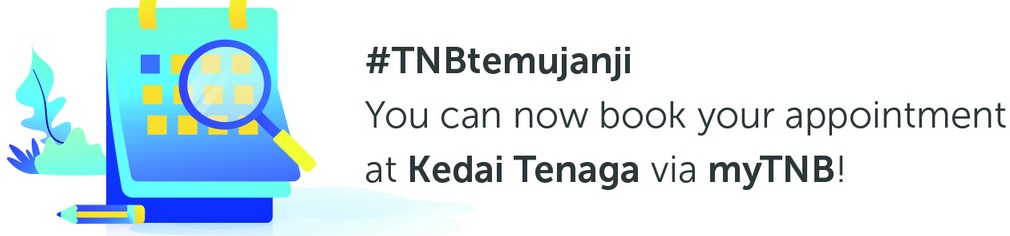
Schedule your desired date and time from 1 day to up to 14 days in advance. Get on the fastlane, so you can skip the outside queues!
How to Book?
Simple as 1-2-3-4 :
Step 1 : Go to www.mytnb.com.my/tnbtemujanji to book your slot.
Step 2 : Click ‘Book Now’ button and fill in the information needed.
Step 3 : You will receive an appointment confirmation via SMS and Email (if provided)
Step 4 : Show your appointment code to our friendly personnel at the Kedai Tenaga.
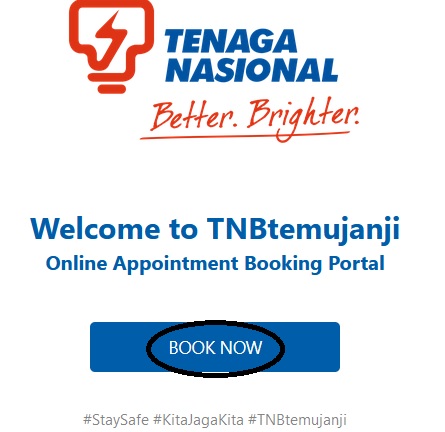
Let’s work together to break the Covid-19 chain! #staysafe #kitajagakita #TNBtemujanji
*Applicable for all Kedai Tenaga that are open for operation, therefore unavailable for UTC which will remain closed until further notice.
Other Booking Methods
** As an alternative, TNB Services are also available for you on myTNB Portal at www.mytnb.com.my or by downloading myTNB application.
** To Report on Power Outage or Any Faulty, Please Call 15454
** For any inquiries regarding account and electric bill, please call 1- 300- 88- 5454
FAQS
1. I have forgotten myTNB Portal User ID. What should I do ?
Email the name and mobile number you registered with us to tnbcareline [AT] tnb.com.my and we will retrieve your myTNB Portal User ID for you.
2. I have forgotten myTNB Portal password. What shall I do?
You can reset your password by clicking on ‘Forgot Password’. You can continue using your existing myTNB Portal Login ID after resetting your password.
3. I didn’t receive OTP during password reset. What should I do?
Please call our TNB CareLine at 1-300-88-5454 to check if the mobile registered with us is the same one.
4. Can I keep the same User ID for myTNB Portal registration account if I already have one with my previous myTNB Portal registration?
No. You cannot use the same User ID. Please create a new one.
5. My activation email to complete myTNB Portal account registration process has expired. What should I do?
The activation email we send to you lasts only 24 hours. Once it has expired, you will need to repeat the process. But you can still use the same mobile number and email address to re-register.
If you can’t activate your login account, please call TNB CareLine at 1-300-88-5454 for assistance.
6. What is OTP?
OTP stands for ‘One-Time-Password’. It is a randomly generated code sent to your registered mobile number or devices for validation of your online transaction. It is a security measure to ensure that nobody else can access your account.
7. What happens if I receive an OTP via SMS which I did not request for?
Please inform TNB CareLine at 1-300-88-5454 immediately.
8. Can I re-use an OTP?
No. Each OTP sent to you is valid for one time use only.
9. I keyed in my OTP as requested and got an error message. Why?
These may be the possible reasons
** Your OTP is incorrect or has expired.
** You have exceeded the maximum number of attempts.