tabunghaji.gov.my How To Register for THiJARI Malaysia : Tabung Haji
Organisation : Tabung Haji
Facility Name : How To Register for THiJARI
Country : Malaysia
Website : https://www.tabunghaji.gov.my/
| Want to comment on this post? Go to bottom of this page. |
|---|
How To Register for THiJARI?
** You may register by logging on to www.thijari.com.my.
** You need to key-in TH account number, IC number (MyKad) and the phone number that has been registered with TH.
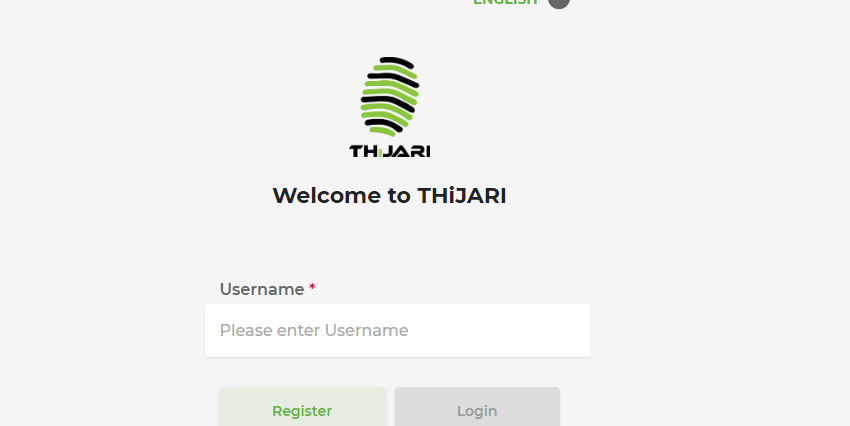
FAQ on register for THiJARI
Frequently Asked Questions (FAQ) on THiJARI
What are the terms to register with THiJARI?
You must own an active and updated account with TH. Information update can be done at any nearest TH counters. Only adult accounts are allowed to register with THiJARI.
What needs to be done if I forget user ID/password?
You need to change your password by clicking on “Forgot Login Details”.
Can a guardian check account under their custody?
Yes. A guardian can check it under the “Account Summary” menu.
What is the allowable daily funds transfer amount?
Transfers to Personal TH Account (to TH accounts under one’s custody) – RM15,000.00 daily.
Transfers to Third Party TH Account (including TH favourite TH accounts) – RM5,000.00 daily.
Are the guardians allowed to make fund transfers on behalf of the ones under their custody?
Yes. Details of TH accounts under one’s custody will automatically appear once the guardian has successfully registered with THiJARI.
Is there Favourite Accounts feature?
Yes. You may add Favourite Accounts for a third party.
Can I obtain TH account statements via THiJARI?
You can view / download your statements by monthly or duration of six (6) months for previous and current year via THiJARI by following the steps below:
Select menu “Account Overview”.
Select the account to view its account statement i.e. Primary Account or Trustee Account.
You may select “Transaction History” to view all transaction for a period up to 90 days or,
Select “Account Statement” to view / download by selecting:
a. “Year” = previous and current year
b. “Month Range” = 6 Months or Monthly
c. “Month”
i. 6 Months = January – June or July – December
ii. Monthly = 12 months
Click ‘Search Statement’ button and you may download the account statements by clicking ‘Download PDF’.
Are there password and security image verification features?
Yes. You may change their password and security image via Profile Update menu.
What needs to be done when the TAC number is blocked?
You need to contact Tabung Haji Contact Centre (THCC) at +603-6207 1919 for further actions.
Is there an expiration date for THiJARI accounts?
No.
