dict.gov.ph Applying for RapidPass Philippines : Department of Information & Communications Technology
Organization Name : Department of Information and Communications Technology
Service/ Facility Name : Applying for RapidPass
Country : Philippines
Website : dict [dot] gov [dot] ph
| Want to comment on this post? Go to bottom of this page. |
|---|
DICT RapidPass
The Department of Information and Communications Technology (DICT), in coordination with other relevant government agencies, is tasked to oversee the implementation of the RapidPass System to fast track movement and access at designated checkpoints.
Related / Similar Facility : DICT Philippines PNPKI Individual Certificate Online
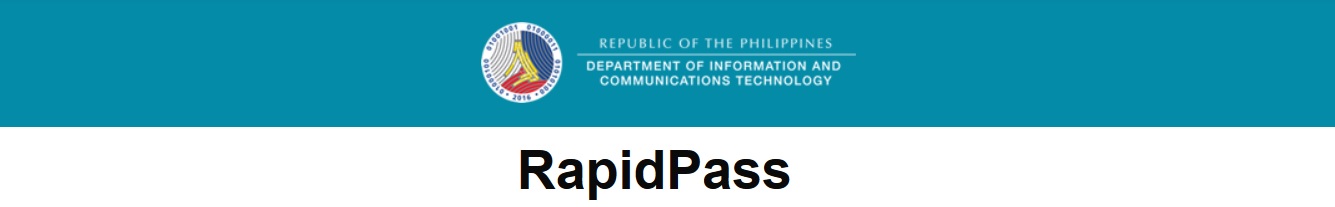
With RapidPass, accredited frontliners and authorized personnel can simply flash their unique QR codes, reducing unnecessary physical contact.
Applying For Rapidpass
Authorized Persons Outside of Residence (APOR) from Government, private, and business entities with skeletal workforces should coordinate with their respective entities to avail of the RapidPass.
The designated representative from the applying entity should fill out the RapidPass form for persons, and execute attestation form.
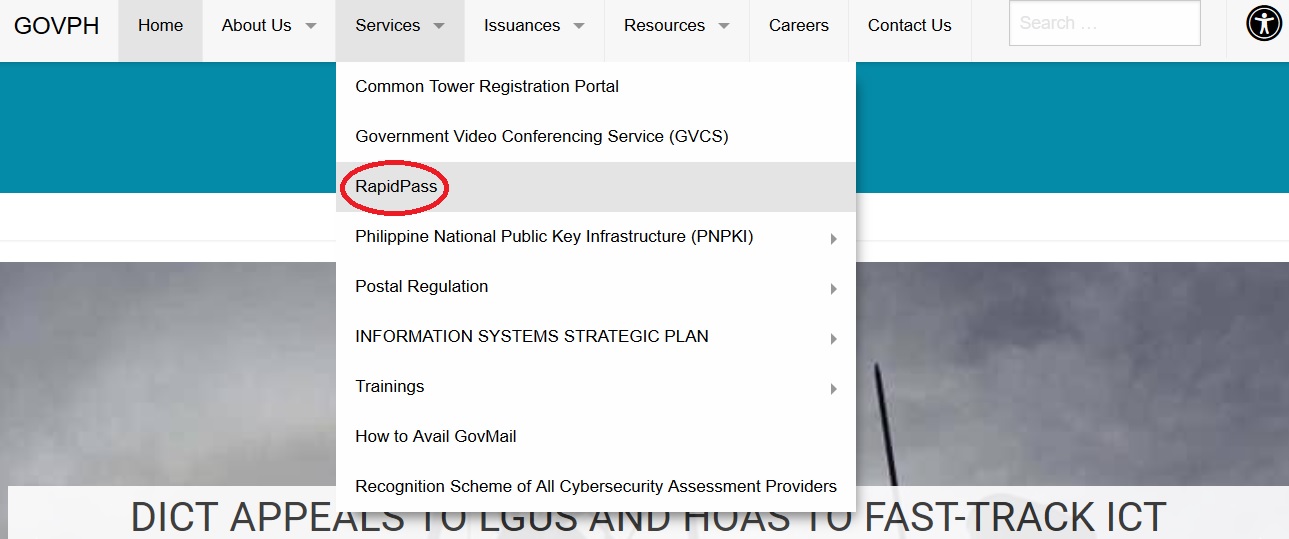
The RapidPass form and attestation form shall then be sent to the agency having regulatory jurisdiction over the applying entity via e-mail (refer to the table to see the corresponding approving agency and e-mail address).
APOR not affiliated with any government, private or business entities should individually fill out the RapidPass Registration form, together with the attestation form, and directly apply with their approving agency.
Attestation Form
** The Attestation Form shall be signed and submitted with the REGISTRATION FORM
** Required Attestation Form file format: PDF
Download Attestation Form :
https://www.statusin.org/uploads/pdf2020/48354-AForm.docx
Registration Form
** For Individuals or APOC, please ensure that the records in the PERSONS tab have been validated, approved and passed compliance requirements of your agency or unit.
Download Registration Form :
https://www.statusin.org/uploads/pdf2020/48354-RForm.xlsx
Guidelines
Guidelines in Accomplishing the REGISTRATION FORM
** Refer to the Nature of Work Experience and ID Type Reference codes in Table 2 of the Attestation Form.
** Make sure to complete the * Required Fields
** DO NOT DELETE ANY COLUMNS as the sheet is strictly matched in the system.
** The use of official emails is highly recommended.
** Mobile numbers should follow the format: 09XXXXXXXXX.
** Providing mobile numbers is mandatory, and each mobile number should be unique per person being registered.
** All generated QR codes will be sent to both the emails and mobile numbers registered. Thus, the Requesting Unit shall ensure that all data are correct and valid.
** All Approval Sheet shall have a maximum of 500 records for each file. If more than 500 a new sheet shall be created.
** Save the excel file format (.xls).
Terms & Conditions
** Valid IATF-ID holders will be given priority in the processing of RapidPass Applications. For such applications, please coordinate with your approving agency to notify them of your application.
In the Registration Form, please select “IATF” under the Identity Document Type Column and enter the IATF-ID No. in the Identity Document No. Column. All enrolled individuals in the Registration Form with invalid, unregistered, or fictitious IATF-ID Nos. shall be denied.
** Please remind the enrolled individuals to regularly check their emails and mobile phones for the QR Code.
** Please coordinate within your organization or company and use only your official e-mail addresses in submitting your registration applications. Duplicate submissions from the same organization or company shall be denied.
** The approving agency shall, in turn, verify and process the application.