DICT Philippines : Apply For PNPKI Individual Certificate Online
Organisation : Department of Information and Communications Technology (DICT)
Facility Name : PNPKI Individual Certificate
Country : Philippines
Website : https://dict.gov.ph/pnpki-individual-certificate/
| Want to comment on this post? Go to bottom of this page. |
|---|
What is PNPKI?
PNPKI stands for Philippine National Public Key Infrastructure. Public Key Infrastructure (PKI) allows users of public networks like the Internet to exchange private data securely. PKI is essentially a set of hardware, software, policies, personnel and procedures needed to create, manage, distribute, use, store and revoke digital certificates. The PKI is one of the core services being offered by the Department of Information and Communications Technology (DICT) that will foster trust in the government by ensuring secure and reliable online transactions.
Related / Similar Facility : DICT Government Web Hosting Service Philippines
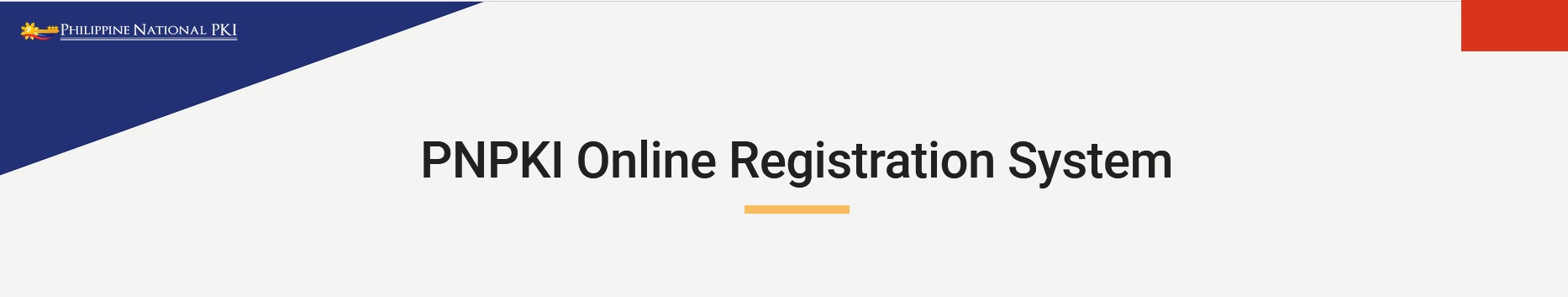
How To Apply For DICT PNPKI Individual Certificate?
Registration Authority (RA) shall ensure that information and submitted requirements are verified prior to the approval of PNPKI application:
New Applications:
Complete registration at the Online Registration System (ORS)
Apply Online : https://govca.npki.gov.ph/ors/
Softcopy of the following supporting documents:
** Philippine National ID (PhilID/ePhilID) or
** Combination of the following:
** Birth Certificate or valid Philippine Passport; and
** Unified Multi-Purpose Identification (UMID) compliant card
** One (1) passport size photo taken within the last six (6) months
** Online identity verification (via video call)
** Note: File name of documents (softcopy) must be in this format: Lastname Firstname_Document Type (e.g. Dela Cruz Juan_Passport or Dela Cruz Juan_UMID)
** Tax Payer Identification Number (TIN)
** Mobile phone number
** Email address owned by the individual or authorized by the owner for use by the subscriber; and
** Consent to verify and share the information submitted (included in the application form).
Renewal Application:
Duly accomplished application form;
** Same requirements as new application
** Online identity verification (via video call)
Note: Please send complete application requirements to info.pnpki@dict.gov.ph for NCR or to the respective PNPKI Regional Office
In the absence of UMID-compliant card, ANY TWO of the following cards are allowed as valid IDs based on BSP Circular 608 series of 2008:
** LTO Driver’s License
** Professional Regulation Commission (PRC) ID
** National Bureau of Investigation (NBI) Clearance
** Police Clearance Certificate
** Postal Identity Card
** COMELEC Voter’s ID
** Government Service Insurance System (GSIS) e-Card
** Social Security System (SSS) Card
** OSCA Senior Citizen Card
** Overseas Workers Welfare Administration (OWWA) ID / Overseas Filipino Worker (OFW) ID
** Seaman’s Book
** Alien Certification of Registration/Immigrant Certificate of Registration
** Government Office and GOCC ID, e.g. Armed Forces of the Philippines (AFP ID), Home Development Mutual Fund (HDMF ID)
** Certification from the National Council for the Welfare of Disabled Persons (NCWDP)
** Department of Social Welfare and Development (DSWD) Certification
** Integrated Bar of the Philippines ID
** Company IDs Issued by Private Entities or Institutions Registered with or Supervised or Regulated either by the BSP, SEC, or Insurance Commission (IC)
Note:
For bulk application and other inquiries, please send an email to info.pnpki@dict.gov.ph for NCR or to the respective PNPKI Regional Office.

FAQ On PNPKI
Frequently Asked Questions FAQ On PNPKI
Why is it called ‘public key’? Does it mean open and unrestricted?
No. The public key in PKI refers to the virtual ‘key’ that subscribers use to secure files sent over an otherwise unsecure ‘public’ network like the Internet. While it is called public, it can also work in a private network setting.
Why do I need a PKI?
As more and more people rely on the use of online applications over unsecure network like the Internet, the need to secure files and ensure their information integrity increases. This is where the PKI comes in. It addresses the issue of authenticity, confidentiality and integrity of information.
What is a digital certificate?
A digital certificate is a file issued by a Certificate Authority containing the user’s personal information just like an ordinary ID, only in this case, it is digital.
How can I have a digital certificate?
You can have a digital certificate by personally submitting an application to a Registration Authority (RA). The RA will then ask the Certificate Authority to generate a key or code and give it to you after processing.