mohap.gov.ae E-Control Medicine Prescription System United Arab Emirates : Ministry of Health & Prevention
Organization : Ministry of Health & Prevention
Service Name : E-Control Medicine Prescription System
Department Name : Empowerment & Health Compliance Department
Sector Name : Public Health Policy and Licensing Sector
Country: United Arab Emirates
Website : http://www.mohap.gov.ae/en/Pages/default.aspx
| Want to comment on this post? Go to bottom of this page. |
|---|
Mohap E-Control Medicine Prescription System
Service Type Mandatory for all Doctors and Pharmacists in charge dealing with narcotics, controlled /semi controlled medication.
Related : Mohap UAE Drug Formulary Smart Application : www.statusin.org/41246.html
Service Description :
To ensure the Quality of healthcare services and upgrading performance including guidelines and laws that regulate trading and handling narcotic, control & semi-controlled medicines and promoting their appropriate and rational use
Conditions & Requirements
Registering through MOH E System if dealing with controlled/semi controlled or narcotics.
** Pharmacist in charge of a medical store with valid MOH license
** Pharmacist in charge of a pharmacy with a valid MOH license or other licenses (HAAD, DHA)
** Doctor with a valid MOH license or other licenses (HAAD, DHA)
Required Documents :
For users :
** Valid National ID
** Valid Passport Copy
** Valid Doctor or Pharmacist License (MOH, HAAD, DHA)
Procedures & Steps
** Access the Ministry of Health website through the following address mohap.gov.ae
** Choose the e-services option and click on the E-Control Prescription field
** After clicking on this field you will be transferred to the electronic webpage, use the user manual to guide you through the upcoming steps
Download User Manual : https://www.statusin.org/uploads/41259-Manual.pdf
Login to the System
1. Log in to the Ministry of Health website moh.gov.ae , Go to Services then E-services.
2. Choose E- Control Medicine Prescription

3. Click on the link as highlighted

Account Registration
If it’s the first time you are accessing the system, you will need to register for a new account. For existing users, simply provide the User Name and Password and click Login.
Note: update your web browser
Register a new Account :
1. Click on Register new user.
2. Complete Registration Details, all fields are compulsory. Please fill them in and upload the mandatory documents.

3. Put a tick on the terms and conditions and click save. If any doubt about the entered info please click on the clear button.
4. After creating the account you will receive an activation email
Agent Home Page for Stores
This section contains information related to Stores.
** Once logged in, this page appears. Use the scroll down under Medical Store and choose the button as per your work requirement and you will be directed to another page.
** There are five options: Import Medicines, Dispense Medicines, Stock List, Expired Medicines and Damaged Medicines.
** Choose Import Medicines from the main menu to enter all the details regarding the control medicine received, all fields should be filled in.
** After filling the required fields click on Add Medicines button and then Import Medicine button.
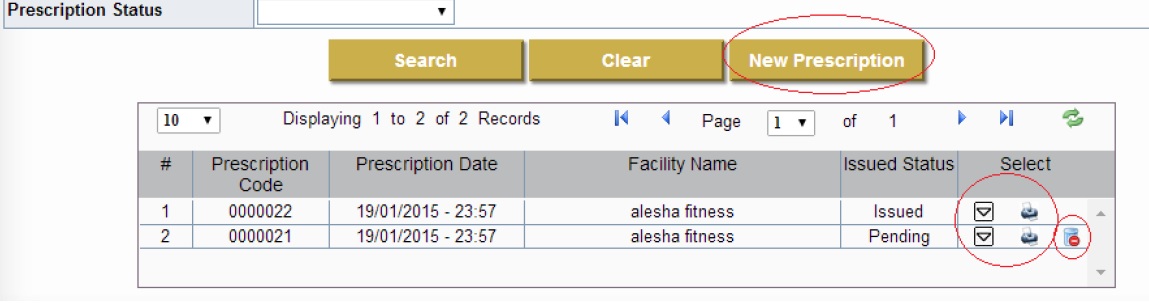
** If any doubt about the entered info please click on the Clear button before clicking on the Import Medicine key.
** You can easily check that what you have entered from imported medicine have been saved through the Search Store Receive page.
** Enter the fields you prefer and click Search.
** If any doubt about the entered info or to start a new search please click on the Clear button.
** Click on Dispense Medicines from the main menu to issue the quantity required by the pharmacy, fill in all the fields and click Add Medicines button and once done click on Dispense Medicines button.
** If any doubt about the entered info click on the Clear button before clicking on the Dispense Medicines key.
** You can simply check what you have dispensed from your store through the Search Medicine Dispense page.
** Enter the fields you prefer and click Search.
** If any doubt about the entered info or to start a new search please click on the Clear button.
** To know your stock on any specific controlled medication, click on Stock List option from the main menu, enter in the fields required and click on the Search button.
** If any doubt about the entered info or to start a new search please click on the Clear button.
** Any expired controlled medication will appear in the Expired Medicines page.
** You can search for any expired controlled medicine in precise by entering the details required and clicking on the Search button.
** If any doubt about the entered info or to start a new search please click on the Clear button.
** The Damaged Medicines page is dedicated for any damaged controlled medicine.
** Fill in the fields and upload a photo as a proof in order to confirm the incident and then click on the Save button.
** If any doubt about the entered info please click on the Clear button before saving.
** Use the Search Damaged Medicine option in order to view your list of damaged medicine.
** Enter the fields required and click on the Search button.
** If any doubt about the entered info or to start a new search please click on the Clear button.
** As shown, you have an option of changing your password.
** Click on Change password from the main menu and you will be transferred to this page.
** Fill in the needed fields and click Save.
** Don’t forget to Logout once you are done using the system, to avoid any misuse.
Common Inquiries
** Pharmacies and Doctors will need to provide an Emirates ID reader, in order to prescribe and dispense the controlled medicine to the patient.
** Regarding Government controlled prescriptions issued to non-locals and prescribed in private pharmacies, for now those prescriptions will be handled manually and you will be updated if any changes occur regarding this issue.
** Free Controlled Medical Samples won’t be entered in the e-controlled prescription system.
** It will be dealt with according to the old procedure which is entering it manually in MOH controlled registration books.
** If the controlled medicine prescribed to the patient was not available, then the pharmacist should inform the patient to return back to the doctor.
** Since the doctor has a 1 hour option access in order to modify what he has prescribed.
** If the system went down for any reason, then please contact your related Health Authority (MOH, SEHA, DHA).
I am suffering from enlarged prostrate and I have been on prescribed medicine by the Urologist for a very long without improvement. A brother told me about a very good local herbal medicine-SIBI MEN CAPSULE (GHANA) which has healed him of a similar issue. I need to urgently bring it here. May I know if there is implication.