mohap.gov.ae Drug Formulary Smart Application United Arab Emirates : Ministry of Health & Prevention
Organization : Ministry of Health & Prevention
Service Name : Drug formulary Smart Application
Department Name : Drug Control Department
Sector Name : Public Health Policy and Licensing Sector
Country: United Arab Emirates
Details : https://www.statusin.org/uploads/41246-Application.pdf
Website : http://www.mohap.gov.ae/en/Pages/default.aspx
| Want to comment on this post? Go to bottom of this page. |
|---|
Mohap Drug Formulary Smart Application
Service Type – Government to Government
Related : Mohap UAE Evaluate Doctor : www.statusin.org/41242.html
Service Description :
** Manage the process of addition, deletion and modification of the formulary medications
** Manage the meetings of the committees and taskforces associated with the processes of MOH drug formulary management
** Provision of formulary medicines information to all MOH users and enable pharmacies’ managers to set up local formularies from the central drug formulary
** Support providing the services via smart devices
** Electronic archive of all documents of requests and meeting
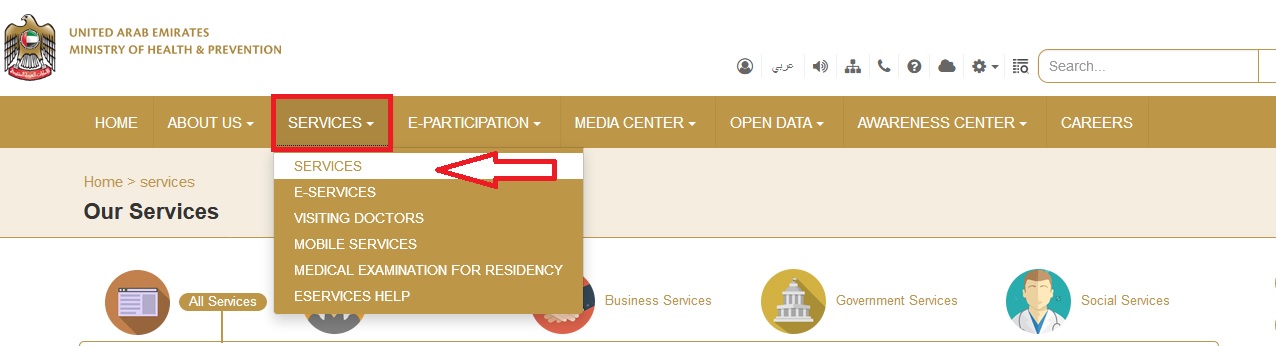
Download Application
i-Phone
Click on )App Store( on your Smart Device: i-Phone, i-pad and MacBook
1. Click on (Search icon)
2. Type in the search field (MOHAP Formulary)
3. Click Search or select MOHAP Formulary 1
Then
1. Click on (get) or (download)
2. Click (Open) once download is finished
Then
1. Click (OK) to receive updates notifications
2. Click on refresh data
Then
You may (Open) the application by clicking MOHAP formulary icon on your device main screen
Samsung
Then,,,
Click on )Play Store( on your Smart Device: Samsung and Android
1. Type in the search field (Moh uae)
2. Select (MOHAP Formulary)
Then,,,
1. Click on (Install)
2. Click (Open) once download is finished
Then
1. Click (Accept) to receive updates notifications
2. Click on refresh data
You may (Open) the application by clicking MOHAP formulary icon on your device main screen
Activate Application
i-Phone & Samsung :
Refreshing and downloading the data may take several minutes
1. Type your user name Or 54432
Window users :
Type your email without (@moh.gov.ae)
For example if your email is: amelshamy @ moh.gov.ae
Type: Amelshamy
Wareed Users :
Type your username without(mohgov//)
For example if your username is: moh.gov//54432
Type: 55432
2. Type your password accordingly.
3. Set the application to remember you.
4. Click Refresh
Application Functions
Search Local Formulary :
This will enable user to:
1. Access the list of formulary medications of each facility
2. Search for medications allowed for prescribing per facility
3. Access all medication instruction and restrictions
Explore Formulary :
This will enable users to:
1. Explore formulary medications by pharmacological and therapeutic classes according to the BNF “British National Formulary” classification
Login :
This will enable the authorized users only to :
1. Access the formulary management system in order to:
** Request for new formulary addition.
** Evaluate a medication
** Attend meeting
Feedback :
This will enable users to :
1. Communicate their feedback regarding:
** The application and formulary management system
** Product complaint or note on medication
** General notes and suggestions