eThekwini Municipality Durban Pay Council Bills
Organization : eThekwini Municipality Durban
Type of Facility : Pay Council Bills
Country: South Africa
Website : durban [dot] gov [dot] za
| Want to comment on this post? Go to bottom of this page. |
|---|
eThekwini Durban Pay Council Bills
One of our ongoing challenges is to ensure that ways are found to make it as easy as possible for customers to pay their monthly bills. Here are some of the current options:
Related / Similar Service : eThekwini Municipality Payslip

View Municipal Account Balance
Unrestricted access to the View Municipal Account Balance function is no longer available to the general public for consumer privacy reasons.
To register for eServices go to the link eservices.durban.gov.za
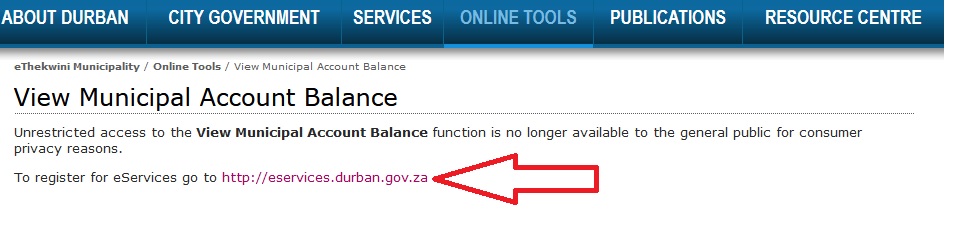
How to use eServices
Follow these steps to start using eServices:
** Register
** Respond to activation email
** Login
** Update your profile
** Link accounts to emails
** Each page in eServices has an expandable Instruction panel to help you.
Note :
** It is important to respond to any activation email sent by eServices.
eServices Registration Steps :
User Registration :
Step 1 : Enter Your First Name
Step 2 : Enter Your Last Name
Step 3 : Enter Your Username
Step 4 : Enter Your Password
Step 5 : Re Enter Your Confirm password
Step 6 : Enter Your Email Address
Step 7 : Re Enter Your Confirm Email Address
Step 8 : Tick the Captcha check box
Step 9 : Click on Register Button.
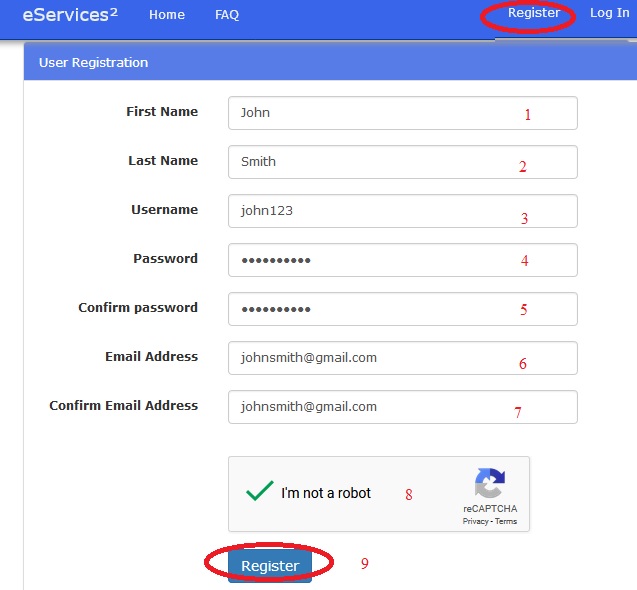
eServices Login Steps :
Step 1 : Enter Your Username/Email
Step 2 : Enter Your Password
Step 3 : Click on Login Button.
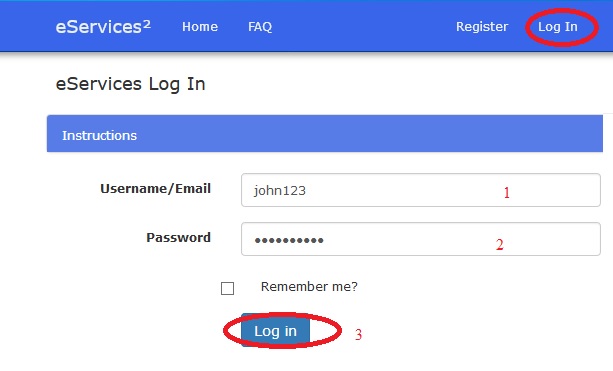
Direct Debit
Long regarded as the safest and most convenient payment method. More than 33 000 current customers have authorised an automatic deduction from a nominated bank account each month in payment of each Metro bill.
Then customers only need to ensure that sufficient funds are available in that bank account on the agreed date each month. No further effort is necessary, and customers need not be concerned about making these monthly payments. Maximum withdrawal limits are available to ensure the customers’ monthly budgets are respected.
All customers who have bank accounts are encouraged to seriously consider moving to the debit method, as it really is a simple option!
Contact the Revenue Department, Tel 031 324 5000- and the application/ authorisation form will be posted or faxed – and any further assistance the customer might need, will be provided.
Electronic Payments
It has been encouraging to note the recent growth in the number of business and residential customers who are now opting to pay their bills via the internet or electronic transfer facilities that are being offered by the various banking institutions.
However, customers who use this payment option are reminded that payment receipt is not instantaneous, and several days delay can occur between the customer’s payment authorisation and the Department receiving the funds via the banking institution.
It is absolutely vital that the customer’s name and account number are correctly included in the authorisation instructions. If these are missing or incorrectly recorded, the account will NOT be credited, and the customer will be in arrears.
Our Banking Details:
Bank: Standard Bank
Account Name: eThekwini Municipality
Account Number: 050134116
SA Post Office
Bills can be paid at any post office facility throughout the country, and this option is widely used. Most payments made are received within a day or two – and this method has proved to be popular for the payment of current bills. Customers who choose this option are reminded that all cheque payments made at these facilities should be made payable to The Postmaster.
EasyPay
Bills can also be paid through the EasyPay system. This system was initially limited to Pick & Pay outlets countrywide, but has recently been expanded to the Shoprite/Checkers outlets as well. These facilities are ideal for our customers who like to pay their bills outside normal office hours. Cheques rendered in payment of bills should be made out to the retailer concerned.
Please note that credit card payments are also accepted at these venues, although the Council has introduced a maximum limit of R2 500 per credit card transaction per account per month – and the limit is strictly monitored.
About EasyPay:
EasyPay is a free service for paying accounts and purchasing prepaid services. The service was developed and is maintained by TranSwitch Services (Pty) Ltd, a company within Prism Holdings Limited.
EasyPay allows you to pay many types of accounts, including local authority accounts, Eskom and Telkom. A full list of the Receivers whose accounts can be paid using the Easypay facility is given under Receivers in the Help.
To pay an account using EasyPay you need the EasyPay number that appears on the bottom of the account that you wish to pay.
Off-line Municipal Offices
Facilities to pay our bills are available at the municipal offices at Kingsburgh, Westville, Hillcrest, Verulam, Tongaat, Shallcross, and certain zonal offices at Inanda Newtown, Ntuzuma, KwaMashu and Umlazi. These facilities remain “off-line” however, and are most suitable for the payment of current bills only.
On-line Municipal Offices
Please note that the Revenue Banking Halls at Umlazi, Chatsworth, Phoenix, Martin West Building, and the Electricity Service Centres at Isipingo, Pinetown, Besters Camp, and NMR Avenue are all “on-line” facilities, and payments made at these points are processed promptly onto the billing system.
Customers who are already in arrears with an account payment and fear immediate disconnection of services are urged to use these on-line facilities for payment.
The One-Stop Centre at Umlazi due to open this year, will also provide on-line facilities. Watch the press for further details on this development. The Revenue Department’s payment network is extensive, and we do appreciate the vast number of our customers who use the available facilities to pay our monthly bills within the due dates specified.