View Your Employment Details/Payslips/IRP5s Online : eThekwini Municipality Durban
Organization : eThekwini Municipality Durban
Service Name : View Your Employment Details/Payslips/IRP5s Online
Country: South Africa
Website : durban [dot] gov [dot] za
| Want to comment on this post? Go to bottom of this page. |
|---|
Durban Employee Self Service
The eThekwini Municipality is currently launching Employee Self Service.
Related / Similar Service : eThekwini Durban Water Connection Request Status
Employee Self Service is an online service where YOU will be able to view YOUR employment details, payslips, IRP5s, apply for leave and sick leave, complete your performance agreements, apply for training on the WSP, complete timesheets, access various reports e.g. overtime, leave and sick leave, just to name a few.
Initially Self Service will give YOU the opportunity to view and update some of your Personal Details, view your Payslip online and Supervisors will have access to their reporting structures, information pertaining to their team and the approved organograms.
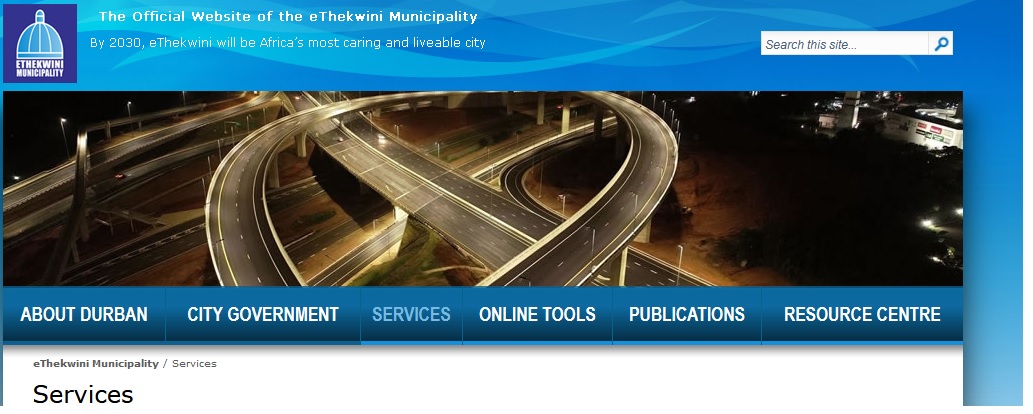
EasyPay
** Bills can also be paid through the EasyPay system. This system was initially limited to Pick & Pay outlets countrywide, but has recently been expanded to the Shoprite/Checkers outlets as well. These facilities are ideal for our customers who like to pay their bills outside normal office hours.
** Cheques rendered in payment of bills should be made out to the retailer concerned. Please note that credit card payments are also accepted at these venues, although the Council has introduced a maximum limit of R2 500 per credit card transaction per account per month – and the limit is strictly monitored.
** EasyPay is a free service for paying accounts and purchasing prepaid services. The service was developed and is maintained by TranSwitch Services (Pty) Ltd, a company within Prism Holdings Limited.
** EasyPay allows you to pay many types of accounts, including local authority accounts, Eskom and Telkom. A full list of the Receivers whose accounts can be paid using the Easypay facility is given under Receivers in the Help.
** To pay an account using EasyPay you need the EasyPay number that appears on the bottom of the account that you wish to pay.
Off-line Municipal Offices
** Facilities to pay our bills are available at the municipal offices at Kingsburgh, Westville, Hillcrest, Verulam, Tongaat, Shallcross, and certain zonal offices at Inanda Newtown, Ntuzuma, KwaMashu and Umlazi. These facilities remain “off-line” however, and are most suitable for the payment of current bills only.
On-line Municipal Offices
** Please note that the Revenue Banking Halls at Umlazi, Chatsworth, Phoenix, Martin West Building, and the Electricity Service Centres at Isipingo, Pinetown, Besters Camp, and NMR Avenue are all “on-line” facilities, and payments made at these points are processed promptly onto the billing system.
Customers who are already in arrears with an account payment and fear immediate disconnection of services are urged to use these on-line facilities for payment.
** The One-Stop Centre at Umlazi due to open this year, will also provide on-line facilities. Watch the press for further details on this development. The Revenue Department’s payment network is extensive, and we do appreciate the vast number of our customers who use the available facilities to pay our monthly bills within the due dates specified.
About Us
eThekwini Municipality :
The threads that are woven into this City are integral to the rich historical of South Africa, and contribute to the cultural diversity and harmony that defines life in eThekwini.
Ronah Merle Ogle.Good day I would like to download app where I can have access to view my payslip.I am currently employed permanent for PRC department
How can I view my pay slip
Please can you assist would like to register for me to be to view my payslip
How do I view my pay slip using the cell phone
How can I see my payslip today?
How can I view pay slip using my smart phone?