napolcom.gov.ph OLEASS Online Examination Application System Philippines : National Police Commission
Name of the Organization : National Police Commission
Type of Facility : Online Examination Application System
Country : Philippines
PNP Examination Date : April 26, 2020
Website : http://www.napolcom.gov.ph/
| Want to comment on this post? Go to bottom of this page. |
|---|
How To Use NAPOLCOM Examination Application System?
When applying to take a NAPOLCOM Examination Application System, you can now enjoy the convenience of getting an appointment schedule ONLINE.
Related / Similar Service :
NAPOLCOM Online Verification
All you have to do is provide the required personal information online, click on the SUBMIT button and your official confirmation stating your appointment date will be displayed on the screen.
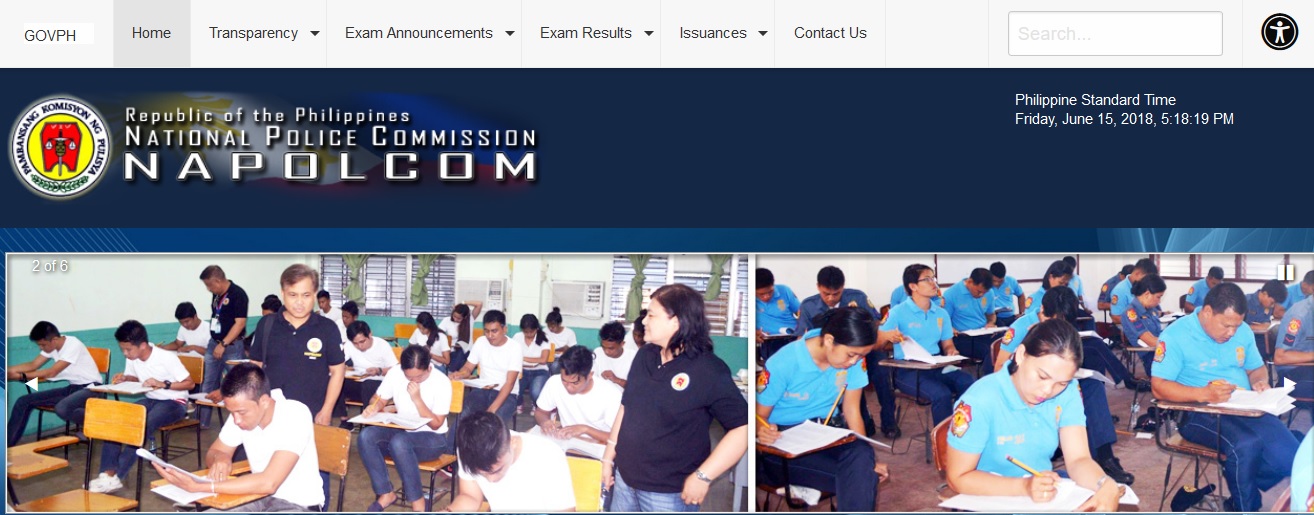
Important Reminders:
The Examination Center wherein a qualified applicant will take the examination is automatically assigned by the computer system based on the region where the permanent address/unit assignment is located.
For example:
Applicants residing or assigned in Taytay, Rizal shall take their examinations in CALAMBA CITY, the regional examination center for REGION 4A.
Print your confirmation and proceed to the NAPOLCOM Regional Office or to the Office indicated on the letter with the complete requirements on the date specified therein.
Accomplish the one-page application form by filling out all of the blank fields in the application form. Fields marked with a red color are required. Submission will not be successful until all required fields are properly accomplished.
Tips:
** Use the scrollbar to select the desired option for promotional examinations and city/municipality.
** When the search result is shown, click on the desired information to select the same. Use the exact keywords when searching.
** Use the navigation key to select the month, day and year for the date of birth.
** For applicants without a middle name, just key in a period (.)
When the encoding is completed, click the SUBMIT button. A notification message will appear on screen confirming that you have successfully submitted your application. You can immediately print the confirmation letter displayed on the screen.
Proceed to the NAPOLCOM Regional Office or to the office indicated on the confirmation letter and present all the documentary requirements for assessment, payment of prescribed fees and issuance of Notice of Admission (NOA).

PNP Examination Announcement
** The National Police Commission conducts two sets of police examinations twice a year, one for those who are already in the police service (promotional), and another for those aspiring to enter the Philippine National Police (PNP entrance).
** The PNP ENTRANCE EXAMINATION is open to all Filipino citizens who meet the age, height and educational requirements. Click here to view the General Qualifications
** The PROMOTIONAL EXAMINATIONS are open exclusively to all qualified uniformed members of the PNP who meet the minimum qualification standards for examination in terms of rank and eligibility. Click here to view the Qualification Standards
** Applicants shall utilize the On-Line Exam Application Scheduling System (OLEASS) to request the Regional Office for their schedule on the filing of examination application.
Applicants will personally appear at the NAPOLCOM Regional Office on the date assigned to them, with their printed on-line confirmation letter and other required documents, for further evaluation.
Important Dates
** PNP Regular Examination Date – April 26, 2020
** PNP Entrance Examination applications will start on January 27-31, 2020
** Police Officer 4th Class Examination applications will start on February 3-7, 2020.
** Police Officer 3rd, 2nd, 1st Class Examination applications will start on February 10-14, 2020.
Where do I find the Napolcom result ratings?
Where do I find the Napolcom result ratings?