houstonwaterbills.houstontx.gov Pay Bill Online : City of Houston Utility Customer Service
Name of the Organization : City of Houston Utility Customer Service
Type of Facility : Pay Bill Online
Country : Houston, USA
Website : https://www.houstonwaterbills.houstontx.gov/
| Want to comment on this post? Go to bottom of this page. |
|---|
How To Pay Houston Bill Online?
There are many ways to pay your bill online, by phone, or at a local store location. The following are links to some of the My Account payment tools
Related / Similar Facility : City of Beaumont Texas Pay Water Bill Online
** Quick Pay – Make payment without logging in to your account?
** Make payments, view history and manage payment settings
** Find a Store Payment Locations – View map to find a convenient store payment location
Quick Pay
Step 1 : Go to the official website of City of Houston Utility Customer Service through the URL provided above.
Step 2 : Then, Click the Quick Pay link in the home page.
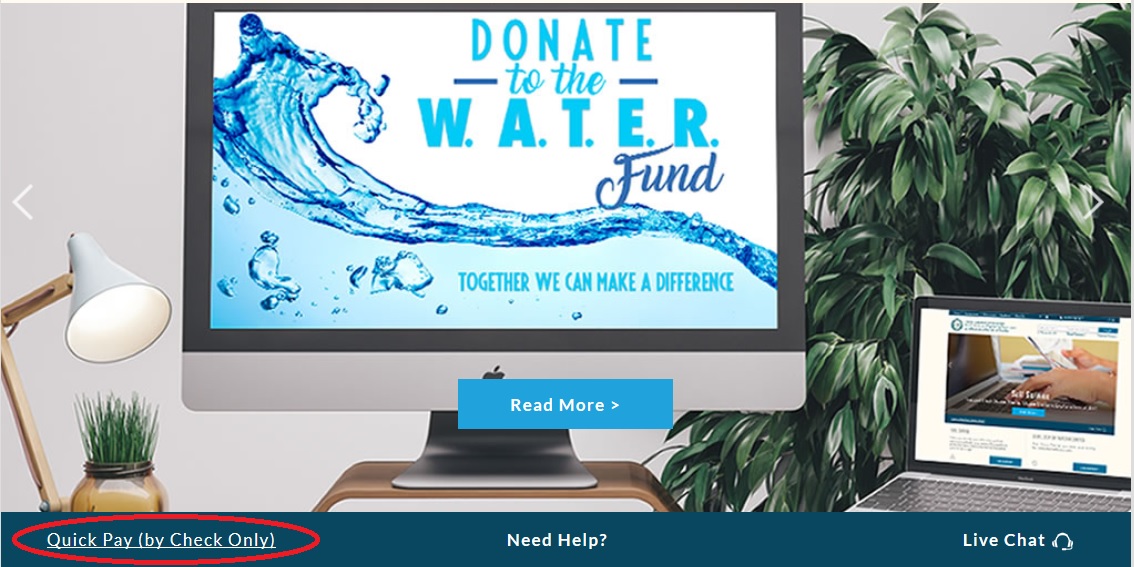
Step 3 : Enter your Billing Account Number
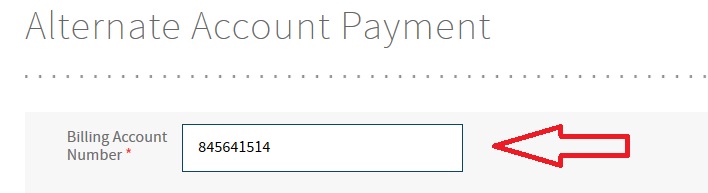
Make Payment
In this method you have to Login to Pay your bill. Please enter your Email id and Password for Login,
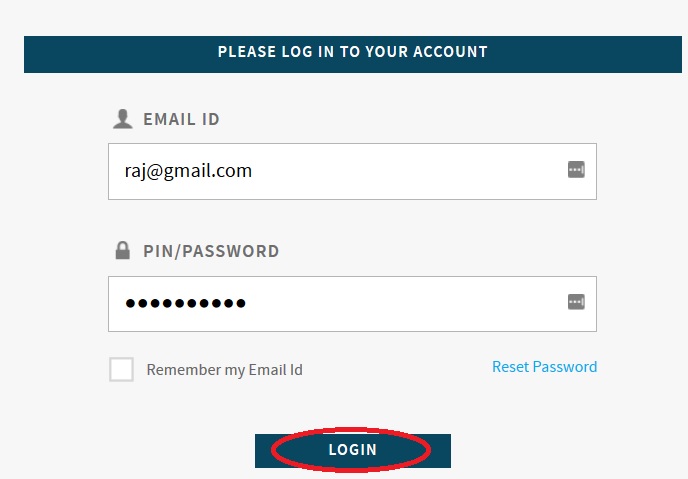
** UCS is now accepting Visa, MasterCard, and Discover Card online and through our automated phone system by calling 713-371-1265.
This service is provided by JPMorgan Chase Bank, which charges a fee. This is an online/automated phone service only. Please do not call or email the city with your credit card information.
** Customers can pay by eCheck through Chase Bank or directly to UCS. Payments made by eCheck directly to UCS do not incur a service fee.
** The convenience of automatic bank drafting is available. Click here for more information.
** Payments may also be made at over 300 area grocery stores. (after clicking on link, input your address in the top center to see locations near you)
** “Check by phone” payments may be made by calling Utility Customer Service at 713 371-1265. Please have your City of Houston account number and checkbook available. There is no fee for this service.
** You can use the handy return envelope. Make checks payable to City of Houston
** Payments may be mailed to City of Houston, P. O. Box 1560, Houston, TX 77251-1560.
** We also have a drop box located on the front of the building at 4200 Leeland.
** Public and private assistance is available for qualified low income customers. Visit the W.A.T.E.R. Fund for more information.
Automatic Payment Plan
Utility Customer Service makes two different automatic payment options available to its customers :
** Recurring online payment from your bank account
** Recurring online payments from your credit card
** Automatic payment options may require one billing cycle to take effect. Continue paying your bill normally until you see the message “Bank Draft In Effect – Do Not Pay” on your bill. It’s simpler than ever!
** Combine either of these options with e-billing for the maximum convenience and minimize the environmental impact.
Note :
Customers without secure computer access of their own can download this form or call UCS at (713) 371-1400 to have an application mailed to you.
Mailing Address – Payments :
Utility Customer Service
P. O. Box 1560
Houston, TX 77251-1560.
Overnight Payments Address :
Utility Customer Service
4200 Leeland
Houston, TX 77023-3016.