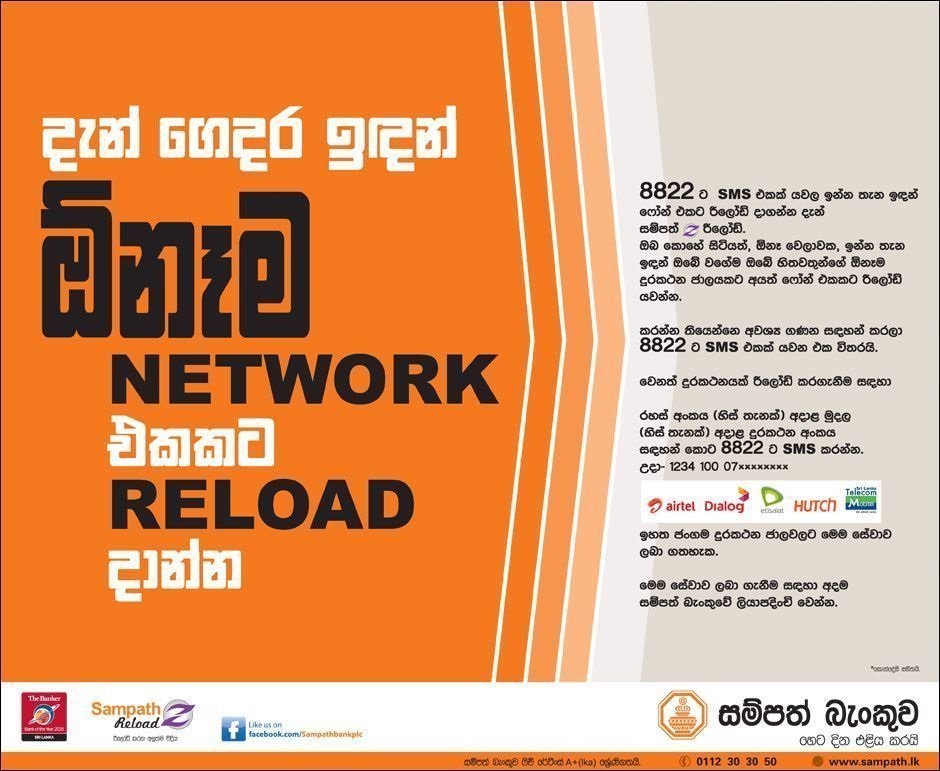Sampath Bank SMS Reload Facility Sri Lanka
Organisation : Sampath Bank
Facility Name : SMS Reload Facility
Applicable Country : Sri Lanka
Website : https://www.sampath.lk/digital-banking/mobile-banking?section=SMS-Reload-Facility
| Want to comment on this post? Go to bottom of this page. |
|---|
What is Sampath SMS Reload Facility?
The easiest way to reload your mobile phone. Sampath Z Reload, yet another revolutionary solution from Sampath Bank, is the most convenient and secure method by which you can reload your mobile phone. This service is available to all Airtel, Dialog, Hutch and Mobitel users. Reload from wherever you are, at any time of the day via SMS. Reload on the go via SMS Reload Facility Agent.
Related / Similar Facility : Sampath Bank WePay Registration Sri Lanka

Who Can Avail Sampath SMS Reload Facility?
** Available for all Sampath Bank account holders
** This service is available to all Airtel,Dialog,Hutch and Mobitel users.
How To Avail Sampath SMS Reload Facility?
Reload your phone from anywhere any time of day by sending an SMS to 8822. This service is especially provided to all Sampath Bank account holders.
To avail yourself of this service follow these 03 simple steps:
** Visit your nearest Sampath Bank branch to register your account along with your mobile phone number.
** Mention the value of the reload and SMS to 8822.
** The amount will be credited via your bank account which in turn will reload your mobile phone instantly.
You can even reload the mobile phones of your friends, family and loved ones via SMS. If you are not a Sampath Bank account holder and wish to avail yourself of this service all you need to do is open a Sampath Bank account today!
Using the Facility:
** When you need to top up your mobile phone, open your messaging app.
** Compose a new SMS message.
** In the message body, type the chosen reload amount followed by a space and then “Z.” For example, if your chosen reload amount is Rs. 200, type “200 Z”.
** Send the SMS to the short code 8822.
** You’ll receive confirmation SMS confirming the reload and your updated account balance.
Important Notes:
** You can only use the chosen reload amount registered at the branch. If you want to change the amount, you need to visit the branch again.
** SMS charges may apply depending on your mobile service provider.
** Ensure you have sufficient funds in your Sampath Bank account to cover the reload amount and any applicable charges.
Contact:
Telephone : +94 11 2 30 30 50
E-mail : info [AT] sampath.lk
Fax : +94 11 2305 481