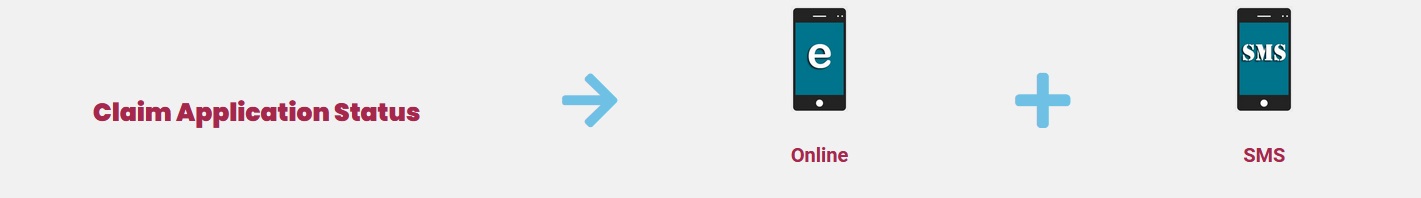etfb.lk View ETF Balances Online & Via SMS Sri Lanka : Employees Trust Fund Board
Organisation : Employees Trust Fund Board
Facility Name : View ETF Balances Online & Via SMS
Applicable Country : Sri Lanka
Website : https://etfb.lk/e-services/#
ETF Board Member Login : https://www.eservices.etfb.lk/member/login.action
| Want to comment on this post? Go to bottom of this page. |
|---|
How To View ETF Balances Online & Via SMS?
ETF members including self employed members have the facility to view their ETF balance by logging to the service at the Sri Lanka country portal www.srilanka.lk or to the View Member Balance at the ETF website using individual log-in account.
Related / Similar Facility : ETFB Sri Lanka Contributions Payment

The member would get his/her logging account created by following two methods:
1. Creation of Members log-in account by the employer:
** In order to create log-in accounts for their members, ETFB registered employers can request ETFB, to obtain Employer log-in accounts by submitting a dully filled Application for Employer request for ETF e- Services with relevant supportive documents to AGM(Member Accounts) at the Member Accounts Division at Head Office.
** The login details will be sent by E-mail or handed over at the submission time. One employer can request for more than one login account based on their organizational requirements.
** By using the log-in accounts obtained, employers will be able to use the service at the Sri Lanka country portal www.srilanka.lk or Employer Log-in at ETF website and create log-in accounts for their members, view individual member balances, display all member balances, and change employer profile information
2. Creation of Members log-in account by ETF Board:
** ETFB registered Members can directly request the ETFB, to obtain the log-in accounts by submitting dully filled Application for Member Request for ETF e Services to the Member Accounts Division at Head Office or to the nearest ETF Regional office.
** The login detail will be sent by E-mail or handed over at the submission time.
** Once the log-in account for the member is created, by using the log- in account, member will be able to use the service at the Sri Lanka Country portal www.srilanka.lk or View Member Balance at ETF web site to view his/her ETF balance and change profile information, reset password and download claim application Form.
** Further member can view the ETF balance via SMS to his/her mobile number given at the account creationby sending a SMS to 1919 as follows.
** ETFBLC”log-in user name” to 1919
3. Creation of log-in account for the self- employed members:
** ETFB registered self employed members can directly request the ETFB, to obtain log-in accounts by submitting a dully filled Application for Self Member Request for ETF e –services to the Self Employment Section at Head Office or to the nearest ETF Regional office. The login detail will be sent by E-mail or handed over at the submission time.
** By using the log-in account obtained, the self member will be able to use the service at the Sri Lanka Country portal www.srilanka.lk or View Member Balance at ETF website to view his/her ETF balance through the web and to change profile information, reset password and download claim application Form.
** Further member can obtain the ETF balance via SMS to his/her mobile number given at the account creation by sending an SMS to 1919 as follows.
** ETFBLC”log-in user name” to 1919
How To Notify ETF Claim Application Status Via SMS?
When a Claim application is submitted for the ETF withdrawal, application will go through several steps in the process of claim until the payment is ready for payment. During this process status of certain stages which member/claimant should be notified, will be informed to the member/ claimant via SMS to the mobile number given in the application.
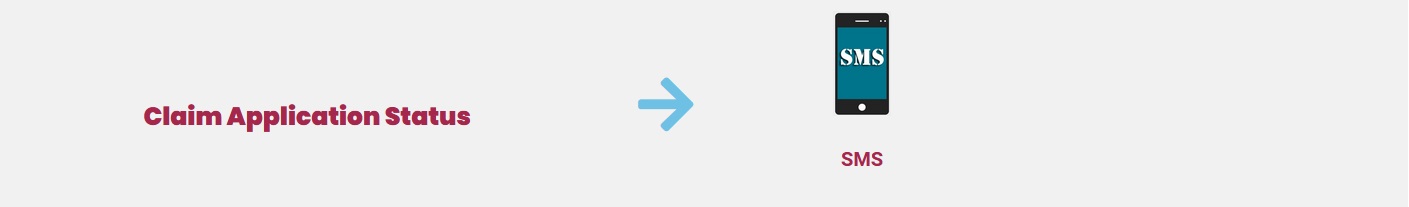
How To View ETF Claim Application Status Online?
** Apart from the ETFB sending SMS to notify the member/Claimant about the status of certain stages which member/claimant should be notified, the Member/Claimant by themselves can view the current status of the claim from the on-line service provided at Sri Lanka Country Portal www.srilanka.lk using View Claim Status at the ETF web site.
** Further, member/Claimant can obtain the status of the Claim via SMS to the mobile number given in the Claim Application by sending an SMS to 1919 as given below.
** ETFCHK ”Lot Reference Number” to 1919