VaxCertPH Philippines : Track Request Status Online
Organisation : Philippine Department of Health (DOH)
Facility Name : Track VaxCertPH Request Status Online
Country : Philippines
Website : https://vaxcert.doh.gov.ph/#/
| Want to comment on this post? Go to bottom of this page. |
|---|
How To Track VaxCertPH Request Status Online?
VaxCertPH is the official Digital Vaccination Certificate (DVC) for Filipinos and non-Filipinos vaccinated in the Philippines that may be used for international and domestic travel. It is free of charge, and complies with the WHO Digital Documentation of COVID-19 Certificates (DDCC) guidelines.
Related / Similar Facility : VaxCertPH Digital Vaccination Certificate (DVC) Philippines
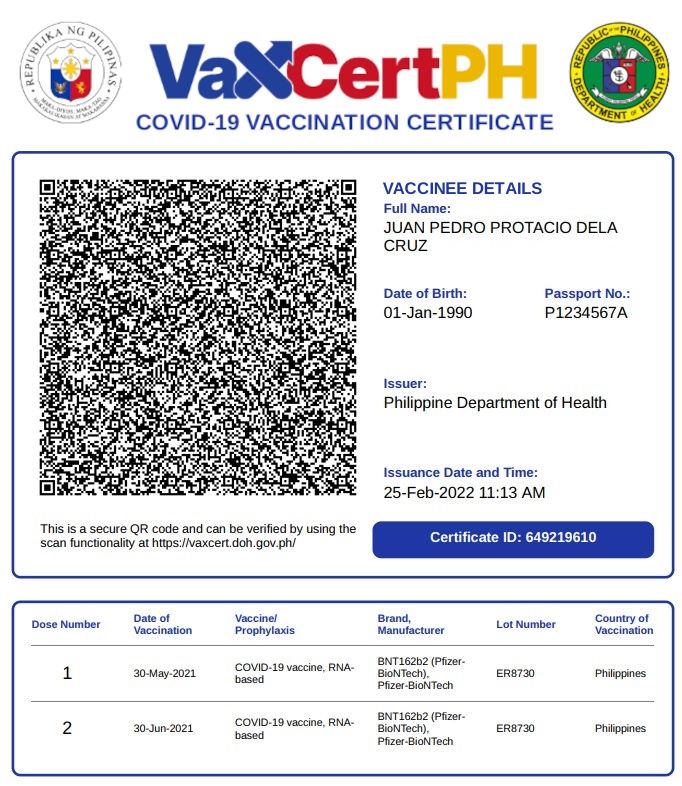
To track the progress of your request, follow these steps:
** Click “Track Request Status” in the landing page of the site
** Choose among email, contact no., or reference ID as a search criteria for your request and enter your First Name
** Once you click “Submit”, the status of your request will be displayed including the status description and any remarks from the LGU.
Steps:
Step-1 : Go to the link https://vaxcert.doh.gov.ph/#/track
Step-2 : Enter the Reference ID
Step-3 : Enter the First Name and
Step-4 : Click On “Track Status” button
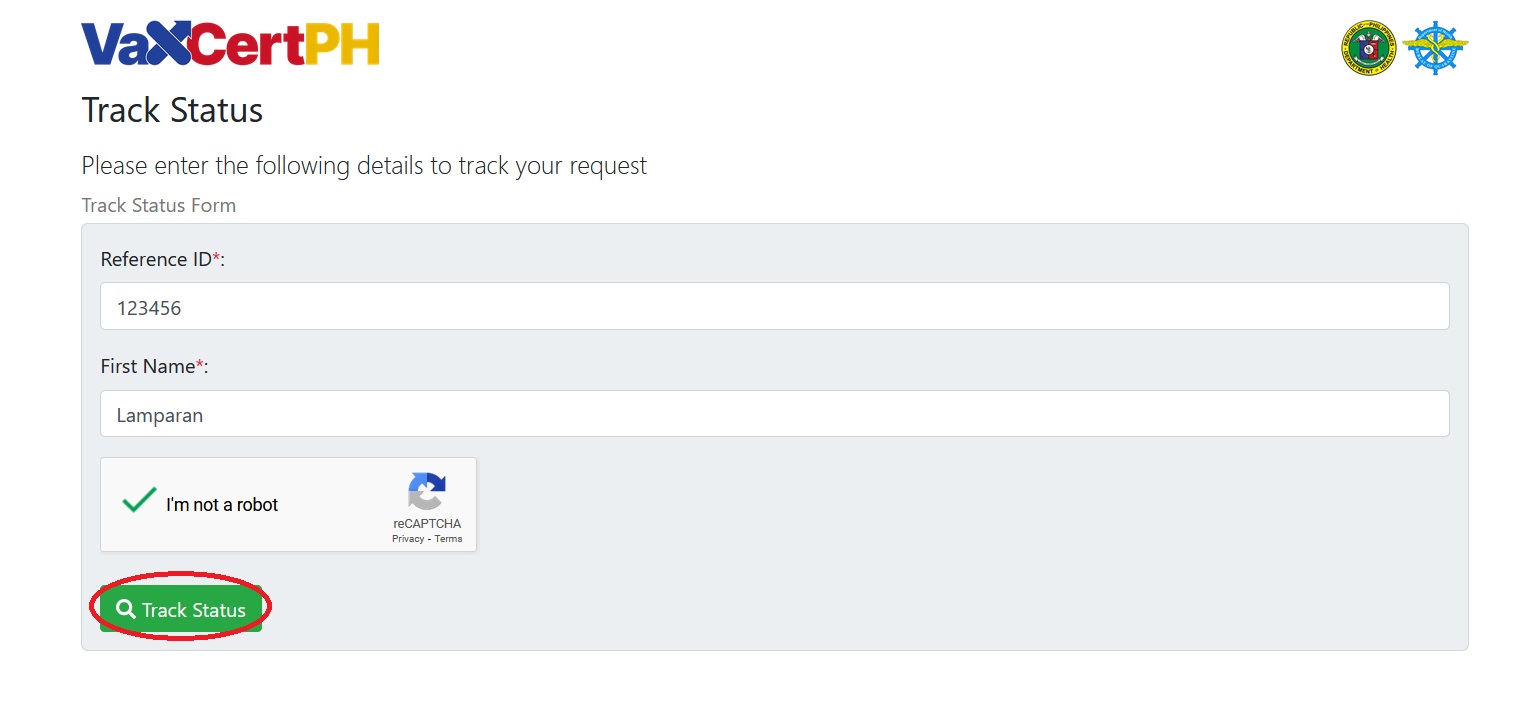
FAQ On DOH VaxCertPH
Frequently Asked Question FAQ On Philippine Department of Health (DOH) VaxCertPH Digital Vaccination Certificate (DVC)
Is it a requirement to have my VaxCertPH? What if I don’t have it yet?
For Domestic Use:
Although VaxCertPH is NOT a requirement for purposes such as travel, school enrollment, employment, or any other transactions, you may need to present proof of your COVID-19 vaccination status when travelling domestically. If your VaxCertPH is not yet available, physical vaccination cards issued by the LGU or any proof of vaccination issued by the foreign country (if vaccinated abroad) can also be presented. In any case, we urge you to be aware of all requirements before traveling.
For International Travel:
The following countries currently recognize VaxCertPH as the official digital vaccination card of the Philippines (as of February 21, 2022):
** Albania
** EU Nunciature Czech Republic
** Nepal
** Argentina
** EU Portugal
** New Zealand
** Armenia
** EU Republic of Cyprus
** Oman
** Australia
** EU Romania
** Pakistan
** Azerbaijan
** EU Slovakia
** Palau
** Bahrain
** EU Slovenia
** Panama
** Bangladesh
** EU Spain
** Papua New Guinea
** Brazil
** Ecuador
** Peru
** British Virgin Islands
** Egypt
** Qatar
** Brunei Darussalam
** Georgia
** Rwanda
** Cambodia
** Hongkong
** Samoa
** Canada
** India
** Serbia
** Chile
** Indonesia
** Singapore
** Chinese Taipei
** Iran
** South Korea
** Colombia
** Iraq
** Sri Lanka
** EU Austria
** Israel
** Switzerland
** EU Belgium
** Japan
** Syria
** EU Bulgaria
** Kazakhstan
** Thailand
** EU Croatia
** Kenya
** Timor-Leste
** EU Denmark
** Kuwait
** Tunisia
** EU Estonia
** Lao PDR
** Turkey
** EU France
** Macau SR
** United Arab Emirates
** EU Germany
** Malaysia
** United Kingdom
** EU Greece
** Maldives
** United States of America
** EU Ireland
** Mexico
** Uruguay
** EU Italy
** Monaco
** Vatican City
** EU Malta
** Morocco
** Vietnam
** EU Netherlands
** Myanmar
Entry regulations and quarantine protocols for vaccinated and unvaccinated travelers imposed by the above-mentioned countries/territories shall still apply. Moreover, the above-mentioned countries vary in terms of accepted vaccines for entry as determined by their respective regulatory authority and/or by the WHO:
** In the Republic of Korea, persons who are fully vaccinated in the Philippines must complete the registration of their vaccine certificates at a public health center upon arrival for a confirmation of vaccination can be issued by the authorities.
** In the United Arab Emirates, travelers must upload their vaccination certificate to the “Arrival Registration and Vaccine Certificate Service” to get the certificate in the ALHOSN UAE App.
** In Kuwait, travelers must upload their vaccination certificate “Registration of COVID-19 Vaccine Document issued Abroad” portal to be validated by the Public Health Department. If approved, the COVID-19 vaccine certificate can be accessed through the Immune App upon registration.
** European Union, recognition extended by individual European Union countries listed apply only to the respective country concerned. With the evolving COVID-19 situation globally, travelers are reminded to gather pertinent information and additional requirements with respect to existing regulations and protocols of their destination country/territory before traveling.
How do I generate my VaxCertPH?
VaxCertPH is currently in the soft launch phase, therefore vaccination records are still being uploaded by all LGUs to the VaxCert central database. At least 48 hours after your 2nd dose, you may begin to request for your VaxCertPH.
There are two ways to obtain this:
VaxCertPH website:
Request through the official VaxCertPH website (https://vaxcert.doh.gov.ph/)
VaxCertPH booth:
Visit the official VaxCertPH booth of the LGU of your vaccination to request for assistance in generating your vaccine certificate.
Locations of booths are as follows:
** Manila = SM Manila
** Paranaque = Ayala Mall Manila Bay
** Muntinlupa = Museo ng Muntinlupa
** Makati = Glorietta 2 and Ayala Circuit Mall and SM Makati
** Pasig = Pasig Mega Parking
** Las Pinas = SM Southmall
** Pateros = Municipal Hall
** Quezon City = City Hall
** Malabon = Malabon City Hall
** Marikina = City Hall
** Caloocan: City Hall
** San Juan = City Hall
** Pasay City Cuneta Astrodome
** Navotas city = Navotas City Hall
** Mandaluyong = SM Megamall, Robinson’s Forum and Manda City Hall
Note: You will need your full vaccination details found in your vaccination card to successfully request your VaxCertPH.
After successful generation, you may either:
** Download the VaxCertPH as PDF
** Take a screenshot
** Print in desired size, provided that the QR code is clear and large enough to be scanned
Contact
Email : vaxcertsupport@doh.gov.ph
