vaxcert.doh.gov.ph : Digital Vaccination Certificate (DVC) Philippines
Organisation : Philippine Department of Health
Facility Name : VaxCertPH Digital Vaccination Certificate (DVC)
Country : Philippines
Website : https://vaxcert.doh.gov.ph/#/
| Want to comment on this post? Go to bottom of this page. |
|---|
What is VaxCertPH?
VaxCertPH is the official Digital Vaccination Certificate (DVC) for Filipinos and non-Filipinos vaccinated in the Philippines that may be used for international and domestic travel. It is free of charge, and complies with the WHO Digital Documentation of COVID-19 Certificates (DDCC) guidelines.
Related / Similar Facility : Track VaxCertPH Philippines Request Status Online
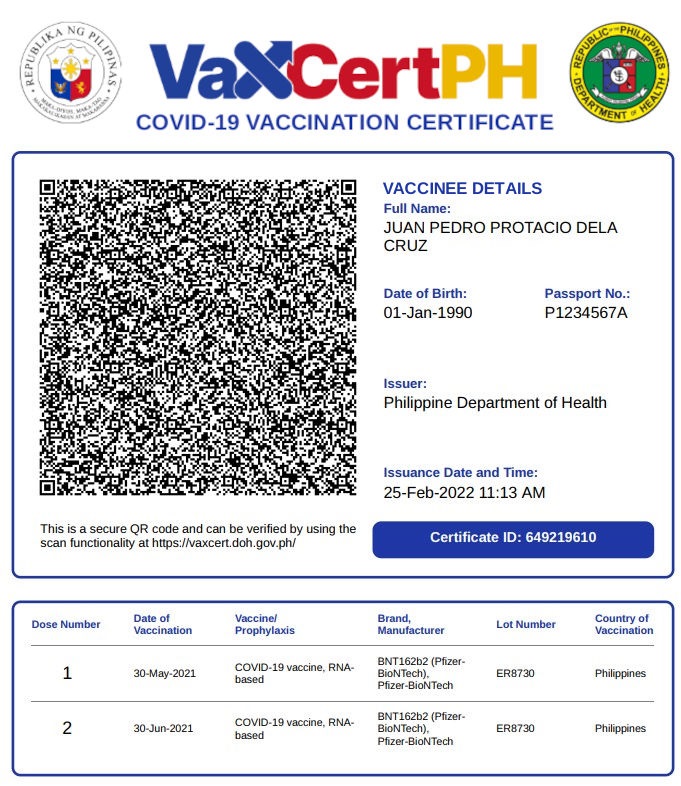
How To Generate VaxCertPH?
VaxCertPH is currently in the soft launch phase, therefore vaccination records are still being uploaded by all LGUs to the VaxCert central database. At least 48 hours after your 2nd dose, you may begin to request for your VaxCertPH. There are two ways to obtain this:
VaxCertPH Website:
Request through the official VaxCertPH website (https://vaxcert.doh.gov.ph/)
VaxCertPH Booth:
Visit the official VaxCertPH booth of the LGU of your vaccination to request for assistance in generating your vaccine certificate.
Locations of booths are as follows:
** Manila = SM Manila
** Paranaque = Ayala Mall Manila Bay
** Muntinlupa = Museo ng Muntinlupa
** Makati = Glorietta 2 and Ayala Circuit Mall and SM Makati
** Pasig = Pasig Mega Parking
** Las Pinas = SM Southmall
** Pateros = Municipal Hall
** Quezon City = City Hall
** Malabon = Malabon City Hall
** Marikina = City Hall
** Caloocan: City Hall
** San Juan = City Hall
** Pasay City Cuneta Astrodome
** Navotas city = Navotas City Hall
** Mandaluyong = SM Megamall, Robinson’s Forum and Manda City Hall
Note: You will need your full vaccination details found in your vaccination card to successfully request your VaxCertPH.
After successful generation, you may either:
** Download the VaxCertPH as PDF
** Take a screenshot
** Print in desired size, provided that the QR code is clear and large enough to be scanned
How To Verify QR Code?
1. Visit https://vaxcert.doh.gov.ph on your mobile phone/laptop/computer with webcam.
2. Click on “Scan QR code”. When prompted, allow the website to access your camera.
3. Point the camera to the QR code on the upper left of the certificate issued and scan.
4. Please keep the following points in mind while scanning the QR code:
** QR code should cover at-least 70%-80% of the screen. Complete QR code should be part of the camera frame.
** QR code should be parallel to the camera.
** Camera should be held steadily for at-least 5 seconds.
** The red line should be at the middle of the QR code.
5. For scanning QR codes on paper, please ensure to place the QR code under proper lighting so that the scanner can read it easily.
FAQ On VaxCertPH
Frequently Asked Question FAQ On VaxCertPH
How do I request for my records to be updated?
Users can update their VaxCertPH records if:
** The generated VaxCertPH contains incorrect details (name, vaccination site, etc.)
** Previously generated VaxCertPH does not yet contain booster/additional doses
Follow these steps to update your records:
** Click “Update record” to begin the process of updating.
** You will have to upload a photo of your vaccination card and government-issued ID and enter your email address and/or contact number.
** Your request will be forwarded to the LGU where you received your vaccination so they can validate and rectify your vaccination records.
** You will be notified through your email address or contact number once your request is completed and you may try requesting again your DVC through the website
I sent a request to the VaxCert team. Where can I track it?
To track the progress of your request, follow these steps:
** Click “Track Request Status” in the landing page of the site
** Choose among email, contact no., or reference ID as a search criteria for your request and enter your First Name
** Once you click “Submit”, the status of your request will be displayed including the status description and any remarks from the LGU.
Additional Dose Inclusion in Vaccine Certificate:
Following the earlier grant of an Emergency Use Authorization (EUA) by the Philippine Food and Drug Administration (FDA) and a positive recommendation by the Health Technology Assessment Council (HTAC), DOH through the National COVID-19 Vaccination Operations Center (NVOC) released DM No. 2022-0206 or the Interim Operational Guidelines on the Administration of 2nd COVID-19 Vaccine Booster Doses to Senior Citizens and Frontline Healthcare Workers ages 18 Years Old and Above. All individuals who received their 2nd booster dose can now generate their updated Vaccine Certificate with 2nd booster dose included starting June 29, 2022.
