zanaco.co.zm Internet Banking : Zambia National Commercial Bank
Name of the Organization : Zambia National Commercial Bank
Type of Facility : Internet Banking
Country : Zambia
Website : https://www.zanaco.co.zm/news.php?p=290
| Want to comment on this post? Go to bottom of this page. |
|---|
Zanaco Internet Banking
Banking at your fingertips – bank on-line wherever and whenever you choose. All you need is a Zanaco internet banking account and internet access.
Related / Similar Service : Xapit Mobile Banking
Features
** View account balances and statements.
** Get information about fixed deposits, interest rates and foreign exchange rates.
** View your current and past statements.
** Find out what’s happened to a cheque.
** Transfer funds from one account to another.
** Make third party transfers.
** Send messages to your branch.
** Make utility and Pay TV payments.
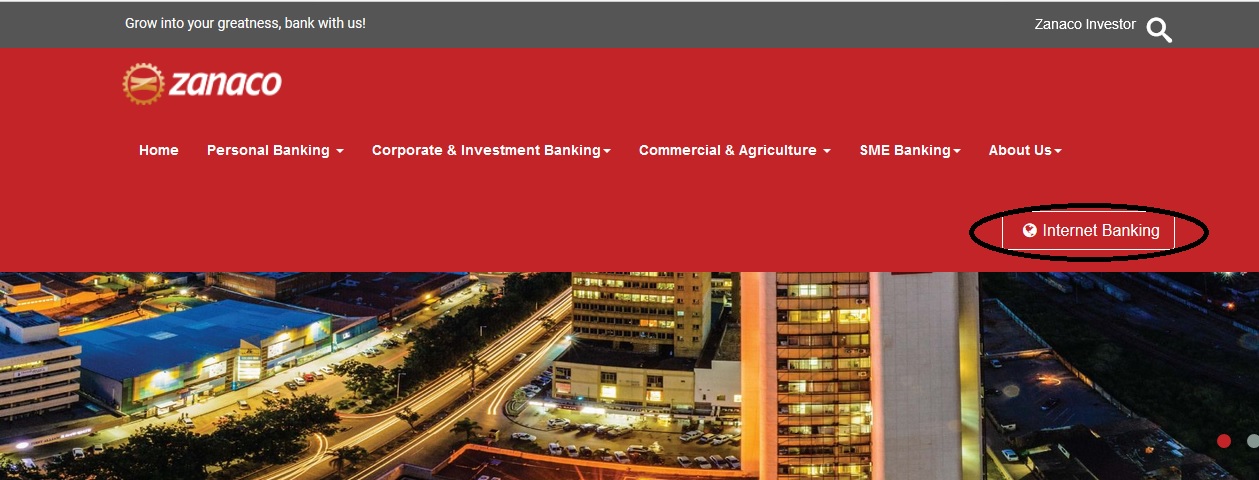
Security Tips
Be security conscious by avoiding phishing. Phishing is a process by which Internet users are enticed into revealing personal identity information such as username or passwords through unsolicited email links which do not exist within ZANACO
Don`t’s:
** Don’t click on any links provided in unsolicited emails.
** Don`t access Internet Banking via any links provided in an email, always access Internet banking through the ZANACO website
** Don`t fill out online forms or login forms embedded in emails.
** Don`t use public computers such internet cafes for financial and other sensitive communication.
** Don`t provide Internet Banking passwords and usernames to anyone by email or phone.
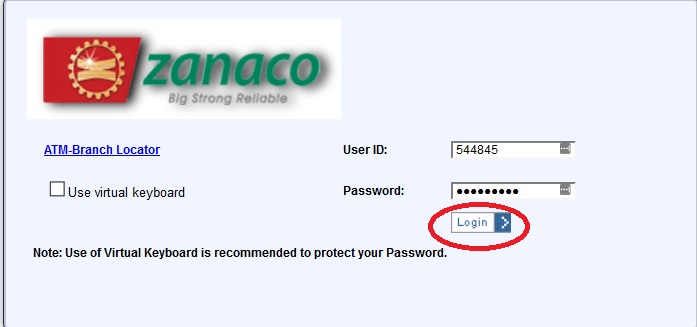
Do’s:
** Do use secure versions of Internet browsers such as Internet Explorer to access your Internet banking site.
** Regularly review your Internet banking accounts and immediately report any suspicious transactions to your bank manager.
** Delete any email request for your password or username update.
Note That:
Please note that ZANACO will NEVER ask you for your username and password or debit card details via email or by phone. If you are not sure about the source of any email or phone call claiming to be from ZANACO, do not hesitate to contact ZANACO on customerservice [AT] zanaco.co.zm or inforsec [AT] zanaco.co.zm.
E-tracer
Go paperless and be good to yourself and the environment. E-tracer is an e-mail based banking service that means you can receive your Zanaco bank statement conveniently and regularly by e-mail.
Features :
** You need to have a Zanaco account to use the service.
** You need to have a valid e-mail address with an Internet Service Provider.
** Bank statements are encrypted and emailed to you as an attachment.
** To guarantee your security, the bank will give you a unique user number so that only you can read your encrypted statements.
About Us :
To be Zambia’s leading, preferred, admired, & innovative bank that should provide to each of our chosen segment a fair deal as we also strive to “bank the unbanked”
To be the number 1 bank in each of our chosen segments, with a special focus on Retail (Consumers & SME), Food and Agriculture, Government, through appropriate technology, and distribution channels, with empowered and motivated staff
I want to buy something on e-bay but I don’t know my account. What should I do?