IRD Property Tax Return Electronic Filing : Inland Revenue Hong Kong
Organization : Inland Revenue Department (ird.gov.hk)
Facility : Property Tax Return Electronic Filing
Location : Hong Kong
Country : China
Website : https://www.ird.gov.hk/eng/tax/bus_epf.htm
| Want to comment on this post? Go to bottom of this page. |
|---|
IRD Property Tax Return Electronic Filing
A further extension of 2 WEEKS will be granted by the Department on application if the Profits Tax Returns are filed electronically.
Related / Similar Service : IRD Obtain Duplicate Tax Return For Individuals
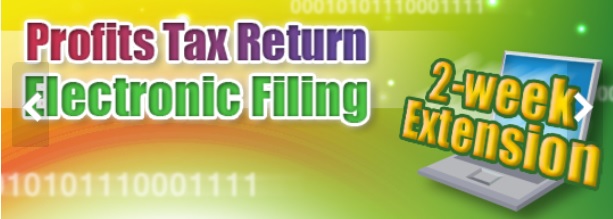
Completion of Profits Tax Return
Any person appointed by the corporation/business can use the “Completion of Profits Tax Return” service to prepare the Profits Tax Return of the corporation/business, irrespective of whether he has an eTAX Account or not.
Please get ready the Profits Tax Return and the supporting documents referred to in the notice on page 1 of the Profits Tax Return before using this service.
To use the service, go to eTAX www.gov.hk/etax and select the “Completion of Profits Tax Return” service from the menu of “Services Available under eTAX”.
Then, follow the steps below :
Step 1 : Read Important Notes
Step 2 : Enter File No. and Return Identification No. (RIN)
Step 3 : Complete Return
Step 4 : Add Notes to Filer
Step 5 : Save Draft Return for Submission
Notes :
** A company will have a different “Return Identification Number (RIN)” for the return of each year of assessment. Therefore, the “Return Identification Number (RIN)” printed on the return of the relevant year of assessment must be used when using the Internet filing service.
If no “Return Identification Number (RIN)” is printed on the return, both the return and all required supplementary forms cannot be filed through the Internet and have to be filed in paper form.
** If you need to leave this service before you have finished “Step 3: Complete Return” and “Step 4: Add Notes to Filer”, you can download and save the input data to computer or other storage device by clicking on the [Save] button at the bottom of any page of “Step 3” or “Step 4”. You can return to this service to retrieve the information saved and continue to complete the return later.
** After you have checked that the information shown on the draft return in “Step 5: Save Draft Return for Submission” is in order, please click on the [Save for Submission] button at the bottom to store the draft return in computer or other storage device for submission later.
The person who is responsible for submitting the return can then use the “Submission of Profits Tax Return” service to retrieve the draft return file for verification, signing and submission of the Profits Tax Return.

Submission of Profits Tax Return
Only an eTAX Account holder in the following capacity can use the “Submission of Profits Tax Return” service to sign and submit Profits Tax Return that meets the criteria for Internet filing
** the Director, Secretary, Manager or Investment Manager (only applicable to a corporation that is an open-ended fund company) of the corporation;
** the precedent partner of the partnership; or
** the sole proprietor of the business (only if it was changed from a partnership to a sole proprietorship during the basis period for the year of assessment).
To open an eTAX Account, please click Apply for eTAX Password.
The draft return must have been prepared using the “Completion of Profits Tax Return” service before the return filer uses this service to submit the return.
To use the service, the return filer should go to eTAX www.gov.hk/etax and select the “Submission of Profits Tax Return” service from the menu of “Services Available under eTAX”.
Then, log on to his eTAX Account and follow the steps below
Step 1 : Read Important Notes
Step 2 : Open Draft Return
Step 3 : Read Notes by Preparer
Step 4 : Select Designation of Filer
Step 5 : Sign and Submit
Step 6 : Acknowledgement
Notes :
** If any error or omission is found on the information in the simulated return displayed in “Step 5”, please click on the [Amend] button at the bottom of the simulated return to go to the “Completion of Profits Tax Return” service to correct the return information.
** The return filer will need to use his eTAX Password, MyGovHK Password, recognized personal digital certificate or “iAM Smart” account with digital signing function to sign the return.
** For the purpose of filing tax returns under the Inland Revenue Ordinance, either digital signature or password is accepted as an alternative to hand-written signature.
A person who files Profits Tax Return by using his/her password will be treated as having signed the return and is accountable for the accuracy of the information submitted.
** If any error is discovered after submission of the return, please give a duly signed written notice to the Commissioner of Inland Revenue with particulars including your name, capacity, name of the corporation/business, file number, the relevant year of assessment and details of the amendment or supplement. Please do not use a paper Profits Tax Return for this purpose.