nbrepayment.gov.bd NBR Sonali Bank e-Payment : Bangladesh
Organization : Sonali Bank Limited
Facility : NBR Sonali Bank e-Payment
Country : Bangladesh
Website : https://nbrepayment.gov.bd/
| Want to comment on this post? Go to bottom of this page. |
|---|
NBR Sonali Bank e-Payment
This e-Payment Portal is an easy and secure one stop solution for paying your Income tax, VAT and Customs duty online.
Related / Similar Post : Bangladesh Passport Application Status
A momentous step in the Government of Bangladeshes promise of a Digital Bangladesh, this website is an integrated solution for e-payment of income taxes, VAT, customs duty and other taxes.
The site employs global-standard secure payment systems and is very simple to use. Register yourself and click on the Learn link to get started.
Facility
Cardholder may need to contact with concern bank to enable e-commerce transaction facility to make online income tax payment.
This portal accept only E-Commerce enabled card of following banks
* Bangladesh Commerce Bank Limited
* Bank Asia Limited
* BASIC Bank Limited
* EXIM Bank Limited
* First Security Islami Bank Limited
* IFIC Bank Limited
* Jamuna Bank Limited
* Janata Bank Limited
* Meghna Bank Limited
* Mercantile Bank Limited
* Midland Bank Limited
* Modhumati Bank Limited
* National Bank Limited
* NRB Commercial Bank Limited
* NRB Global Bank Limited
* Shahjalal Islami Bank Limited
* Shimanto Bank Limited
* Social Islami Bank Limited
* Sonali Bank Limited
* South Bangla Agriculture and Commerce Bank Limited
* Standard Bank Limited
* Trust Bank Limited
* Union Bank Limited
* Uttara Bank Limited
* One Bank Limited
* Woori Bank, Bangladesh
* The City Bank
How to Register?
Only registered users can get the full functionality this portal has to offer. Once you‘re done with browsing the different links in the site, register your account.
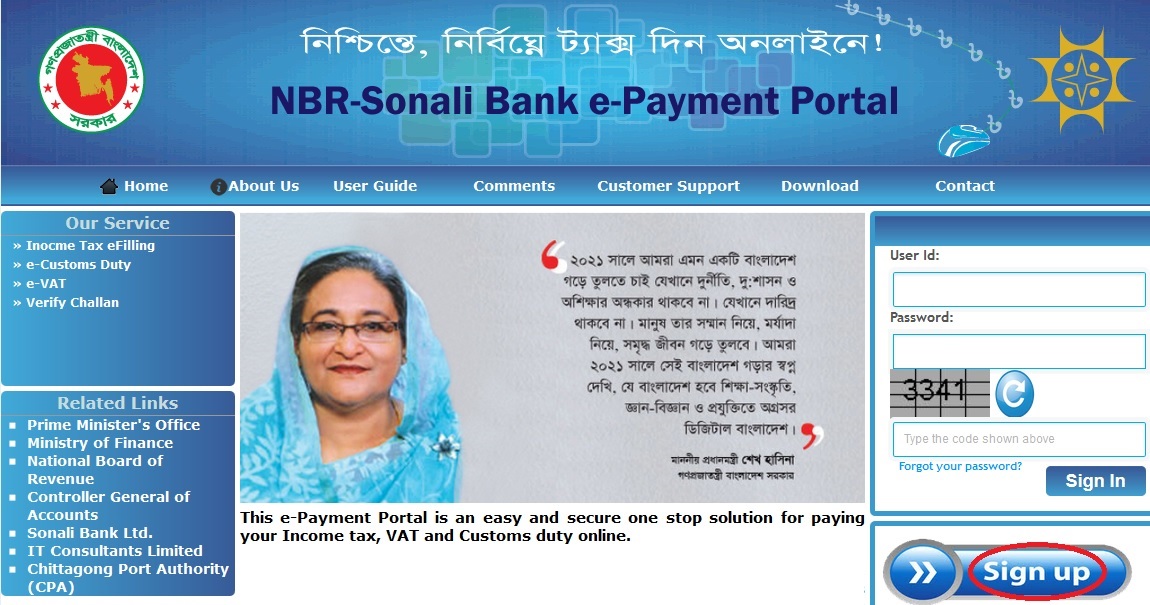
First of all, you are not a registered user. So you should follow Registration Processes as below-
Fill Registration Form
a) First fillup the form carefully by valid information
Example : Name, E-mail Address(—@yahoo.com, —@gmail.com,etc) etc.
b) Login ID must be Unique
c) If u want to see Terms & Condition then you can see it & Click to Close Button.
d) Complete fillup the form –>Click to I Agree and Create Account Button.
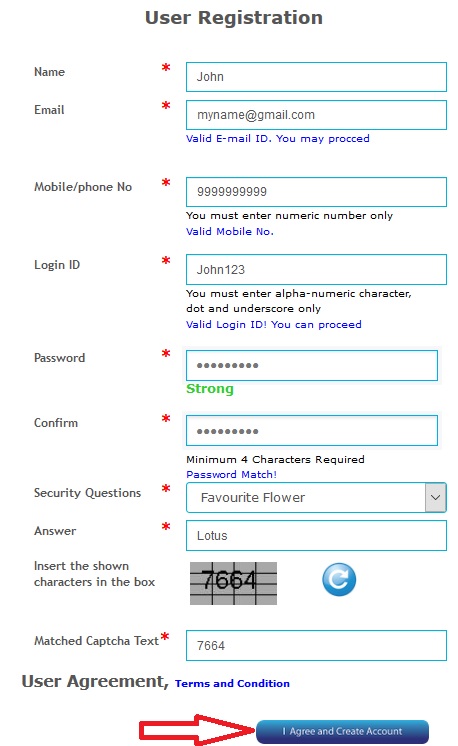
e) After Creating an Account, will Show this Message & Check your E-mail that you provide when fills up the form.

Activation Mail
a) You receive a mail from admin [AT] nbrepayment.gov.bd address, like below-
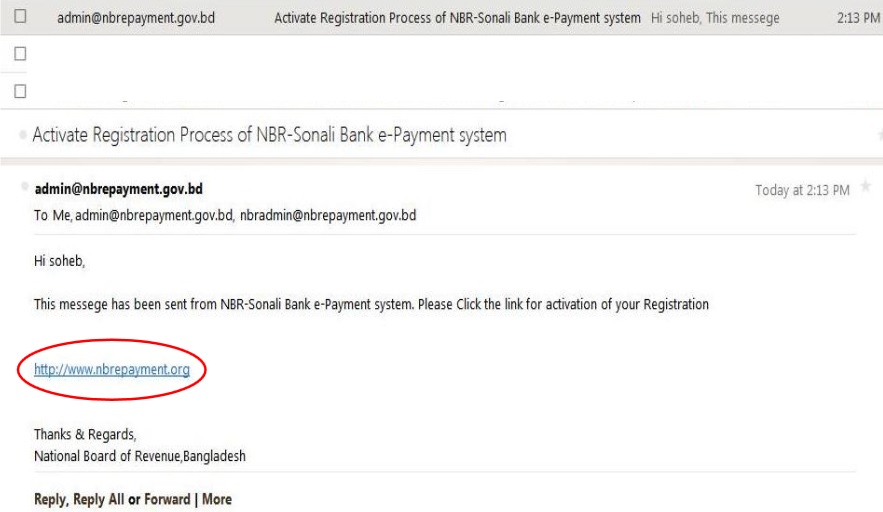
b) Then click the https://web.archive.org/web/20220324005143/http://www.nbrepayment.org/ (Above Red Color Circle) Link and active your registration as a user & you will see this Portal
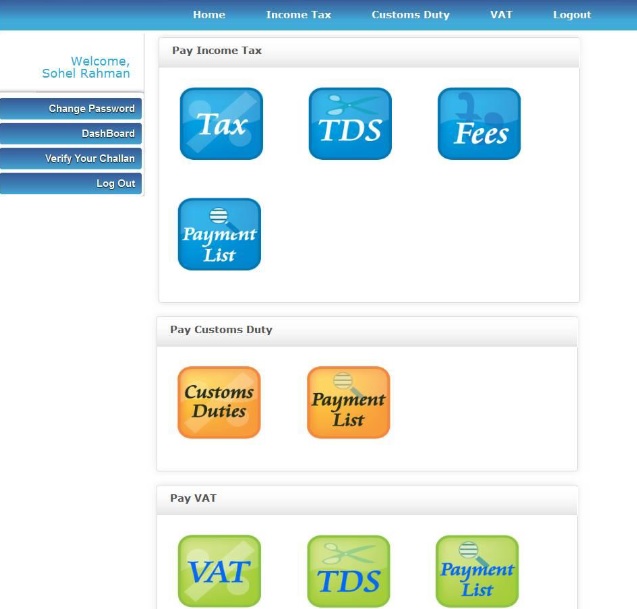
Terms & Conditions
All NBR-Sonali e-Payment System? enables you to make payments of Income TAX, VAT, Customs Duty and other tax related payments mentioned in this website.
Eligibility :
To be eligible for our Services, you must
(i) be a legally authorized person/legal entity to make such payment
(ii) have full legal capacity to enter into a contract; and
(iii) if you are an individual, be at least 18 years old.
You further represent and warrant to us that if you are an individual and you open an Account with us that you are not acting on behalf of an undisclosed principal or a third party beneficiary.
Account & iPIN Registration :
a. In order to generate iPIN and registration user has to visit https://www.qcash.com.bd/ and follow the registration procedure and request for an iPIN. During Registration you must provide certain information as may be required, QCPG registration procedure will validate your Bank data and verify that you are the owner of or an authorized user of the specified Credit/Debit Card(s).
b. If you are unable to provide adequate information to validate your identity, we have the right to not allow you to register for NBR-Sonali e-Payment System. You warrant that the Registration Data is correct and that you have the legal right to use all of the Credit Cards and Debit Cards that you register for NBR-Sonali e-Payment System.
c. If you do not successfully register for NBR-Sonali e-Payment System, the NBR-Sonali e-Payment System may not accept your Card for payment in an e-commerce/Online Tax Payment or other transaction subject to NBR-Sonali e-Payment System.
d. In order to use NBR-Sonali e-Payment System, you must have the ability to access the World Wide Web and must pay any service fees associated with such access. In addition, you must have the equipment necessary to make such a connection to the World Wide Web, including a computer and modem or other access device.
e. In the event you have a question regarding NBR-Sonali e-Payment System registration process or a transaction using NBR-Sonali e-Payment System, you can contact National Board Of Revenue/Sonali Bank or Q-Cash.
f. The NBR-Sonali e-Payment System may at any time incorporate additional security features to further facilitate Card Holders paying on the Internet.