epassport.gov.bd : Check Passport Application Status Bangladesh
Organisation : Government of the People’s Republic of Bangladesh
Facility Name : Bangladesh e-Passport Online Portal
Country : Bangladesh
Website : https://www.epassport.gov.bd/landing
| Want to comment on this post? Go to bottom of this page. |
|---|
How To Check Bangladesh Passport Application Status?
Go to the Status Check on the Bangladesh ePassport portal home page. Enter your Application ID or Online Registration ID and date of birth of the applicant to see the current status of your passport application.

The Application ID can be found on the delivery slip you received after enrolment at the passport office. You also see the status of all your applications in your online portal account.
Check the status of your application by entering either Application ID (e.g. 4000-100000000) you find on the Delivery Slip you received from the Passport Office Or Online Registration ID (OID) from your online application (e.g. OID100000123)
Check Application Status Here : https://www.epassport.gov.bd/authorization/application-status
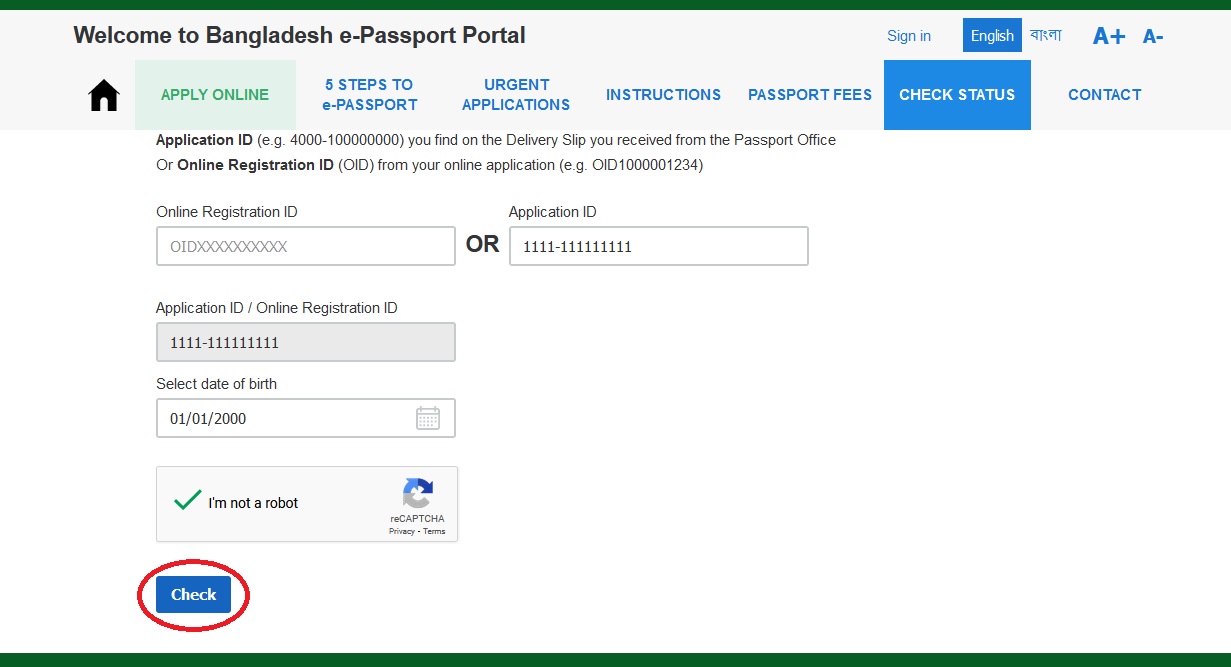
FAQ On Bangladesh Passport
Frequently Asked Questions (FAQ) On Bangladesh Passport
How can I schedule an appointment at passport office?
At selected passport offices with many visitors there is an online appointment service. This service is available for online applications only. At the end of the online application process you can look up available appointment times and pick a time slot that fits for you. This will reduce waiting time at the passport office. Please make sure to visit your passport office in time at the reserved appointment slot.
If you are late for the appointment or miss it then you may only be able to join the regular waiting queue which may include a longer waiting time. So make sure you are there even a little early.
What documents do I need to bring for ePassport enrollment?
These are the typical documents you need for your ePassport application:
1. Printed application form
2. NID card
3. Previous passport (if you have one)
4. Birth certificate (if application is done for citizens younger than 18 years)
5. Face photo for passport if applicant is younger than 6 years
6. Face photo of parents / legal guardian if applicant is younger than 15 years
You also may need further documents in the following cases:
When data changed compared to your previous passport (e.g. address change, marriage, new profession, or others) you need to provide according supporting documents to the enrolment officer at the passport office.
If you are not sure what to bring along please contact your responsible passport office before your visit for enrolment.
How can I pay for the ePassport?
** If you use the online application you can also pay the passport directly there via eChallan payment gateway.
** You can also make your payment for the ePassport at one of the supporting banks in Bangladesh.
** These banks are: Dhaka Bank, Trust Bank, Sonali Bank, Bank Asia, Premier Bank, Bank One.
Do I have to bring photos for applying for the ePassport?
The face image for the new passport is taken during the enrolment at the passport office with a digital camera. So for most people there is no need to provide photos with the application.
There are exceptions for applications of minors:
** For children up to 5 years the parents may provide a photo which will be scanned during enrolment. This photo should fulfill the requirements of biometric face images.
** For all applications of children up to 15 years both parents have to provide their photos with the application.