mzumbe.ac.tz Student Registration System Tanzania : Mzumbe University
Name of the Organization : Mzumbe University
Type of Facility : Student Registration System
Country : Tanzania
| Want to comment on this post? Go to bottom of this page. |
|---|
Official Website : http://site.mzumbe.ac.tz/
Mzumbe University Student Registration System
Mzumbe University was established by the Mzumbe University Charter, 2007 under Section 25 of the Universities Act. No. 7 of 2005 which repealed Mzumbe University Act. No 9 of 2001.
Related : IFM Student Registration & Information Management System Tanzania : www.statusin.org/4038.html
As a training Institute, the University boasts of over 50 years experience of training in the administration of justice, business management, public administration, accountancy, finance, political science and good governance.
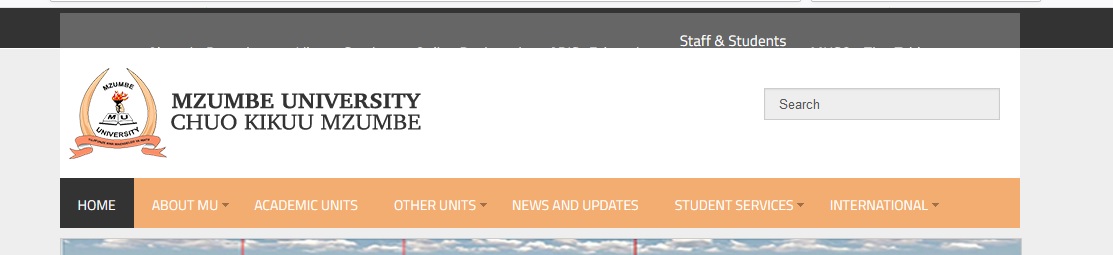
Student Registration System :
Guideline To The User :
** For all users, enter your correct credentials (username and password) to log into the system
** If you are a selected student and you do not have log in credentials, click the button CREATE ACCOUNT
** If you are a student and you have forgotten your password, click the button FORGOTTEN PASSWORD
** You may also click on the left links under ACTIVITIES to visit various Mzumbe University Websites

Student Service
Medical Services :
The University has a Health centre facility which provides clinical and health services. The health center has full time University Medical Officers and full t ime Nursing staff who attend the students, and the university staff as well as neighbouring community.
Students Welfare :
The Directorate of Student welfare is responsible for students‟ administration, personal and social welfare of the students‟ life at the University. The Directorate is headed by Director of Student welfare, who is assisted by the associate director and janitors.
Residence :
Formal student activities are administered by the Mzumbe University Student Organization (MUSO). MUSO is concerned with s tudents‟ academic, social and recreational activities. Every MU student is automatically a member of MUSO. Most of the students‟ activities are organized by the student organization.
Sports and Games :
The University has facilities for out – door and in – door games such as football, basketball, netball, tennis, table tennis, tug of w ar, volleyball and badminton. The University also has sports equipment such as balls for all mentioned games, jerseys, whistles, ball pumps, stop watches, rackets, sports shoes, corner flags, nets of different games to mention few.
Catering services :
Catering services at the University are commercialized. Students are required to pay cash for their meals. The cafeteria services are outsourced, that is, they are offered by private catering service providers who have been approved by the University. Meals are served on commercial basis where a student has to pay for meals on a fixed charge.
Religious Activities :
Religious facilities and services are available on campus for various Christians and Moslem denominations. Protestants have a Chaplain appointed by the Christian Council of Tanzania (CCT), and Catholics get spiritual servi ces from the Mzumbe Catholic Parish. The Muslim Students Association of Mzumbe University caters for the interests of the Muslim Students‟ Community.
Postal and Banking services :
There is a Post Office at the MzumbeUniversity which provides all the normal postal services. The Post Office serves all residents of MzumbeUniversity, MzumbeSecondary School and the surrounding villages of Changarawe, Mikongeni, Kipera, Kinyenze, Konga, Mapate, Sanga Sanga, Kauzeni, Kinyomvi and Mlali.
The University Bookshop :
The University operates a bookshop. Its major function is to sell to the students and general public textbooks, stationery and a wide range of selections of background reading materials. The bookshop is open from 8.00 to 15.00 hours from Mondays to Fridays. It is closed on Saturdays, Sundays and Public Holidays.
Mzumbe informative system is very complicated. I don’t know why we currently fail log in our accounts with usernames and password since we used it to log in before. Unfortunately, now when you try it seems that you use incorrect user name and password.
I can not access my ARIS account after changing the password, I need help because without that I won’t be able to see my result. Please help me.
Please help me to log in my account so that, I can see my details.
I can’t login my Ari’s account to make registration.
I can’t Log in in my Aris Account and had never changed my password. Please help me.
You can communicate with ICT office.
PLEASE HELP ME TO LOG IN MY ACCOUNT SO THAT I CAN SEE MY DETAILS.
I cant log in my aris account ever since I tried to change my password which was unsuccessful. What can I do because I cant even see my results.