IFM Student Registration & Information Management System Tanzania
Name of the Organization : The Institute of Finance Management
Type of Facility : IFM Student Information System
Country : Tanzania
Website : http://ifmsis.ac.tz/studentis/
| Want to comment on this post? Go to bottom of this page. |
|---|
What is IFM Student Information Management System?
This Secure IFM Student Information Management System provides all details including personal information and academic information.
Related : Mzumbe University Student Registration System Tanzania : www.statusin.org/4820.html
Here you can check :
** Semester Registration
** Examination Results & Status
** Fee Payments
** Programme Syllabus
** Programme Modules
** Optional Module Registration
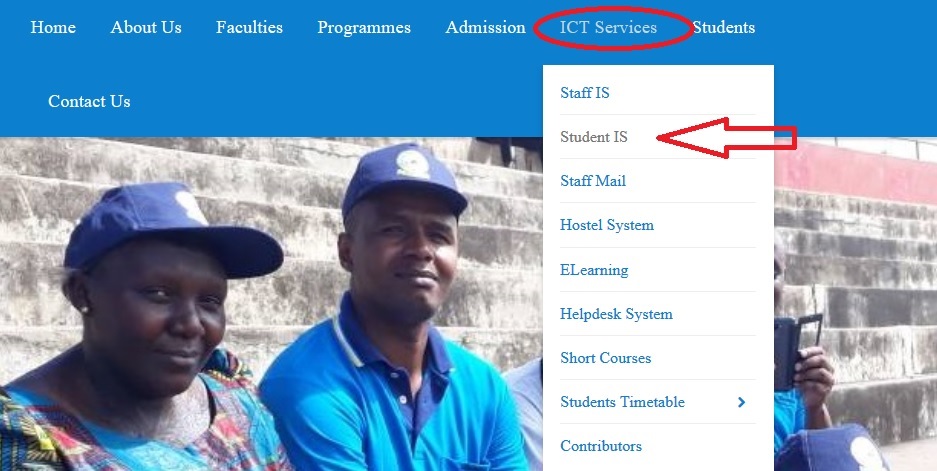
How To Login Into Student Information Management System?
For the first time, Use your Registration number as Username and Registration number as your Password, then change your password immediately after login.
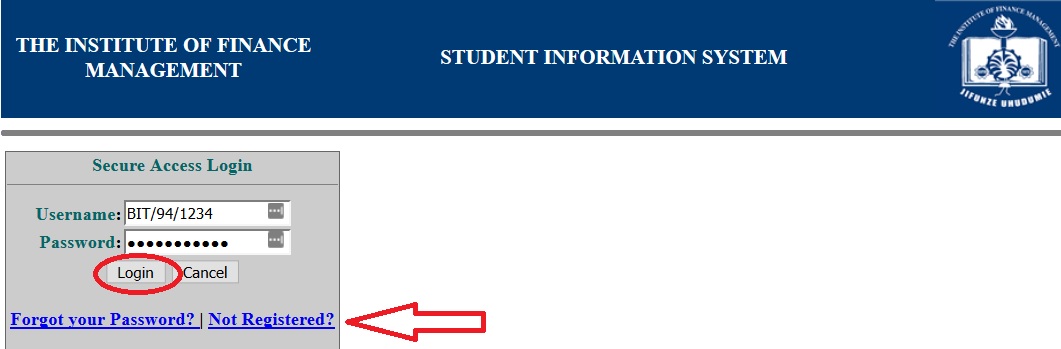
Follow the below steps to login into Student Information Management System.
Sample Login Credentials :
Username : BIT/YY/XXXX
Passowrd : BIT/YY/XXXX
How to Register at Student Information Management System?
If you are new user then click ‘Not Registered’ link in the home page and enter the following details for Student Information Management System registration,
Step 1 : Enter your Surname [Peter]
Step 2 : Select the Program Admitted [Bachelor of Accounting]
Step 3 : Enter your Admission Number [7456]
Step 4 : Click Enter button
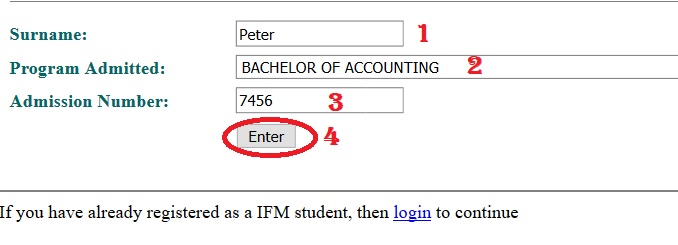 IFM Student Registration Information System :
IFM Student Registration Information System :
This is Secured Student Registration Information System which provides all basic information required for registration of new IFM students in various programme. For a student to use the system, you are required to provide your Surname, select program admitted and provide your admission number. Then fill all required information accordingly after login into the system
How can I log in SIS of IFM?
How can I get the joining form?