Quezon City Business Tax Payment Philippines : quezoncity.gov.ph
Organisation : Quezon City
Facility Name : Pay Your Business Tax
Country : Philippines
Website : https://quezoncity.gov.ph/qcitizen-guides/paying-your-dues-and-taxes/
| Want to comment on this post? Go to bottom of this page. |
|---|
How To Pay Business Tax in Quezon City?
To Pay Business Tax in Quezon City, Follow the below steps
Related / Similar Facility : How to Open a Business in Quezon City?
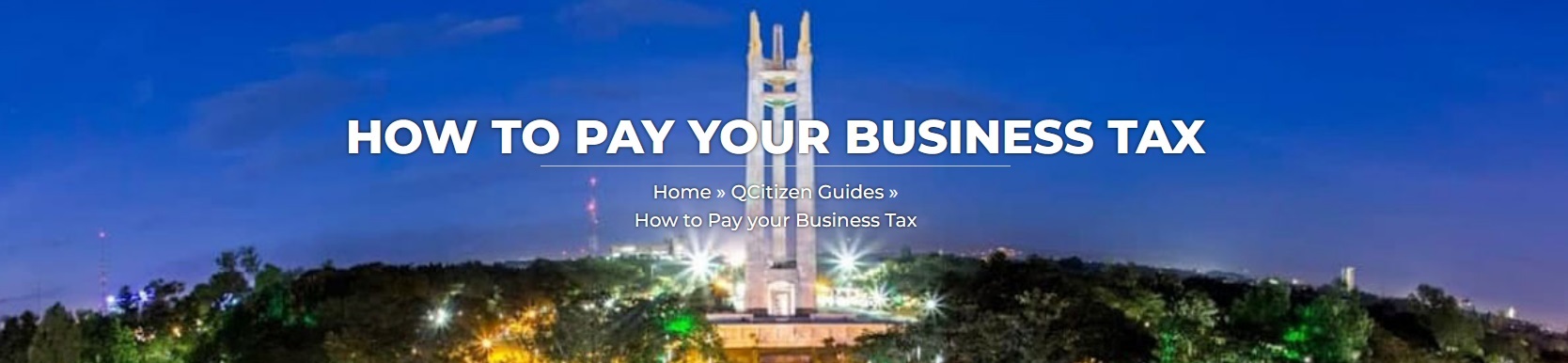
Steps:
Online:
** Register or Log-in to QC eServices
** Click: Business Tax Payment
** A step-by-step instruction will be shown for your guidance
Pay Tax Here : https://qceservices.quezoncity.gov.ph/
Manual:
Requirements:
Bring complete documents to avoid any delay in transactions. Documents include:
Steps:
1. Secure Sales Declaration and Evaluation Form from the City Hall Main Building Lobby or Download here
2. Fill up Sales Declaration and Evaluation Form and present to the REQUIREMENTS VERIFICATION DESK also at the City Hall Main Building Lobby
3. Secure approval/signature of Business Tax Bill from the Office of the City Treasury located at the second floor.
4. Payment:
There are two ways to pay:
** City Hall Payment at the G/F Payment Lounge or any Payment Center (for Gross Sales P500,000.00 and below)
** Bank Over-the-Counter Payments / Bank Transfer Payments
Pay To:
Account Name: QCG Settlement Mother Account
Account Number: 1722-1023-00
Bank: Land Bank of the Philippines
Bank Address: LBP Quezon City Hall
Preferred Banks:
** Land Bank Deposit
** Land Bank Online Transfer
** Union Bank Personnet
** Citibank Payall
** Robinsons Bank Personet
** Development Bank of the Philippines
** COINS.PH
** Rizal Commercial Banking Corporation (RCBC)
** CIMB Bank
** United Coconut Planters Bank (UCPB)
** Sterling Bank of Asia
** Metrobank Personet
** East West Bank
** PSBank
** PBOI Bizlink Peronet
** Philippine National Bank
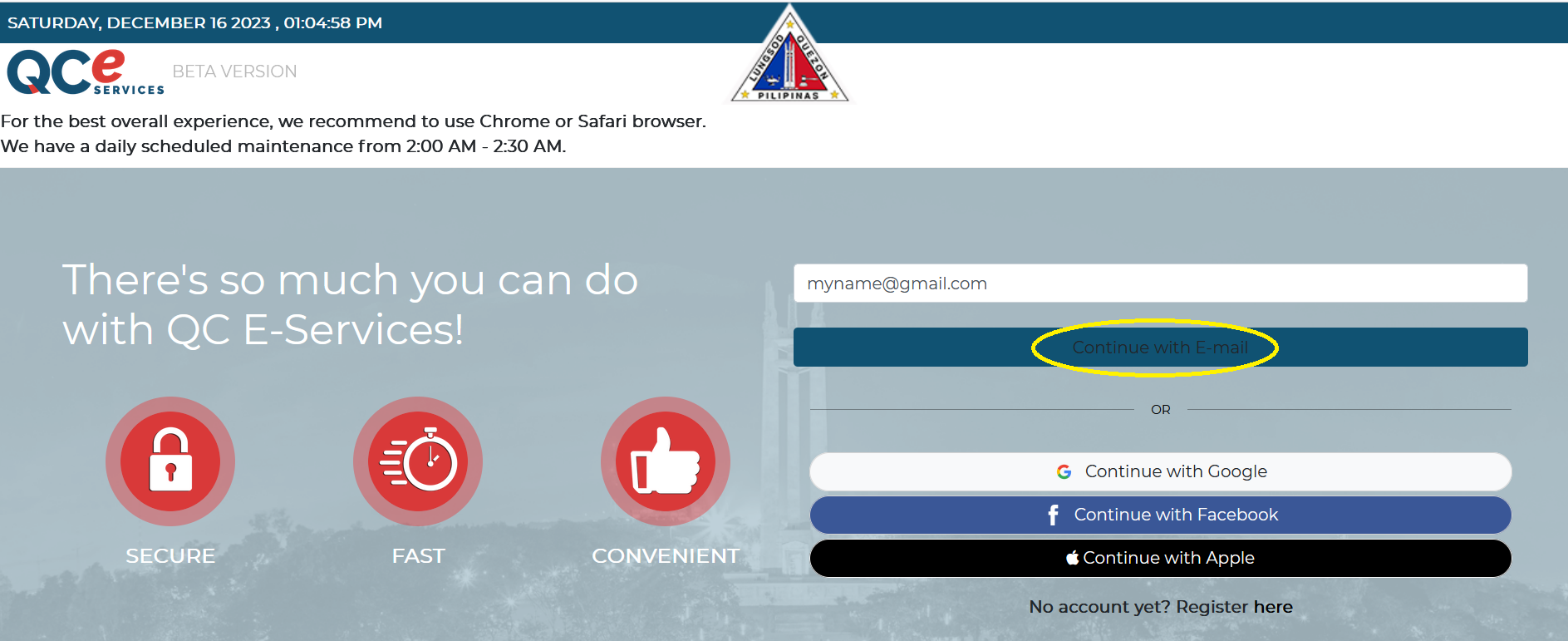
Paying your business tax in Quezon City is now easier than ever, with “both online and offline options” available.
Here’s a breakdown of how you can do it:
Online:
1. Register or Log-in to QC eServices: Access the platform through https://quezoncity.gov.ph/
2. Navigate to Business Tax Payment: Look for the designated section within the platform.
3. Follow the prompts: You’ll be guided through the process, providing your business details and tax information.
4. Choose your payment method: You can pay online using GCash or Paymaya, or opt for manual payment at any Landbank of the Philippines branch.
5. Finalize and submit: Complete the process by following the platform’s instructions.
Offline:
1. Visit the City Hall Payment Lounge or Payment Centers: Head to the designated locations if your gross sales are P500,000.00 or below.
2. Present your business documents: Bring your valid Mayor’s Permit and other necessary paperwork.
3. Pay your dues: Settle your business tax payment at the cashier.
Additional Information:
** Payment details: If opting for manual payment, the account name is “QCG Settlement Mother Account” and the account number is “1722-1023-00” at Land Bank of the Philippines.
** Deadlines: Remember the deadlines for tax payments to avoid penalties. You can find the latest information on the Quezon City government website.
** Business One-Stop Shop: You can also submit a copy of your latest business tax OR and previous Mayor’s Permit online or by appointment through the Business One-Stop Shop on QCeServices.
Contact Information
Mr. Edgar T. Villanueva
City Treasurer’s Office
Annex Building, Quezon City Hall Compound,
8988-4242 loc. 8157
myname Nuttun Utitthai
Bankkasikornthai