mof.gov.ae e-Dirham System : Ministry of Finance
Organization : Ministry of Finance
Facility : e-Dirham System
Country: United Arab Emirates
Details : https://mof.gov.ae/
Home Page : https://mof.gov.ae/
| Want to comment on this post? Go to bottom of this page. |
|---|
MoF e-Dirham System
To complement the e-Dirham system as a smart payment method for more than 5,000 government services, the Ministry of Finance (MoF) provides ministries, federal authorities, local government entities and the private sector companies joining the system with three support services, namely: approving the applications of the concerned entities for linking to e-Dirham, authorising the use of e-Dirham to enable administrators to turn on the system, receiving fees, cancelling transactions, making refunds, exporting reports, reporting malfunctions and providing feedback, as well as adding, modifying or deleting service fees provided via e-Dirham for entities using the system, according to relevant regulations and resolutions.
Related : MoF UAE Suppliers Registration : www.statusin.org/10247.html
e-Dirham features several types of cards :
Blue, Red, Green, Gold, and Silver Al Haslah cards. All cards are prepaid, offering easy reload of funds or withdrawal of cash from the card balance covered by a credit card.
The system offers discounts on government service fees. The cards are issued to serve the public sector, companies, businessmen and individuals. The services are promoted by customer support services, and a call centre that is supported by an auto response system, as well as a website and SMS notification service
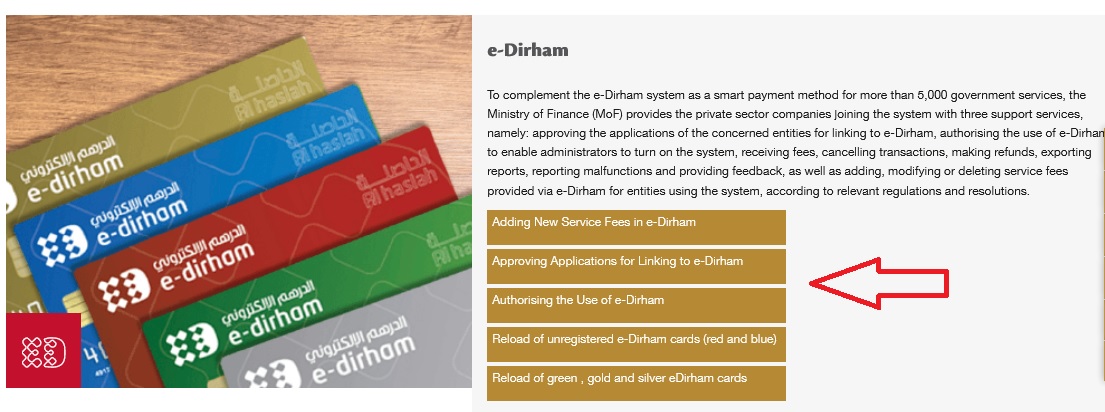
Adding New Service Fees in e-Dirham
This service allows the addition, modification or deletion of service fees provided via e-Dirham. This is for the benefit of federal, local or private entities using the system upon the issuance of a resolution by the Cabinet, its delegate, or whoever has the power to impose fees.
To carry out collections via the system, fees must be added on the date of implementing the resolution to the system, as this is the approved method for collecting federal service fees.
Requirements to get the service :
It requires creating an account on the system, having an e-mail address and a mobile phone number to contact the customer. In addition, copies of the passport, personal ID and trade license are required if the customer is the owner of a company.
Registration : No registration is needed
Service Fees : There is no Fees
Required Documents :
** A resolution for imposing new fees, modifying or deleting existing fees issued by the Cabinet, its delegate or whoever has the power to impose fees.
** The approved form for requesting adding fees into the system.
Approving Applications for Linking to e-Dirham
This service allows for the approval and execution of applications for concerned entities to link with the e-Dirham system – according to a specific schedule from the date of receipt of the application from the entity.
Service implementation procedures/steps :
** Receipt of the document for joining the system and the documented linking application.
** Preparing the documents required for the linking process.
** Verifying the suitability of the infrastructure at the concerned entity.
** Implementing the linking procedures with the technical team.
** Overseeing the insertion of the prescribed fees in the system.
** Completing the linking process and launching the required service.
Authorising the use of e-Dirham
** This service allows the concerned entities joining the e-Dirham system to authorise a financial specialist to use the system and act as the main administrator at the concerned entity.
** The administrator can cancel transactions, make refunds, export reports, report malfunctions and provide feedback.
Service implementation procedures/steps :
** Fill in the registration form/create a new user account for the employee to be authorised to use the system.
** They should be approved by their immediate supervisor.
** Log into the e-Dirham system from the new user page and fill in the mandatory fields.
** After receiving the application, the system will send an e-mail to the new user with the service link/the powers granted and another e-mail with the initial password.
I want to know that, how can I register an E-Dirham account for company, and what documents should I summit?