ros.mha.gov.sg Registration of Society Singapore
Organization : Ministry of Home Affairs
Facility : Registration of Society
Country : Singapore
Website : https://www.mha.gov.sg/mha-e-services/ros/registered-societies
Details Here : https://www.statusin.org/uploads/40661-SocietyRegistration.pdf
| Want to comment on this post? Go to bottom of this page. |
|---|
MHA Registration of Society
A society is defined in the Societies Act as a club, company, partnership or association of 10 or more persons, whatever its nature or object, and not already registered under any other law.
Related : Apply for Foreign Fund Raising Permit Singapore : www.statusin.org/40035.html
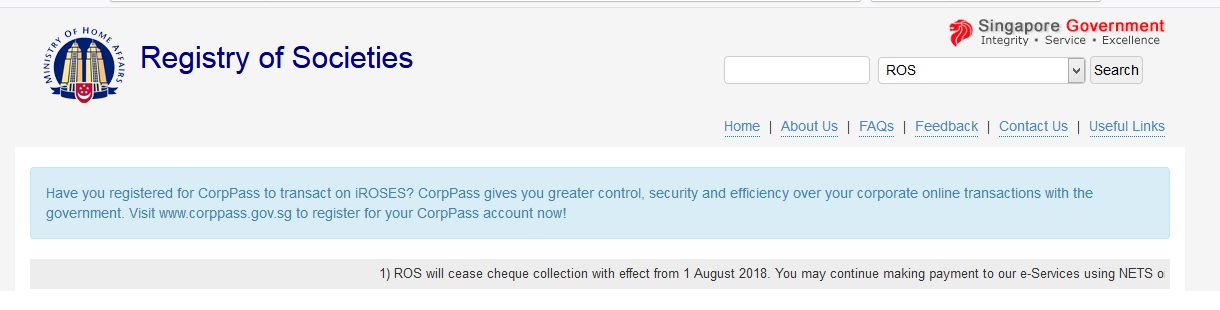
Procedure
1. Go to Registry of Societies website
2. Login to the system via
** SingPass for persons eligible for Singpass
OR
** iROSES account for persons ineligible for SingPass

3. Go to E-service and click on “Registration of Society”.

4. Read the instructions on application to register a society and terms and conditions.
** Click “Next” to go to Step 2.
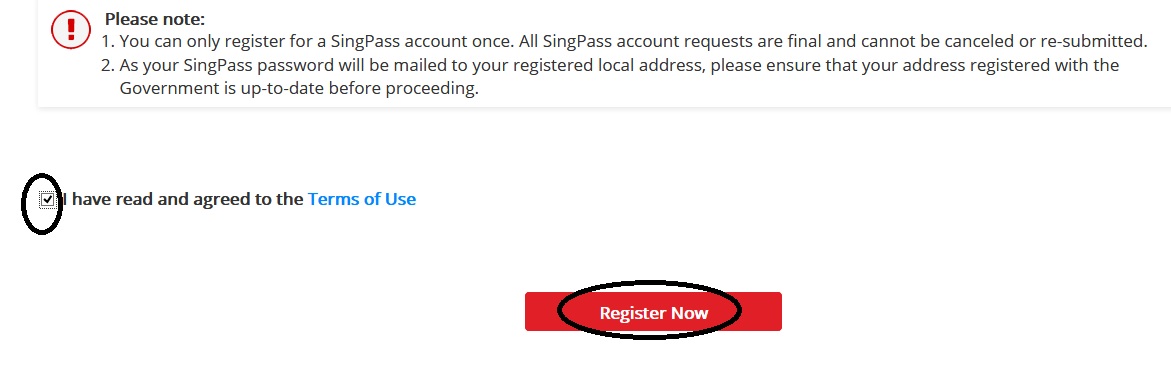
5. Key in “Proposed Name” of the society.
** Click on “Name Search” to check if the “Proposed Name” is available.
** Complete the sections on “Proposed Society’s Information” and “Proposed Place of Business”.
** Click “Next” to go to Step 3.
6. Complete the sections on “Affiliation of Proposed Society”, “Additional Information” and “Contact Information”.
** Click “Next” to go to Step 4.
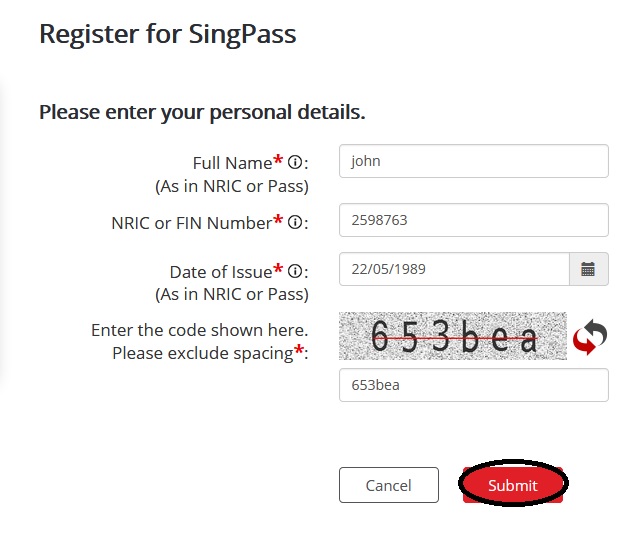
7. Click “Add Member” to reveal “Member’s Particulars”, “Present Employment Status” and “Present Membership in Other Registered Societies”.
** Complete the “Member’s Particulars”, “Present Employment Status” and “Present Membership in Other Registered Societies”.
** Click “Update”.
** Please ensure there are at least 10 members, including a President, a Secretary and a Treasurer before proceeding.
8. Complete “Declaration of Eligibility Criteria”.
** Click “Next”.
** If you are eligible for Automatic Registration, please proceed to Step 10. Otherwise, please proceed to Step 9.
9. Complete the section on “Additional Step”.
** Click on “Name Search” to check if the “Alternative Name 1” and “Alternative Name 2” are available.
** Click “Next” to proceed to upload documents.
10. Attach the relevant supporting documents, where applicable.
** Click “Next” to go to “Confirmation Page”.
11. Under “Confirmation Page”, confirm that your application details and documents are correctly captured.
12. Click on the “Declaration Box” if all information is in order.
** Click on “Submit” to submit the application to the President, Secretary and Treasurer (or “PST”) for verification.
13. The application status is reflected in the Acknowledgement Page after the PST have verified.
** The PST would receive an email requesting them to verify the application.
** Click on “Home” button to go back to application home page to check for application status.
14. The application outcome will be sent via email. If it is approved, the applicant can make payment after login, via SingPass/CorpPass/iROSES account :
** At the home page, search for the application of “Pending Payment” status.
** Click on the application.
15. The applicant or PST is able to click on “Make Payment” to complete the registration.
16. Upon successful payment, the society will be registered and UEN would be issued.
Frequently Aksed Questions
1. How many people should there be in our society to register with the ROS?
There should be 10 or more persons in your society before it is liable for registration.
2. Can I still register my society if it does not qualify for Automatic Registration?
Societies that do not qualify for Automatic Registration shall submit their registration under the Normal Registration process.
3. How do I submit an application for registration?
Societies can submit their applications via the Integrated Registry of Societies Electronic System (iROSES). The 3 key office bearers of the society, i.e. President, Secretary and Treasurer will be required to verify and submit the application online using their SingPasses.
The constitution of the proposed society shall be in Microsoft Word format while other supporting documents should preferably be in pdf or tif format. All documents submitted to ROS shall be in English only.
Applicants are strongly advised to verify that the information furnished is complete and accurate. The registration of any society procured by fraud or misrepresentation at the point of application can be basis for dissolution of the society by the Minister.
For furnishing false information to any public servant, a person may be charged under section 182 of the Penal Code, the penalty of which is imprisonment up to 6 months or fine up to $1,000.