fabs.gov.pk Check Bill Status Pakistan : Financial Accounting & Budgeting System
Organisation : PIFRA & Financial Accounting & Budgeting System(FABS)
Facility : Check Bill Status
Country : Pakistan
Website : http://www.fabs.gov.pk/
| Want to comment on this post? Go to bottom of this page. |
|---|
FABS Pakistan Bill Status
This facility is about Bill Tracking System of FABS. Go to the official website of FABS which is provided above.
Related / Similar Service :
Federal Ombudsman Of Pakistan Online Complaint Registration & Check Status
Click Bill Tracking System available under Services tab.
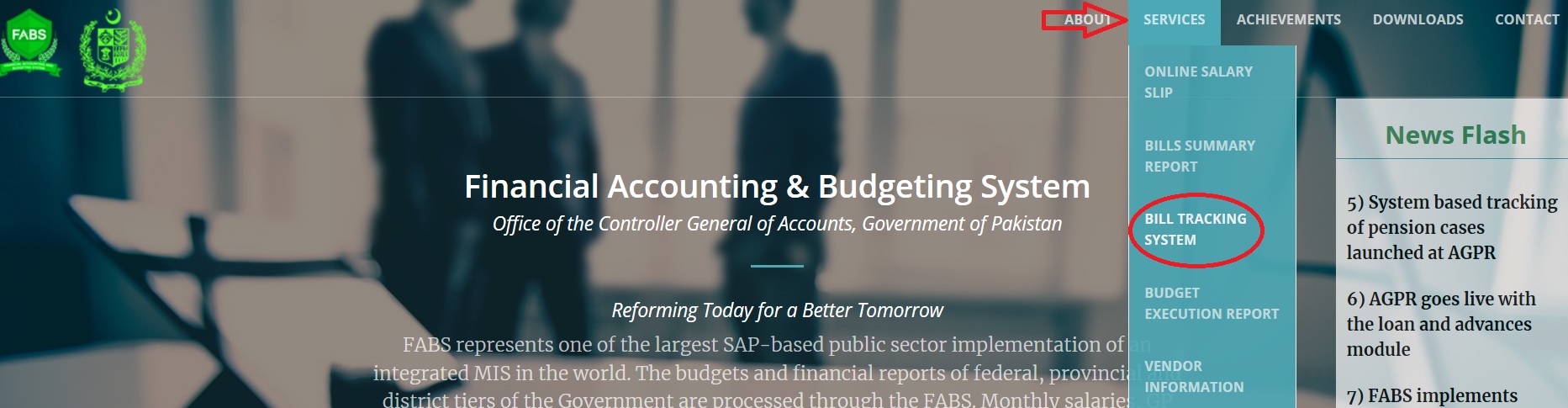
You will be navigated to a separate portal to track the status.
Enter token number and tap enter button in keyboard. You will get the status as shown below.
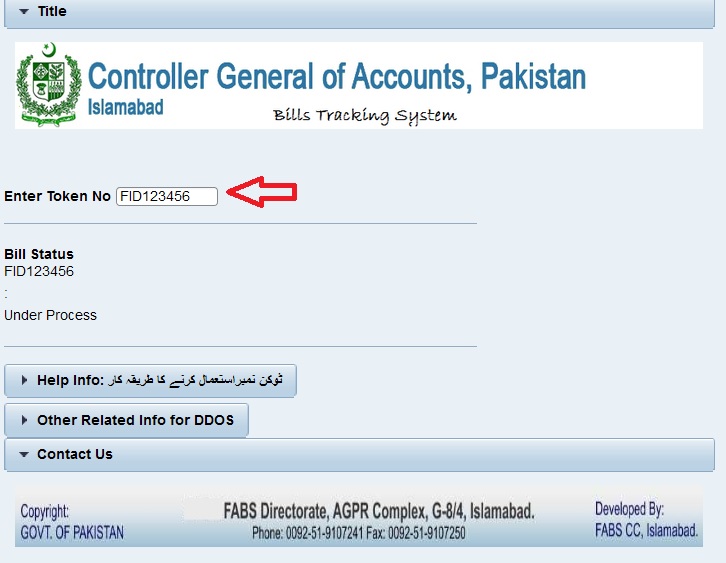
Help Info :
F = Federal Govt
P = Punjab
B = Balochistan
S = Sindh
N = Khyber Pakhtunkhwa
DGP = District govt Punjab
Examples :
FID123456, (DGPLO123456, (in case of districts Govt Punjab))
Next two characters for district id and then six characters for token number.
Check Budget Status
Click the status link available in bill tracking system page.
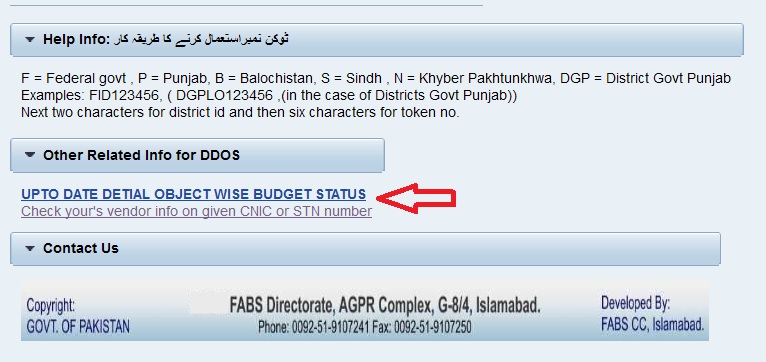
Step 1 : Enter Government
Step 2 : Enter CNIC/ STN number
Step 3 : Click Search Button
List of vendors details will be displayed below.
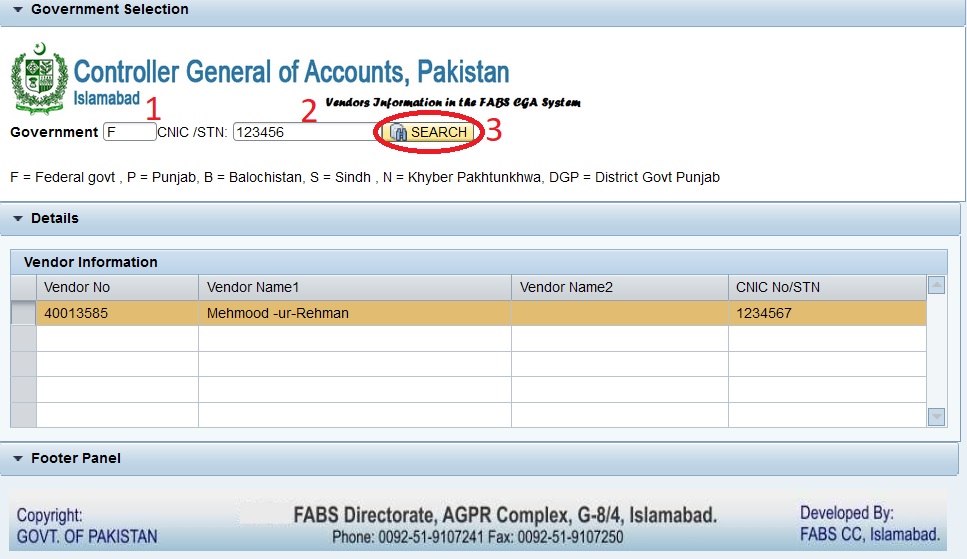
Online Salary Slip
Click Online Salary Slip link available under Services tab.
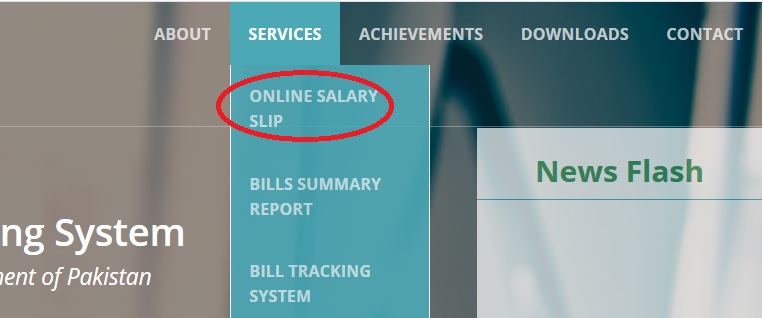
All yahoo users register again
F = Federal
N = KP Govt
S = Sindh
P = Punjab
DGP = District govt Punjab
B = Balochistan
K = Kashmir
DGN = District govt KP
GB = Gilgit -Baltistan
GBC = GB Council
C = Kashmir Council
Step 1 : Enter Government
Step 2 : Enter Employee’s Personnel Number
Step 3 : Enter your CNIC or old NIC
Step 4 : Enter DOB
Step 5 : Enter Cell No
Step 6 : Click Payslip Button
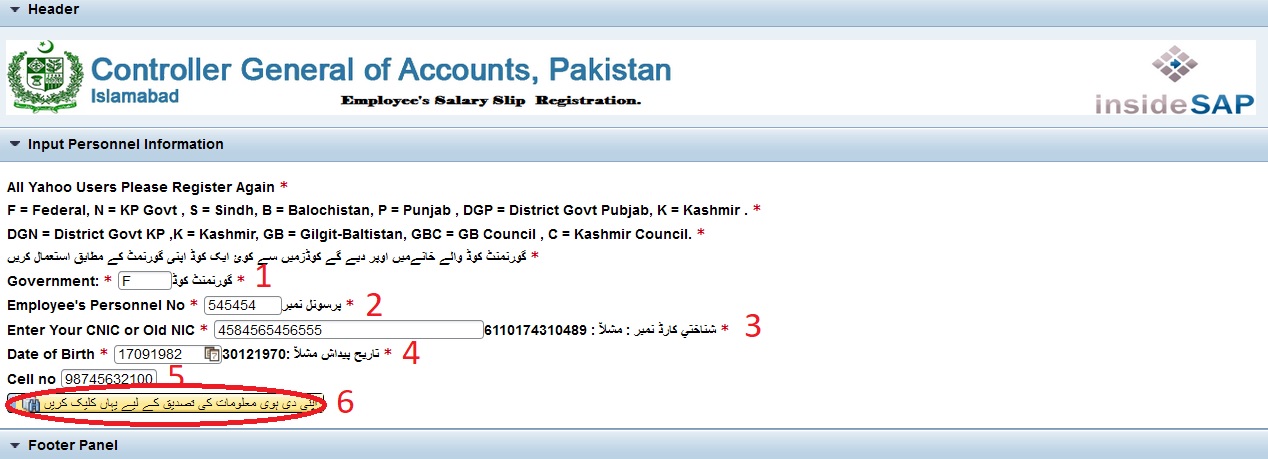
Problems in login to Payslip
Most likely causes:
** You are not connected to the Internet.
** The server is not responding
** The server was temporary not available.
What you can try:
** Reconnect to the server.
** Retype the address.
** Try visiting another website to make sure you are connected.
This problem can be caused by a variety of issues, including:
** Internet connectivity has been lost.
** The website is temporarily unavailable.
** The Domain Name Server (DNS) is not reachable.
** The Domain Name Server (DNS) does not have a listing for the website’s domain.
** If this is an HTTPS (secure) address, click tools, click Internet Options, click Advanced, and check to be sure the SSL and TLS protocols are enabled under the security section.
Having Issues with your Online Salary Slip?
** If You have already REGISTERED for online salary slip but STILL do not see your salary slip in your inbox then please watch this video and follow the specified guidelines.
For More Help :
Email: unsubscribe AT pifra.gov.pk
Call: (051) 9107248
Time : Mon – Fri | 8:30 A.M. – 4:00 P.M.
Note : Please do NOT call before the 10th day of the month.