kwsp.gov.my Register For e-Pengeluaran Housing Withdrawal : Employees Provident Fund
Organization : Employees Provident Fund
Service Name : Register For E-Pengeluaran – Housing Withdrawal
Country: Malaysia
| Want to comment on this post? Go to bottom of this page. |
|---|
Website : http://www.kwsp.gov.my/portal/en/member/online-services
Download Guideline : https://www.statusin.org/uploads/26240-e-Pengeluaranhoude.pdf
KWSP Register For e-Pengeluaran Housing Withdrawal
** It is an online facility for members with i-Akaun to submit their housing withdrawal application via EPF website.
Related : Employees Provident Fund Register For i-Akaun Services Malaysia : www.statusin.org/26238.html
Types of Housing Withdrawal available under e-Pengeluaran :
a. Withdrawal to Purchase or Build a House
b. Withdrawal to Reduce or Redeem Housing Loan
c. Housing Loan Monthly Instalments Withdrawal
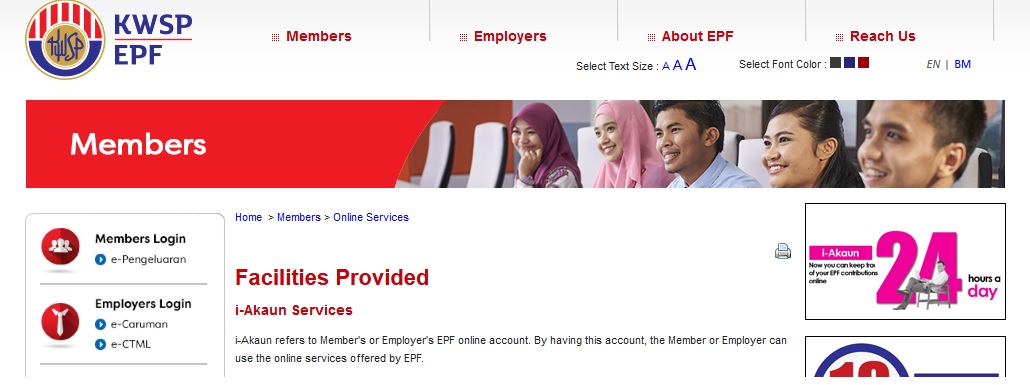
Eligible To Apply :
Types of Withdrawal :
** Purchase or Build a House
** Reduce or Redeem Housing Loan
** Housing Loan Monthly
** Instalments
Citizenship – Malaysia :
Age during application : Below 55 Years
Savings in Account 2 : Minimum RM500
Age during application : Below 54 years and 6 months old
Savings in Account 2 : Minimum RM600
Eligibility for Housing e-Pengeluaran :
a. The current withdrawal requirements remain unchanged. Please visit EPF website .kwsp.gov.my
b. Registered i-Akaun user
c. Applicant has a housing loan from financial institutions participating in e-Pengeluaran
d. Applicant must verify their thumbprint at any EPF counters for the application to be approved
e. Payment will be made to the member’s Savings/Current Account or Housing Loan Account via direct crediting Members who do not fulfil the e-Pengeluaran requirements could submit their application at EPF counters or by mail.
5 easy steps to use e-Pengeluaran :
a. Register/Log in to i-Akaun through EPF website
b. Choose ’Withdrawal’ tab
c. Click on ’New Application’ to begin the transaction
d. Visit the nearest EPF branch for thumbprint verification after being notified through SMS and Secured Messages in i-Akaun
e. Check member’s Savings/Current Account or Housing Loan Account on payment crediting
TAC Activation :
** TAC (Transaction Authorisation Code) will be used for certain transactions in i-Akaun to ensure data security.An example is when members or employers forgot their User IDs or Passwords. The TAC will be sent via short message service (SMS) when they use the Forgot User ID / Password function.
Steps to activate the TAC are as below :
| Member | Employer |
| Members can register their mobile phone numbers at any EPF kiosk or counter or contact the EPF Contact Management Centre at 03-89226000, (8.00 am to 6.00 pm from Monday to Friday).
Conditions for TAC activation:
|
Employers can register their mobile phone numbers in i-Akaun or at any EPF counter.
Conditions for TAC activation:
|
Enquiries :
Nearest EPF branches
EPF Contact Management Centre: 03-89226000 03-89226000
Pusat Panggilan KWSP: 03-89226000
Pusat Panggilan KWSP: 03-89226000
Customer feedback :enquiry.kwsp.gov.my