isd.acol.ca Register & Renewal for Vehicle Permit : Province of Nova Scotia
Name of the Organization : Province of Nova Scotia
Type of Facility : Register & Renewal for Vehicle Permit
Country : Canada
Website : https://isd.acol.ca/isd/rmv/VehiclePlateRenewal/Start.do?lang=en
| Want to comment on this post? Go to bottom of this page. |
|---|
ISD Register & Renewal for Vehicle Permit
Registry of Motor Vehicles :
** Need to register a vehicle, renew your licence or take a driving test
** This section has all you need to know about driving in Nova Scotia.
Related : Province of Nova Scotia How to Changing Your Name in Certificate Canada : www.statusin.org/25451.html
** Please be advised, effective June 1, 2015 Registry of Motor Vehicles fees will increase by 3%.
Motor Vehicle Appeal Board :
** Legislation has passed which has created an appeal process for certain decisions made by the Registrar.
** To find out more, visit Motor Vehicle Appeal Board.
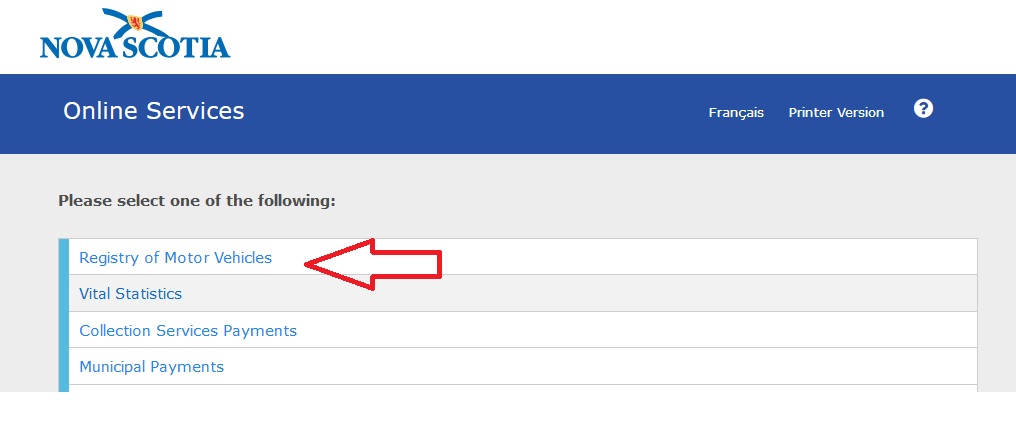
Acadian flag licence plate :
** The Acadian flag licence plate is now available from from any Access Nova Scotia or Registry of Motor Vehicles Office.
New Vehicle Licence Plates :
** The province has redesigned vehicle licence plates issued to cars, vans, trucks and trailers.
** The new design will be more modern and will provide improved visibility.
New Driver’s Licence & Identification Cards :
** The province has introduced new driver’s licences and ID cards with enhanced security features to better protect the personal identity of Nova Scotians.
Vehicle Permit Renewal
** You may use this quick, convenient service to renew up to ten vehicle permits and plates, registered in the same name, up to two months before the expiry date.
Note :
** Vehicles registered with firefighter plates, volunteer firefighter plates, ground search and rescue plates, prorate plates or registered as an ambulance cannot be renewed using this service.
Renewing your vehicle permit is a simple four step process :
Step 1 :
** Review and Complete Application Form
** Review the information received in your renewal letter to complete the transaction.
** Using the electronic application form, enter all required information.
Step 2 :
** Verify and Confirm
** After completing the application form, you will have a chance to check your information and confirm the details of your transaction.
** You may renew additional vehicle plates registered in the same name by clicking the “More Renewals” button on the page.
Step 3 :
** Payment Information
** You will then be asked for your credit/debit card information or will be directed to the Interac® Online service to complete payment for the transaction.
Step 4 :
** Transaction Confirmation
** The results of your transaction will be confirmed, including details of your payment, which can be printed for your records.
Change of Address
** Complete a change of address prior to renewing your vehicle permit if you have recently changed your address or the address shown on Registry documents is incorrect.
** For your convenience, you may select the Change of Address service to submit a revised change of address to the Registry.
Before You Start
You should have :
** Your vehicle permit or renewal notice close by for reference.
** The name of your insurance company, policy number, effective and expiry dates (more details).
** A valid Commercial Carrier Registration, to renew any Commercial Carrier Registration Program eligible vehicles.
One of the following payment methods :
** Interac Online is a payment option that allows you to pay for goods and services on the Internet directly from your bank account. Learn More
** In order to enable the Interac Online payment method you will need to enable cookies in your browser. Other payment methods do not require cookies.
** Visa Debit also accepted.
** If you have any questions about this service or require information about your vehicle, please select Help to access contact information.