nsw.gov.au Check Vehicle Billing Number New South Wales
Organization : New South Wales Government
Facility : Find a Vehicle Billing Number
State : New South Wales
Country : Australia
Website : https://www.service.nsw.gov.au/
| Want to comment on this post? Go to bottom of this page. |
|---|
How To Check Vehicle Billing Number In NSW?
When you renew a vehicle registration online, you need to provide the billing number. You can find this number via a current, or previously registered, NSW vehicle plate number. The vehicle billing number check can only be run on vehicles previously or currently registered in NSW.
Related / Similar Facility : How to Claim a CTP Green Slip Refund New South Wales?
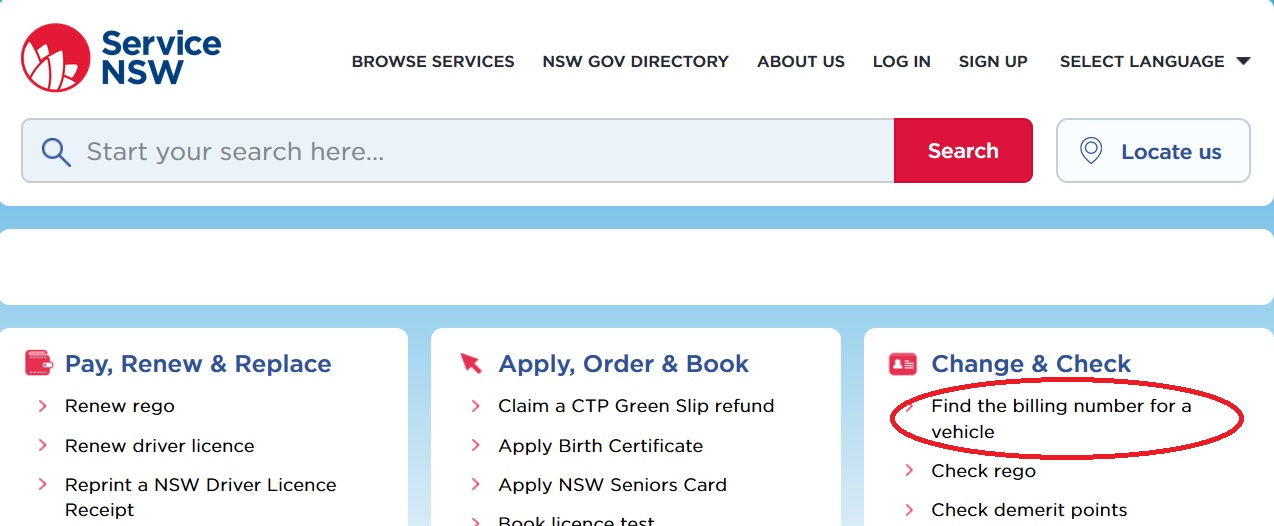
Just follow the below steps to Check your Vehicle Billing Number.
Step 1 : Visit the official website provided above and Select the ‘Check online’ button.
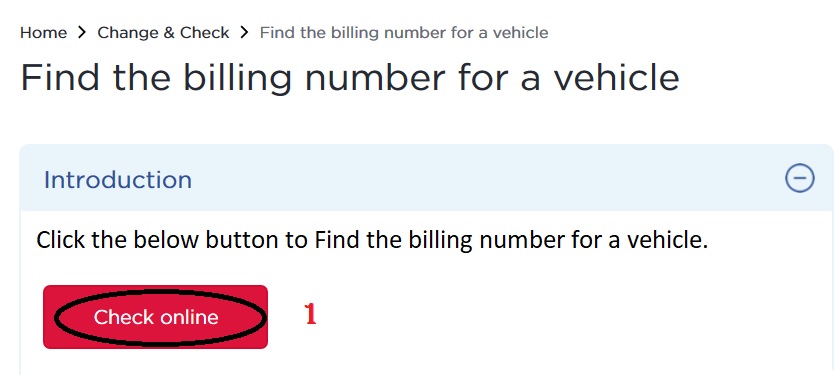
Step 2 : Enter the vehicle’s NSW plate number, without spaces or punctuation.
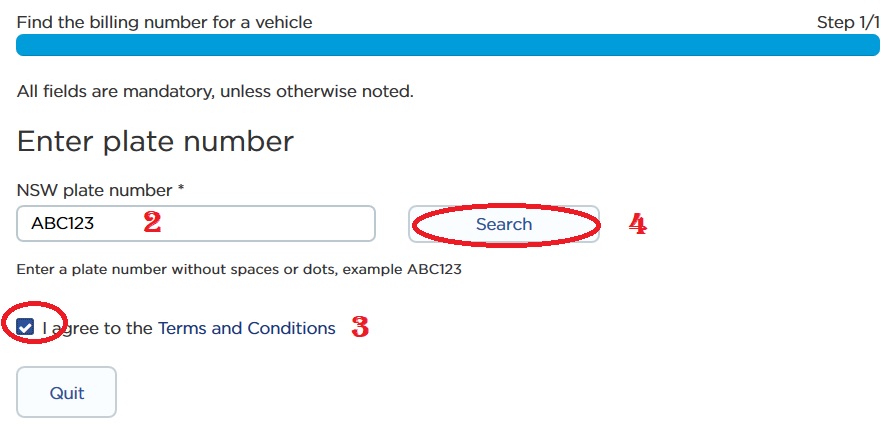
Step 3 : Agree to the Terms and Conditions.
Step 4 : Select ‘Search’.
Step 5 : The billing number and the vehicle details will be displayed on the screen.
To search for another billing number, enter a new plate number. Your new search results will be displayed on screen.
Things to keep in mind :
A vehicle’s billing number is also on the registration renewal notice that was posted to you. If you haven’t received a renewal notice in the mail please call us on 13 77 88.
How To Do Renew Pensioner Vehicle Registration?
If you’re a pensioner and receive free vehicle registration, you may be eligible for automatic rego renewal.
To be eligible, you’ll need to hold a current pension concession card and
** have paid your CTP insurance (green slip) for either 6 or 12 months
** had an eSafety inspection (pink slip), if your rego renewal says ‘inspection required’ or your vehicle is more than 5 years old
** have no restrictions on your vehicle or driver licence.
When your CTP insurance is paid and a safety inspection (if applicable) is completed, Roads and Maritime Services will automatically renew your vehicle registration.
You’ll receive a confirmation email or text message if you have an online account with Roads and Maritime.
FAQ On NSW Vehicle
Frequently Asked Questions FAQ On NSW New South Wales Vehicle
1. How does a vehicle become unregistered?
Your vehicle will be unregistered if you don’t renew the registration by midnight on the expiry date. Driving an unregistered vehicle is a serious offence.
It’s illegal and can have significant financial implications for the driver and the registered operator of the vehicle. If you don’t renew your registration within three months of the expiry date, Roads and Maritime Services will cancel it.
In this case you must return the number plates to a registry or Service NSW centre within 14 days of the cancellation date. It’s an offence to keep number plates after this date.
2. What is an individually constructed vehicle?
Vehicles built on specially constructed floorpans or chassis structures are considered individually constructed.
3. What is a surrogate VIN?
Surrogate Vehicle Identification Numbers (VIN) were issued to imported or illegitimate body shells used to ‘repair’ wrecked or written off Australian vehicles.
These shells were in many cases from vehicles imported to Australia without a Commonwealth Vehicle Import Approval for legal road use, and are not eligible to be registered.
Need Help?
We’re happy to help you with this transaction. Feel free to call us on 13 77 88 or visit a service centre.