uj.ac.za Check Admission/NSFAS/Residence Application Status South Africa : University of Johannesburg
Name of the Organization : University of Johannesburg
Type of Facility : Check Admission/NSFAS/Residence Application Status
Country : South Africa
Website : http://www.uj.ac.za/studyatUJ/sec/Pages/Check-Application-Status.aspx
| Want to comment on this post? Go to bottom of this page. |
|---|
UJ Check Admission/NSFAS/Residence Application Status
Check Our Admission & NSFAS Status :
** On this page you can check the status of your application.
** Only first time entering students can check their application status, returning students have to contact 011 559 4555.
Related / Similar Facility :
UJ Academic Online Application
AND
** You can check the status of your NSFAS application.
** Please enter your student number below, if you do not have a student number you may also use your ID/Passport number to search.
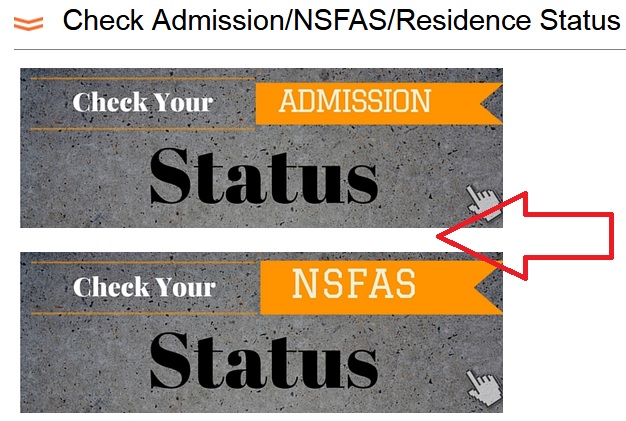
Check Status Procedure
** Enter Student Number
OR
** Enter ID/Passport Number
** Enter Captcha
** Before you can continue enter text shown above in the text box below
** Enter Year
** Click Search Button to get Status
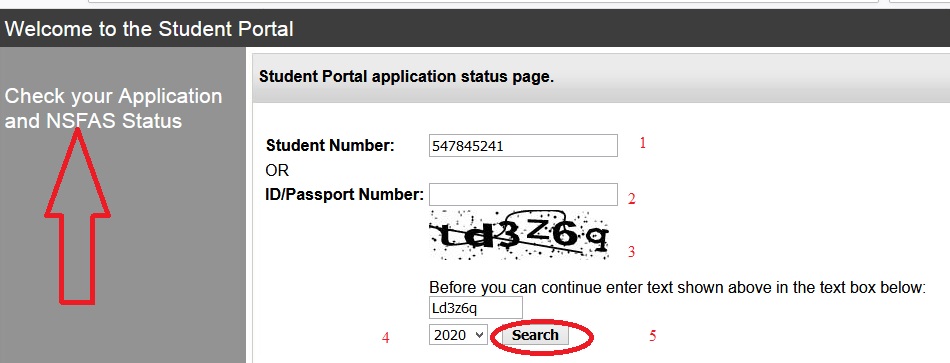
Check Our Accommodation Status
** Welcome to the Student Portal accomodation correspondence page. On this page a graduation letter can be accessed.
** Please enter your student number below, together with the Captcha image.
Steps :
** Enter Student Number
** Before you can continue enter text shown above in the text box below:
** Click Search Button to get Status
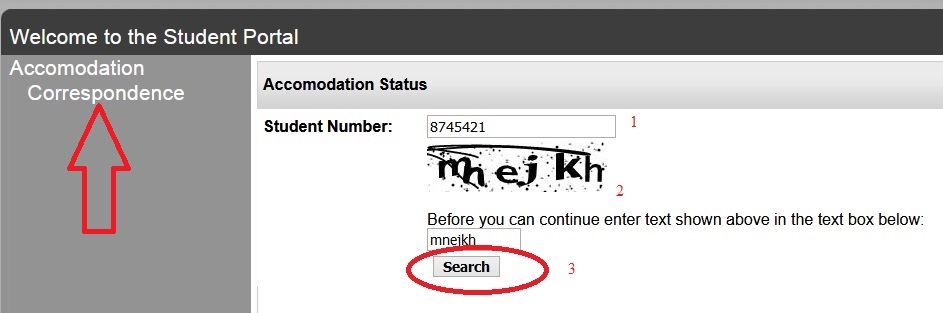
Frequently Asked Questions
1. When do I apply?
UJ’s 2017 application cycle opens on 1 April 2016.
2. How many choices of study may I apply for?
Each applicant is given an opportunity to indicate two choices of study.
3. When and how will I receive the outcome of my application?
Online applicants will receive either a final or deferred status within 48 hours. Hardcopy applicants will receive either a final or deferred status within 5 working days.
4. Can I apply without a copy of my ID/Passport document?
Yes, you can apply without submitting a copy of your ID/Passport document.
5. Can I use the downloaded application form or do I request an original form?
Yes, you may submit a completed application form that you have downloaded.
6. Can I apply via email?
No, you may not apply via email. Applicants are encouraged to apply online. Applicants wanting to submit a hardcopy application form can submit their application form at any of the four UJ campuses or the application can be sent via post to the University.
7. Can I fax my application form?
No, you may not fax your application form. Applicants are encouraged to apply online. Applicants wanting to submit a hardcopy application form can submit their application form at any of the four UJ campuses or the application can be sent via post to the University.
8. Can I apply with my mid-year grade 12 results for undergraduate programmes?
No, you may not. Applicants currently in grade 12 must either enter their final grade 11 results online or fill it in on the Hardcopy application form. Selection for applicants who completed grade 12 will be done based on their final grade 12 results.
9. Do I get credits for courses offered at colleges?
Universities and colleges are not on the same NQF level of study. However, you may enquire at the relevant faculty to verify credit applications.
10. Do you have financial assistance at UJ?
Yes, we have NSFAS, Eduloan and bursaries, which you may enquire about at our Finance Department on each of our four campuses.
11. Can I change campuses?
Yes, you can change campuses if and only if the course is offered at the campus on which you wish to study. This would also depend on space availability.
12. Can I upgrade my results at UJ?
No, you may, however, contact the Department of Basic Education to enquire about this.
13. Do I need to pay the application fee if I have previously applied at UJ?
No, this is a one-off payment.