sems.skmm.gov.my Examination Management System Malaysia : Amateur Radio Service
Organization : Amateur Radio Service
Service Name : SKMM Examination Management System SEMS
Country: Malaysia
| Want to comment on this post? Go to bottom of this page. |
|---|
Website : https://sems.skmm.gov.my/sems/
SKMM Examination Management System
SKMM Exam Management System (SEMS) is an online web application that enables you to submit your application for Amateur Radio Service examinations conducted by MCMC which is Amateur Radio Examination (RAE) and Morse Code Examination (CW), online.
Related / Similar Service : SEGi Result
The system also provides various functions that include application status checking, exam result status checking and other useful functions that suit your needs in managing your application process with ease. For more information or questions, email us at sems AT cmc.gov.my
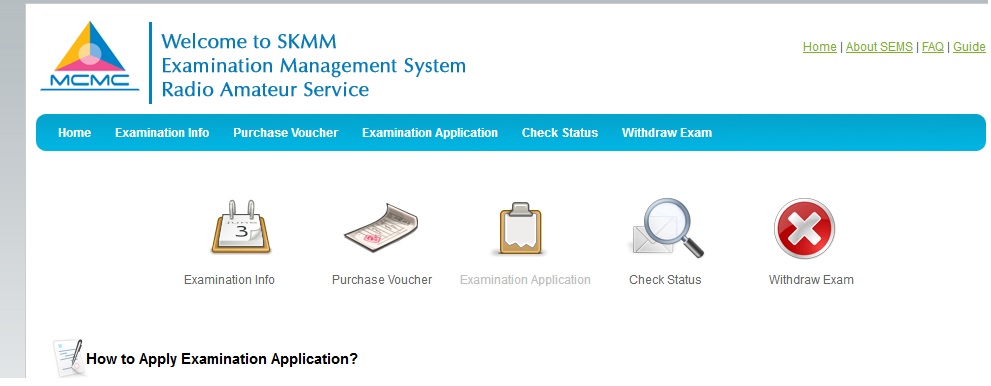
How to Apply Examination Application?:
** Check the examination information by clicking on the Examination Info icon/menu.
** If there are examinations available and you wish to apply the exam, click on Purchase Voucher icon/menu to purchase the exam voucher.
** Upon successful purchase of the exam voucher, click on Examination Application icon/menu and fill up the required details.
** To check your exam application status or your examination result, click on Check Status.
** To withdraw your application, click on Withdraw Exam icon/menu.
Why should I use SEMS?:
With the functionalities offered in SEMS, it will certainly be a less hassle experience for you from purchasing an online voucher and getting all the information that you need throughout your examination application period, online.
Do I need to register as a user before applying for the examination?:
No you don’t. Just purchase an online voucher from our e-payment system and proceed with your application from SEMS portal.
How much is the application fee and how can I pay for it?:
The application fee is RM50.00 (including process charge). Visit https://epayment.skmm.gov.my to purchase the online voucher.
Can I use other payment mode, other than voucher?:
Yes you can. But you can’t use it for online application. Alternatively, you may use Money Order / Wang Pos Malaysia or Bank Draft payable to SURUHANJAYA KOMUNIKASI DAN MULTIMEDIA MALAYSIA, enclosed it together with your application form and send it to us.
Can I still check my application and examination result status if I send my application manually?:
Yes, you can. Once our officer has keyed in your data, you will receive email notifications (only for those applications with email address) and can start checking your application and examination status online.
I have changed my address / phone no. How can I change the information that I have provided?:
For assistance, you may contact our officer in charge and provide us the details. We will update your information once we have got the details. Please contact:
Can I check my application and exam result status online?:
You can check your application status online from the available function from the system. For every application with email address, you will receive notification for every approved or rejected application.
Can I print my application and examination result slip online?:
Yes. You may print application, admission and examination result slips should it is made available.
Is there any notification provided to me for any updates available throughout that application process?:
Yes. For every application with email address, you will receive an email notification for every approved or rejected application and for your examination result as well.
Can I withdraw my application?:
Yes. You can withdraw your application before the application closing date ends. After the closing date, you will not be allowed to withdraw your application.
Can I re-use my voucher if I successfully withdraw my application?:
Yes you can, provided with the voucher is still valid to be used. You can check the validity date from your voucher.