SEGi Online Exam Result System Malaysia : University & Colleges
Organization : SEGi University & Colleges
Service Name : Online Exam Result System
College Locations: Kota Damansara, Subang Jaya, Kuala Lumpur, Penang, Sarawak
Country: Malaysia
Website : http://www.segi.edu.my/en
| Want to comment on this post? Go to bottom of this page. |
|---|
SEGi Online Result System
The System that help you to manage your exam results systematically so that you can concentrate on studying for higher grades.
Related : EMGS Pass Renewal Malaysia : www.statusin.org/23507.html
Become Organized:
Access all your exam results in one central portal with user-friendly graphical interface.
Login:
All you need is your SEGi email, SEGi ID and Campus to start.
Browser Compatibility:
Firefox and Chrome.
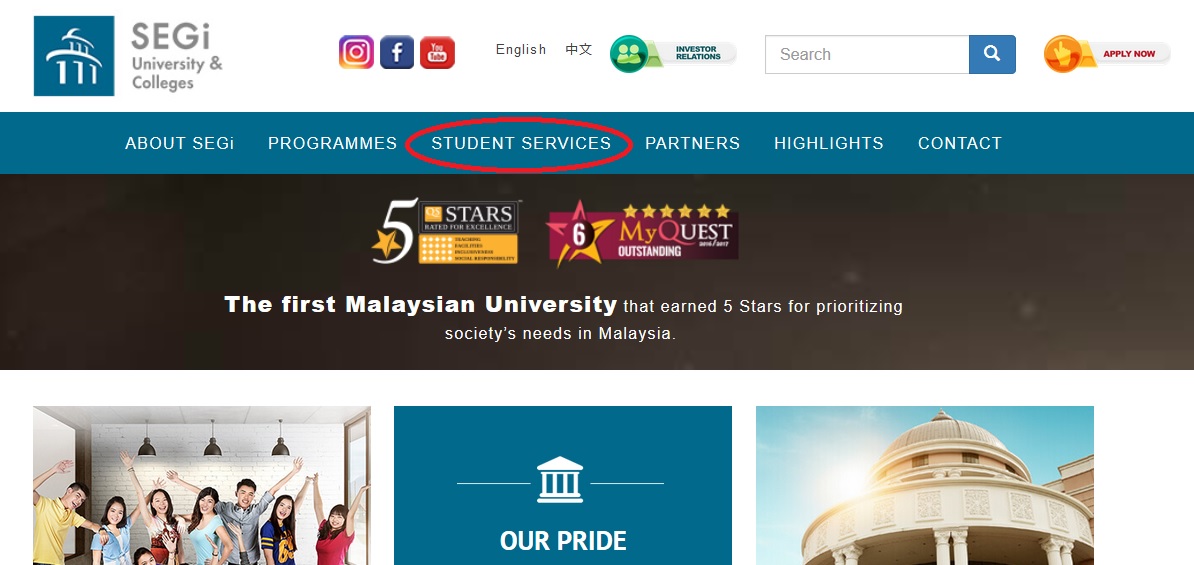
Modules
Download Docket Module:
1) Exam Session Release Status : Publish and Exam session Print Status : Active
Direct open the pdf file and student can print their exam docket
2) Exam Session Release Status : Publish and Exam session Print Status : Inactive
Popup message stated the students need to pay the fee at the Bursary
3) Exam Session Release Status : Un publish
The system will popup alert message stated that the exam docket is not publish.
Student Services
Student Accommodation :
** Accommodation includes on and off-campus options ranging from traditionally college residence (within the college premise) to modern shared apartments. With our extensive range of accommodation, there’s something to suit everyone.
All accommodation is reasonably priced and conveniently located close to the campus. Our Student Service Centre (SSC) will assist you every step of the way offering friendly advice and information to help you find the right place to live.

Student Residence Hall :
** The SEGi Residence Hall is located within the main campus so you get convenience and comfort. Students staying in the air-conditioned accommodation are provided with a bed, study table and chair, cupboard and fan. Shared facilities include television, lounge, toilets, cafeteria, convenience store and washing machines.
Private Accommodation :
** Private accommodation is also available for those who prefer to live off-campus. A list of private accommodation options can be obtained at the Student Service Centre. You may also wish to consult the classifieds section of the local newspaper for more choices.
** There is no set location for private accommodation. However, you are encouraged to live close to the campus. Private accommodation rental is paid directly to the landlord and accommodation options can vary between single, twin-sharing, partly furnished and fully furnished.
Some of the student clubs and societies at SEGi include :
Student Council :
** This is the ‘voice of the students’ and comprises representatives from each club and society. It’s responsible for spearheading a wide range of activities within or outside the campus.
Indian Cultural Society (ICS) :
** This Society seeks to practice and promote Indian culture amongst students and staff and is open to students of all races and backgrounds.
Contact Address :
11-01, Jalan Bestari 8/2,
Taman Nusa Bestari,
81200 Johor Bahru.
Phone : +6012 318 3136 | +6016 759 0330 | +607 235 9188