appointment.mom.gov.sg Work Pass Card Registration Singapore : Ministry Of Manpower
Name of the Organisation : Ministry Of Manpower (appointment.mom.gov.sg)
Type of Announcement : Work Pass Card Registration
Country : Singapore
WebSite : http://www.mom.gov.sg/Pages/default.aspx
| Want to comment on this post? Go to bottom of this page. |
|---|
Work Pass Card Registration
This e-Service allows you to make and manage the following services
** Work Pass Card Registration
Related / Similar Service : MOM Check EP Application Status Singapore
** Lost Card Interview
** Salary and Employment Related Claims
**Resignation of Work Permit Holders
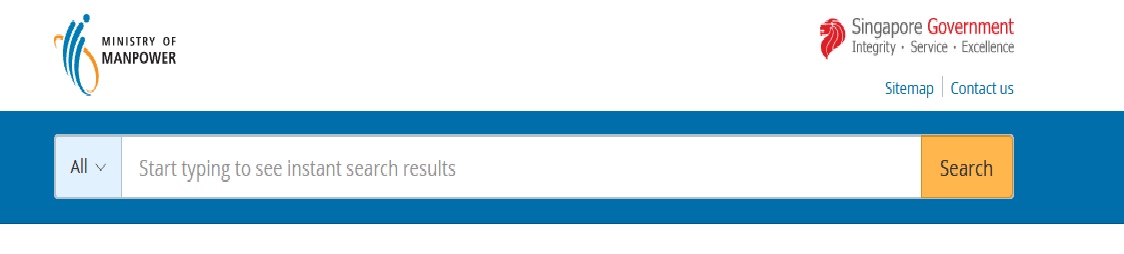
Frequently Asked Questions
Q1 What is Appointment@MOM?
This is an online appointment portal (appointment.mom.gov.sg) that enables you to book appointments for the following services;
** Work Pass Card Registration
** Lost Card Interview
** Salary and Employment Related Claims
** Resignation of Work Permit Holders
Q2 What information do I need to make an appointment?
To make an appointment, we will need your NRIC or Foreign Identification Number (FIN).
For Work Pass Card Registration, check the pass holder’s Notification Letter if he needs to report at MOM Services Centre Hall C for registration. Make sure you issue/renew the pass in Work Permit Online (WPOL) or Employment Pass Online (EPOL) before making an appointment.
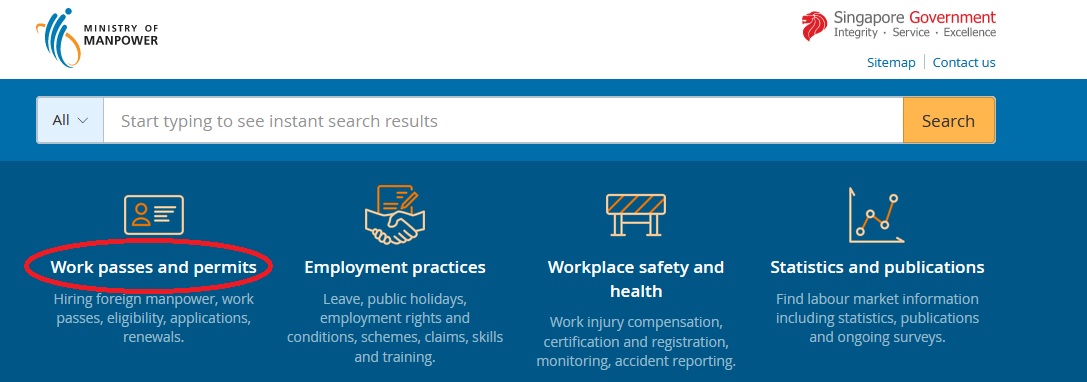
For Salary and Employment Related Claim/ Resignation of Work Permit Holder, you will need to give information on your claims for us to assess if an appointment is needed.
Q3 Can I make a group appointment?
Yes. For Work Pass Card Registration, you may make a group appointment for up to ten pass holders.
Q4 How do I make changes to my group?
You may delete or replace group members under “Change Appointment”. If you wish to add a group member, please cancel your existing appointment and make a new group appointment instead.
Q5 How can I check if my appointment is confirmed?
You can check your appointment details under “View Appointment”.
On the day of the appointment, please arrive 15 minutes before your appointment time to check-in at the kiosks.
Q6 I have other matters to attend to. Can I change/cancel an appointment in Appointment@MOM portal?
Yes, you may cancel your appointment or change your appointment to the next available date or time.
Q7 What happens if I am late for the appointment?
Most customers arrive on time. You may not be served if you are late and you’ll have to make another appointment. So please arrive and check in punctually for your appointment.
Q8 I don’t have an appointment. Can I walk in to MOM Services Centre to meet an officer?
Work Pass Card Registration and Lost Card Interview services provided at Hall C is strictly by appointments. Please make an appointment before visiting Hall C.
For other services such as salary and cancellation disputes issues in Appointment@MOM portal, you are encouraged to make an appointment to be served promptly.
If you choose to walk into the service centre without an appointment, you can visit our Gallery@Hall A where there are brochures available that can help address your queries. These brochures are also available on our website (mom.gov.sg/brochures)
Q9 What are the operating hours of the Appointment@MOM portal?
The Appointment@MOM system is available 24/7, unless there is a scheduled maintenance.
Q10 I need to see an officer for a case but there is no such appointment made available in Appointment@MOM portal. What should I do?
Please visit our website (mom.gov.sg) and use ASK MOM (mom.gov.sg/askmom) for quick answers to common enquiries. If you need more help on your case, call us at 6438-5122.
Q11 Can I transfer the appointment to my friend/colleague?
You can transfer the appointment to your colleague provided that you are making this appointment as an employer or company representative to see us on the same issue. If not, your friend/colleague should make a separate appointment as the purpose of the visit is not the same.
Contact
Employment Pass Services Centre (EPSC)
The Riverwalk
20 Upper Circular Road, #04-01/02
Singapore 058416
Additional Simplified Procedure
To register your Work Pass Card online in Singapore, you will need to:
1. Have a Corppass account. If you do not have one, you can create one here: https://www.corppass.gov.sg/
2. Be an active WP Online Administrator or User. If you are not, contact your WP Online Administrator to add you through ‘Manage User Access’ in WP Online.
3. Have your Work Pass Card details. This includes your Work Pass number, NRIC/FIN number, and date of birth.
Once you have all of these things, you can follow these steps to register your Work Pass Card online:
1. Log in to WP Online.
2. Click on the “Register Work Pass Card” tab.
3. Enter your Work Pass details.
4. Upload a clear photo of your Work Pass Card.
5. Click on the “Register” button.
Your Work Pass Card will be registered within 2 working days. You will receive an email notification when your registration is complete.
Here are some additional things to keep in mind when registering your Work Pass Card online:
** You can only register your Work Pass Card if it is a physical card. If you have a digital Work Pass Card, you will need to register it at a Work Pass Counter.
** You must register your Work Pass Card within 14 days of receiving it.
** If you are unable to register your Work Pass Card online, you can do so at a Work Pass Counter.
I have an online appointment with MOM.
May I know the address should I visit ??
Is it the address below,
THE RIVERWALK
20 upper circular road #04-01/02
Singapore 058416.
Thank you.