visa.kdmid.ru Electronic Application Russia : Ministry of Foreign Affairs
Organization : Ministry of Foreign Affairs of the Russian Federation
Type of Facility : Electronic Visa Application
Country: Russia
| Want to comment on this post? Go to bottom of this page. |
|---|
Website : https://visa.kdmid.ru/
How To Apply For Electronic Visa in Russia?
Welcome to the specialised website of the Consular department of the Ministry of Foreign Affairs of the Russian Federation.
Related / Similar Facility : Residence Permit Issuance & Renewal Russia
On this website you can fill out the electronic version of the Russian visa application form and print the visa application form, required for applying for a visa to the Russian Federation.
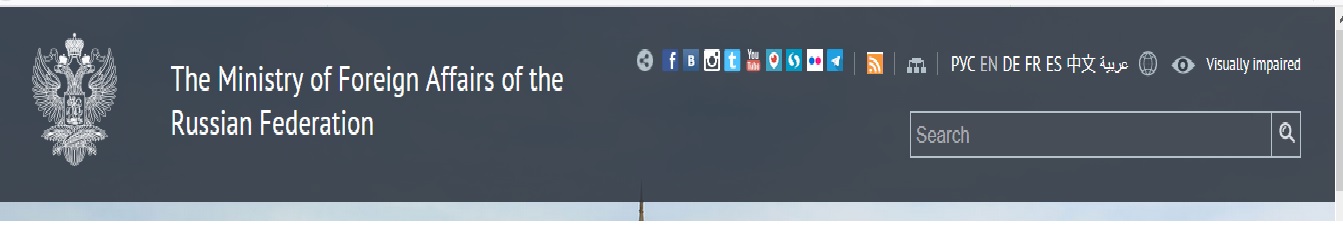
Steps:
Step 1 : Select the country in which there is a Russian embassy or consulate where you will receive a visa.
Step 2 : Select language in which you would like the hints, regarding completion of the application form, to be displayed
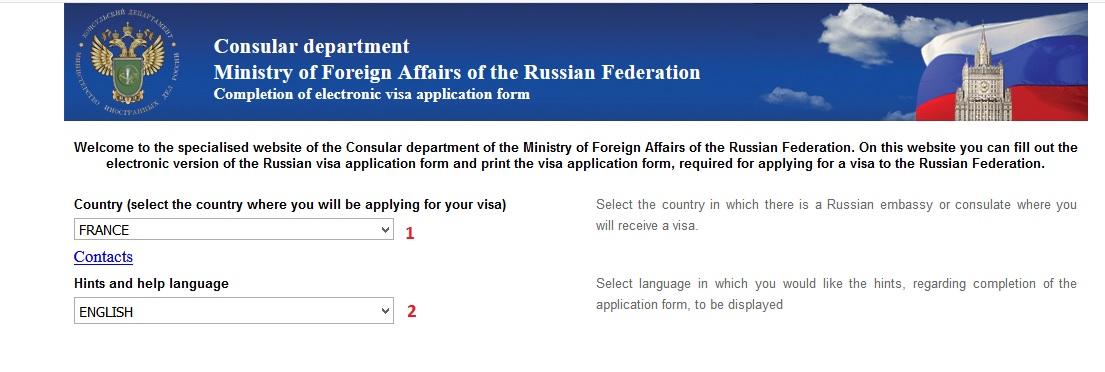
Step 3 : Read all the information Tick the check box
Step 4 : Select option to complete a new application
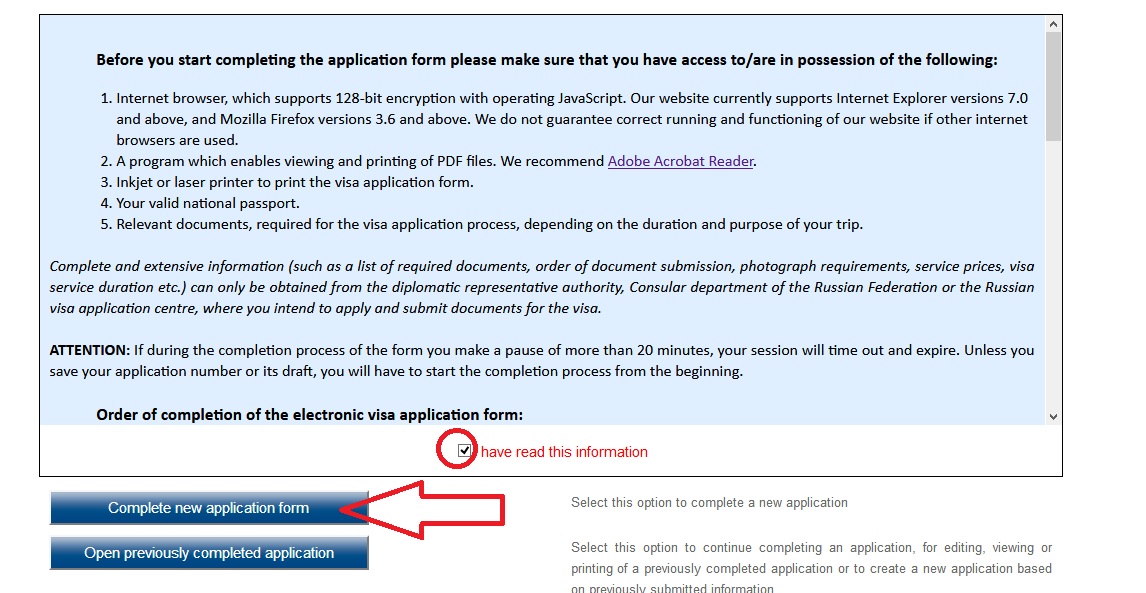
Note your Application ID – 28090544
Step 1 : Enter Your Password
Step 2 : Confirm your Password retype.
Step 3 : Enter Captcha code shown below
Step 4 : Click on Submit button.
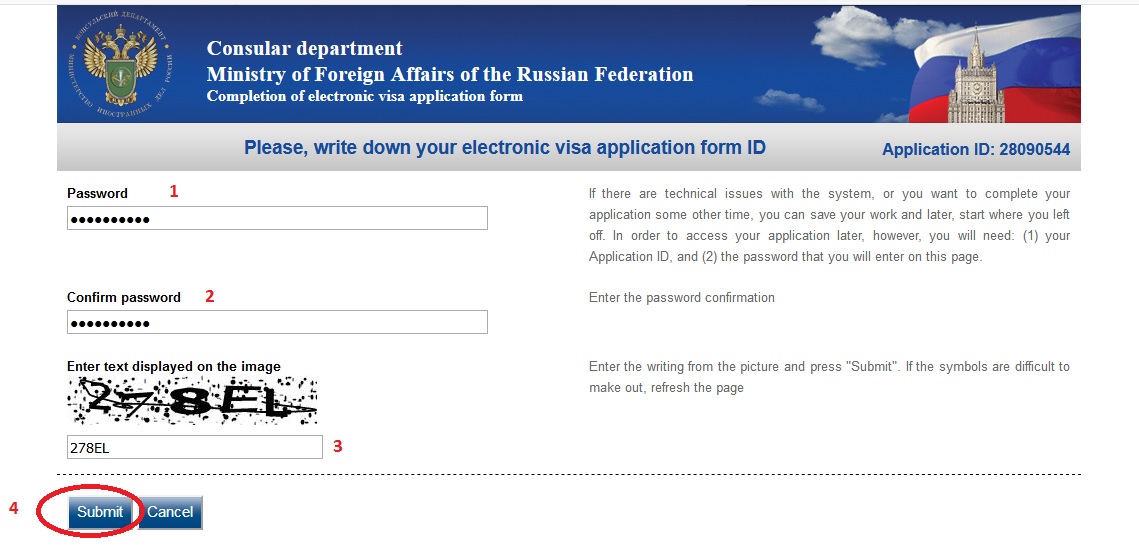
After creating the password, you will be directed to the next process. Please proceed the further process to complete your registration.
Before you start completing the application form please make sure that you have access to/are in possession of the following:
** Internet browser, which supports 128-bit encryption with operating JavaScript. Our website currently supports Internet Explorer versions 7.0 and above, and Mozilla Firefox versions 3.6 and above. We do not guarantee correct running and functioning of our website if other internet browsers are used.
** A program which enables viewing and printing of PDF files. We recommend Adobe Acrobat Reader.
** Inkjet or laser printer to print the visa application form.
** Your valid national passport.
** Relevant documents, required for the visa application process, depending on the duration and purpose of your trip.
Complete and extensive information (such as a list of required documents, order of document submission, photograph requirements, service prices, visa service duration etc.) can only be obtained from the diplomatic representative authority, Consular department of the Russian Federation or the Russian visa application centre, where you intend to apply and submit documents for the visa.
Attention:
If during the completion process of the form you make a pause of more than 20 minutes, your session will time out and expire. Unless you save your application number or its draft, you will have to start the completion process from the beginning.
Order of Completion
** Choose the name of the country from the drop menu titled “Country”, where the diplomatic representative authority, Consular department of the Russian Federation or the Russian visa application centre is situated, where you intend to apply for the visa.
** Choose your hints and help language from the drop menu titled “Hints and help language”. These hints will explain the meaning of questions which you must complete.
** If you choose Russian as hints and help language then, all your answers must be in Russian, with the exception of surnames, names, addresses and names of institutions/organizations, which can be entered in English.
** If you have selected any language other than Russian you should answer all the questions only in English and use only Latin-alphabet characters.
** If your name contains any characters other than Latin (for example Ñ, É, Ü, A, O or Ç), please use the spelling of your name that appears in machine readable zone of your passport at the bottom of the biographical data page. For instance a first name and surname are spelled as * ** L898902C<3UTO6908061F9406236ZE184226B<<<<<14
** In order to start completing a new application form press “Complete new application”. To continue completing an application, for editing, viewing or printing of a previously completed application or to create a new application based on previously submitted information press “Open previously completed application”.
** Write down the number of the application form, found at the top right-hand corner. This will be required to continue application completion if your session times out. In order to save a draft of your application, use the “Save draft” option.
** Follow the instructions on every page of the application. Fields marked with a “*” symbol are mandatory. If during completion there are mistakes or mandatory fields are not completed, they will be highlighted and a notification of mistake will be displayed below the field. These mistakes must be corrected.
** Print your visa application form using a printer. WARNING: do not save the PDF file with the application form on a computer, which has public access or is available to individuals who do not have authorisation to view or record your personal details.
** If you save the application form on the hard-drive of a communal or public computer, for example computers in an internet café or a library, other users will be able to find and access your application form.
** Into your printed application, glue a 3.5×4.5cmwhich was taken no longer than 6 months prior to the application submission; date and sign the form. With your required documents for the visa application process, as well as your application form, apply to the diplomatic representative authority, Consular department of the Russian Federation or Russian visa application centre, in order to obtain a visa.
Warning :
Completing your electronic visa application form is only the beginning stage of your visa obtaining process. In order to be granted a visa you must submit all the required documents to the diplomatic representative authority, Consular department of the Russian Federation or Russian visa application centre, which you have selected on the electronic visa application form at the very start of your completion process.
Electronic visa application form will be stored for 30 days from the moment of its last saving. All information submitted in the application form must be correct and complete. Any false data can lead to your application being rejected or to the annulment of an already granted visa, and may also render you liable to prosecution under Russian law.