qchp.org.qa Licensing/ Renewal Request Qatar : Council For Healthcare Practitioners
Organization : Qatar Council For Healthcare Practitioners
Type of Facility : Licensing/ Renewal Request
Country: Qatar
Login Here : https://reg.qchp.org.qa/en/_layouts/LogIn.aspx?ReturnUrl=/en/_layouts/Authenticate.aspx?Source=/en/Pages/default.aspx
| Want to comment on this post? Go to bottom of this page. |
|---|
How To Request QCHP Licensing/ Renewal?
QCHP Registration Officer will approve the licensing/renewal request and the practitioner will instantly receive an email notification through the Registration/Licensing Electronic System.
Related / Similar Service : Qatar Financial Assistance For Cancer Patients
To check your e-License, please follow the below steps
1. Open qchp.org.qa
2. Click on Login to Medical Licensing Registration System
3. Sign In with your “Practitioner” Email ID and Password
4. Click On e-License
5. Your e-License will appear
6. To print your e-License, click on the print button
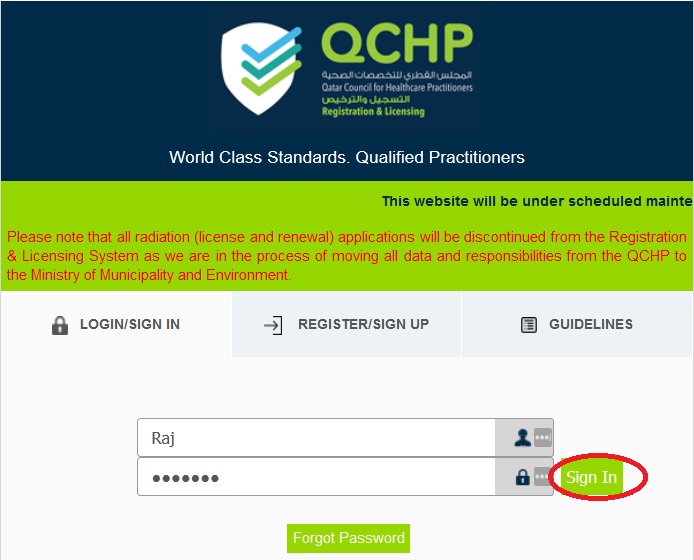
For employer focal points, you can check the e-License for practitioners in your institution by doing the following steps :
1. Open www.qchp.org.qa
2. Click on Login to Medical Licensing Registration System
3. Sign In with your “Institution” Email ID and Password
4. Sign In with your “Institution” Email ID and Password
5. Click on registering on behalf of an institution staff member.
6. Search for the required practitioner and click on their license number.
7. The practitioner’s e-License will appear. To print it, click on the print button
Guidelines of QCHP Registration
1. Applicant/practitioner :
A. New Applicants (never been evaluated online or licensed before):
1. Login to (www.qchp.org.qa) click on Login to the Medical Licensing Registration System. (Kindly be advised that you can submit only through a PC or Laptop. I pads, tablets or smart phones are not applicable).
2. Click on Sign up for New Applicant. Create an account by writing your email address and password (Password should contains letters A-Z, numbers 0-9 and special characters!@#$ %^&*).
3. After submission, open your email and activate the account.
4. Login to the account you have created and click on apply for evaluation. Make sure to fill all the information and upload all the related attachments before submitting your application and print out the receipt for payment (if applicable).
5. Kindly follow below steps for online payment in your evaluation application (if applicable)
6. After payment and submission, your request will show as (Not completed by Employer) which means your authorized focal point should approve your request via the institution account.
7. After submission (If you are exempted from payment), your request will show (Employer Completing) which means your authorized focal point should approve your request via the institution account.
8. Be sure to complete all the information required and upload all the related attachments
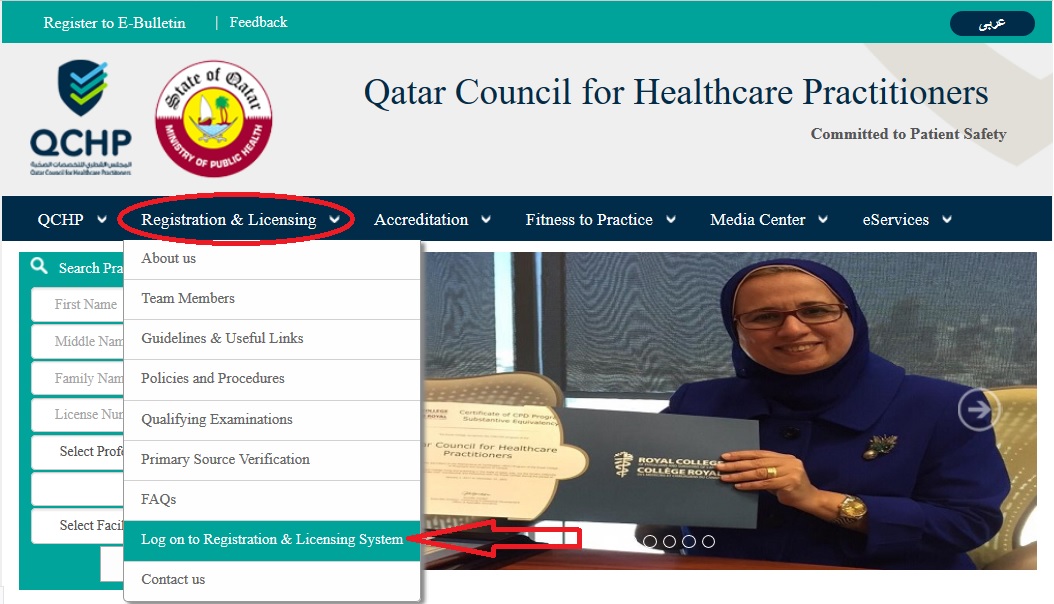
B. Already registered practitioner :
1. Login to (www.qchp.org.qa) and click on Login to the Medical Licensing Registration System.
2. Click on “Sign Up for Already Registered Practitioner”.
3. Create an account (that wasn’t used previously for login) and then apply for whatever request you are allowed to e.g. renewal, change place of work, etc.
4. Complete and submit the application.
5. Pay the fees if applicable through the focal point.
6. Finally the (employer focal point) should approve the request through the institution account.
7. In case you face any problem in registration, please send an email to our technical support
2. Institution focal point or employer :
To apply on behalf of a practitioner via the institution’s account please do the following:
1. Login to (www.qchp.org.qa) and click on Login to the Medical Licensing Registration System.
2. Enter the institution’s account & sign in.
3. Click on registering on behalf of an institution staff member.
4. Search for the required practitioner and click show requests.
5. Click “Create New Request”.
6. Choose the request you want to create.
7. Complete the online application, attach the required documents and submit.
8. Pay the fees if applicable.
9. Approve and submit the request (as en employer) online via the institution account.
How To Get Employer’s Approval Online?
Login to the employer representative’s account, check the request and attach any missing documents (if any) by doing the following:
1. Open the employer landing page and click on “Complete application for Registration and click on request number
2. Review the requirements on the practitioner’s application and ask him/her for any missing documents.
3. Upload any missing documents. (If needed)
4. Once the application is complete, submit.
Afterwards, approve the request by doing the following :
1. Click “Registering on behalf of institution staff member”.
2. Search for the practitioner and click “Show requests”.
3. Click on the request that he/she is applying for.
4. Approve the request and submit.
Login Guidelines :
To register onto the Registration/Licensing Electronic System – New Applicant :
1) Visit the website – https://dhp.moph.gov.qa/en/Pages/Home.aspx
2) Click “Login to Medical Licensing Registration system “
3) Click “Sign Up for New Applicant”
4) Enter all the mandatory details (indicates by *) and click “Sign Up” button (Make sure the Email id is valid since you will need to activate it after the account has been created)
5) Please visit your E-Mail inbox “To Activate the Account “.
6) Registration has been completed now you can use the same user name password in step 3 screen.
To reset password :
1. Click “forgot password”
2. Enter QCHP login ID and Click “OK”
3. Please visit your E-Mail inbox “to Reset password”
* New password should contain letters, numbers and special character. E.g. asdfg@12345678
Note : If the unsuccessful login attempts reach 5 times. Support Help desk – qchphelpdesk@sch.gov.qa
To update an invalid email address with a valid one :
1. Create “Update Personal info” request through employer account.
2. Update with a valid email address.
3. On Approval of Request the new email id will be used as communication email and all communications will be sent to the new email id.
4. Applicant/ Practitioner can go to the “forgot password” link and enter the log id and the Reset Password link will be sent to the new email address.
How to find the QCHP login ID :
10. Login to (www.qchp.org.qa) and click on Login to the Medical Licensing Registration System.
11. Enter the institution account email and password & sign in.
12. Click on registering on behalf of an institution staff member.
13. You will find the email address used for login in the “Login email” column.
Functions of QCHP
Here are some of the functions of the Qatar Council for Healthcare Practitioners (QCHP):
** Administering and enforcing the Qatar Code of Medical Ethics: The QCHP is responsible for administering and enforcing the Qatar Code of Medical Ethics, which sets out the ethical standards that all healthcare practitioners in Qatar must adhere to.
** Registering and licensing healthcare practitioners: The QCHP is responsible for registering and licensing all healthcare practitioners in Qatar. This includes verifying the qualifications of healthcare practitioners and ensuring that they meet the required standards of practice.
** Setting standards for healthcare education and training: The QCHP is responsible for setting standards for healthcare education and training in Qatar. This includes ensuring that healthcare professionals are trained to the highest possible standards.
** Providing continuing professional development for healthcare practitioners: The QCHP is responsible for providing continuing professional development for healthcare practitioners in Qatar. This includes providing opportunities for healthcare professionals to update their skills and knowledge.
Hi can anyone please tell me how to renew my nursing license in qatar. Its already been inactive and i might get a new job soon. Do i need to take prometric exams again and re-undergo evaluation?
i need to register and licence myself in Qatar council health for pharmacist. please guide me to get a job as pharmacist in Qatar
HOW CAN I RENEW MY FACILITY LICENSE?
I would not be able to open my account. My license number is p11187. Please kindly help me.
I AM WORKING IN HAMAD HOSPITAL. I SUBMITTED FOR EVALUATION FOR LICENSING ,BUT I MISSED TO ADD SOME DATA. MY TRANSACTION NO.148328. CAN I REENTER THE DATA AGAIN?