health.qld.gov.au : View Your Pay Slips Queensland
Organization : Queensland Health
Type of Facility : View Your Pay Slips
Country: Australia
View Here : https://www.health.qld.gov.au/
| Want to comment on this post? Go to bottom of this page. |
|---|
How To View QLD Health Pay Slip?
You can view your pay slips from March 2010 to the most recent pay day on Streamline.
Related / Similar Service :
mycoles.com.au Login Home
Pay slips on Streamline are in Adobe PDF format. You will need Adobe Acrobat Reader installed in your computer.

To view a pay slip:
** Click Pay slips on the home page of Queensland Health (QLD Health).
** Click View next to the pay slip you would like to view.
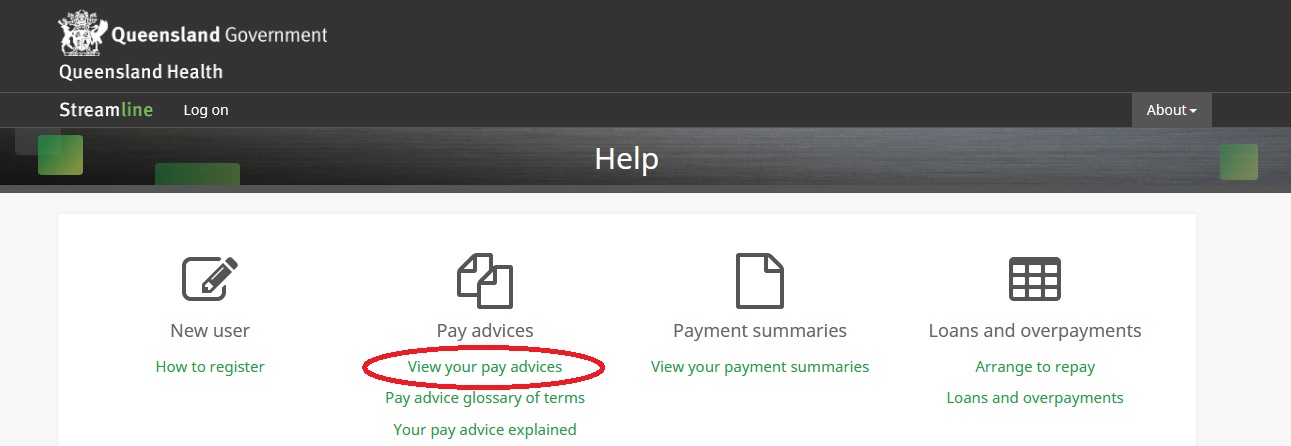
You can also select a different Financial year or a different PAN (if you are a concurrent employee), and click Search to view more pay slips.
Payslip Glossary of Terms
The Payslip Glossary of Terms is designed to help Queensland Health employees understand the terms and codes on their payslips.
The glossary has been organised into four sections, corresponding to the three boxes on payslips in which the most unfamiliar terms or codes may appear — earnings table, deductions box, employer super contributions box, as well as other revised terms.
Earnings table — displays a breakdown of an employee’s hours worked, leave taken, wages and allowances, for example, shift penalties, earned in the two-week paid period
Deductions box — details deductions from an employee’s pay, including income tax and superannuation contribution, plus other chosen deductions, such as private health insurance premium and salary sacrifice amounts
Employer Super Contributions box — shows the employer’s compulsory superannuation contributions
Other terms — shows revised descriptions that may appear on payslips outside the above boxes
Each code or term is allocated a category. If the explanation column does not help you understand what the term or code relates to, you can also refer to the category column.
More detailed category descriptions have been developed to provide additional explanation on why terms or codes in that category are used
The full list of categories is detailed below. Click on the relevant category to see the detailed explanation. Alternatively, page numbers for these terms/code categories can be found on the contents page.
Terms/code categories
Accommodation assistance:
Employees who are entitled to accommodation assistance under their award entitlements will have this paid to them upon approval.
All-purpose allowances:
Employees receive various allowances that are entitlements under the relevant employee’s award. Some allowances are calculated in an ‘all-purpose’ way, including base pay rate, overtime, leave loading and other general penalties.
All-purpose allowances, such as clinical advancement allowances and higher education allowances, may be available to employees who belong to the relevant awards/occupational groups, including the:
** District Health Services Award
** Public Service Award
Charity deductions:
Employees can request an amount of their pay be paid directly to an external agency, such as a direct payment to a nominated charity.
Clinical/medical manager allowance:
An allowance that may be available to clinical and medical managers
Death benefits:
Benefits and separation payments to an appropriate recipient after an employee is deceased
Employer super contributions:
Compulsory superannuation contributions paid by Queensland Health on behalf of employees and detailed on the payslip
Engineering and trade award allowances:
Allowances that may be available to building, engineering and maintenance employees
What does cloffear stand for?