Public Guardian Scotland : EPOAR Electronic Power Of Attorney Registration
Organization : Public Guardian in Scotland
Type of Facility : EPOAR Electronic Power Of Attorney Registration
Country: Scotland
| Want to comment on this post? Go to bottom of this page. |
|---|
Website : http://www.publicguardian-scotland.gov.uk/
Access EPOAR : https://epoar.publicguardian-scotland.gov.uk/
EPOAR Electronic Power Of Attorney Registration
Power of Attorney (PoA):
A power of attorney (PoA) is a written document that gives someone else legal authority to make decisions on your behalf.
Related : Public Guardian Scotland Power of Attorney (PoA) : www.statusin.org/9239.html
Anyone over 16 can make a PoA and it lasts indefinitely unless you decide to terminate it. The law says that someone who is currently declared as bankrupt can make a PoA to deal with their personal welfare decision making but not about their financial and property affairs.
Having a PoA lets you plan what you want another person to do for you in the future, should you become incapable of making decisions about your own affairs.
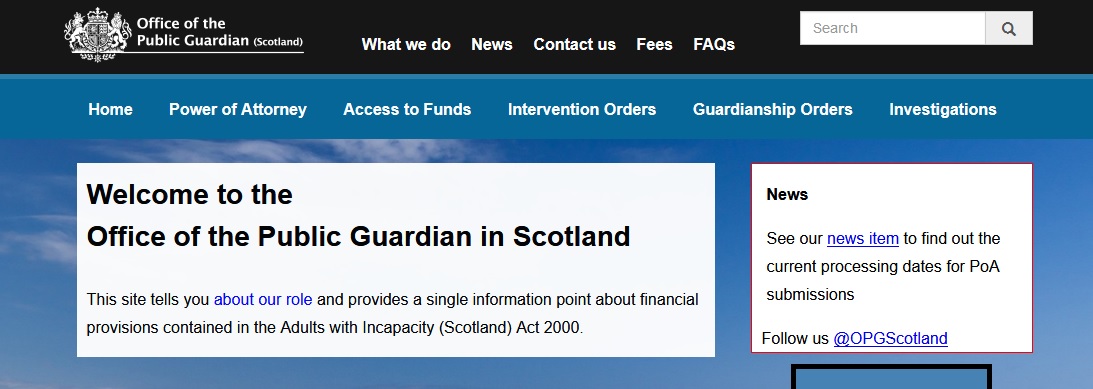
Electronic Power Of Attorney Registration:
EPOAR means ‘electronic power of attorney registration’ and is a simple and straight forward way to send us your documentation. When we receive your Power of Attorney (PoA), we will check that it meets registration requirements. We are able to process it and return it to you electronically usually within 30 working days of receipt.
6 steps to using EPOAR:
1. Registering to use EPOAR:
Both professionals and members of the public can register to use EPOAR. Please refer to the relevant section below to find out more about how to register.
I’m a member of the public and I’d like to register to use EPOAR:
By registering you will be invited to confirm personal details such as your name, contact details, date of birth and to set your password. Guidance is available to help you through the registration process.
Once you have registered, you can login to EPOAR and input the details of your PoA, see step 2 below.
I’m a solicitor and I’d like to register to use EPOAR:
** Your first step is to register your firm as an EPOAR user. A person within the firm with sufficient authority must do this and agree to the terms and conditions of using EPOAR.
** The next step is to tell us about who is to be your agent administrator, this may or may not be the principal contact. The agent administrator has additional functions and can set up new users on EPOAR, unlock user accounts, add or amend user details, as well as make submissions on EPOAR.
** The agent administrator creates user accounts for the staff within your firm who will be using EPOAR. This is straight forward and allows you to tell us the details of the user and the role you want them to have. The role will be either ‘agent administrator’ or ‘agent data entry’. We recommend that you set up more than 1 agent administrator, as this is can be useful if you are out of the office or have locked yourself out of your EPOAR account.
** Where a user is likely to be frequently in the role of sender or attorney, we recommend that the contact details template is completed in EPOAR. This will save time and means that the user does not need to complete their contact details each time they make a submission. Data can be inserted automatically into the appropriate fields.
** Once you have been set up as a new user by the agent administrator, you will receive an e-mail giving you your log in details. You can now access EPOAR and log in. At this point you will be prompted to change your password. You are now ready to input the details of the PoA in EPOAR.
2. Inputting your power of attorney details in EPOAR:
Practical guidance is available to guide you through the registration process. However, there is some general information that you should be aware of:
** You will be asked to input the granter’s date of birth, so make sure you have this to hand.
** You will need postcodes for addresses in the UK.
** Please do not use block capitals when inputting the names and addresses in EPOAR.
** Check your data input thoroughly, as we do not check the detail. We do however check that the PoA document meets the registration criteria.
** You do not have to send a separate registration form to us by post or via EPOAR, as the information is captured within EPOAR itself.
** You will be asked to confirm by ticking a box that the PoA document is compliant with the statutory requirements. This includes satisfying us that the attorney is freely willing to act in their role. You should ensure that there is written evidence available to support this. A declaration form is available which can be used if you wish. Written evidence need not be submitted with your PoA documentation, however you should keep it somewhere safe, as we may ask to see this at a later date.
3. Scanning and uploading your PoA document:
The layout of the PoA document needs to be compatible with the EPOAR software. If you would like us to check your PoA template to make sure it is compatible, you can e-mail it to us: epoar@scotcourts.gov.uk
The following guidance will help to ensure that your document meets EPOAR requirements:
** A header area of at least 3.5 cm is required. Nothing should be entered in the header area as our software inserts the unique PG reference number and unique certificate number in here.
** A footer area of at least 3.5cm is required. Nothing should be entered in the footer area as our software inserts wording re certifying the document and page numbers. No page numbers should therefore be inserted on the template before submission.
** When the document has been signed by the granter and the Schedule 1 certificate has been completed, the document should be scanned and the resulting TIF file converted to a PDF.
** The PDF must not exceed 2MB and the page size no larger than 8.27×11.69in.
** Please ensure the documents are legible and are fed into the scanner in alignment and that there are no unwanted lines on the scanned image as this image will be reproduced with the certificate on authorisation.
** Take care to upload the correct document to EPOAR.
4. Paying the registration fee:
Payment is by credit or debit card only via our secure payment gateway. The current registration fee is detailed on the fee schedule.
You can pay for up to 20 submissions at a time. This function will save you time, as you will not have to input your debit / credit card details for each transaction.
If your payment is successful, the PoA document will automatically be submitted to us for checking and registration.
5. Downloading your certificate:
If the PoA meets statutory requirements, we will register it and update the public register.
The person submitting the PoA will receive an e-mail advising that the certificate of registration and a copy of the PoA document can now be downloaded from EPOAR. It is important that the downloaded documents are certified immediately.
6. Certifying your document as a true copy:
Before using the registered document you will need to make sure that each page of the downloaded documentation is certified as being a true copy of the original. The granter of the PoA, a solicitor, a stockbroker or a person authorised for the purposes of the Legal Services Act 2007 can do this. It is highly recommended that this is done immediately to save any problems later on e.g. the granter will not be able to do so if they later become incapable.