View & Pay Bill Online Malaysia : Tenaga Nasional Berhad TNB
Organization : Tenaga Nasional Berhad
Type of Facility : View & Pay Bill Online
Country: Malaysia
| Want to comment on this post? Go to bottom of this page. |
|---|
Website : http://www.tnb.com.my/residential/payment-methods.html
View & Pay : http://www.tnb.com.my/residential/payment-methods.html
TNB View & Pay Bill Online
Payment Methods:
TNB Payment Kiosk:
We are pleased to inform that our customers can now pay their electricity, water and Telekom (TM) bills* using the Payment Kiosks located at our selected Kedai Tenaga.
Related / Similar Service :
TNB Apply For New Street Lights Malaysia
The first paid bill must be electricity bill.
Cash & cheque are accepted for electricity, water and TM bills.
Credit card is accepted for electricity bills only.
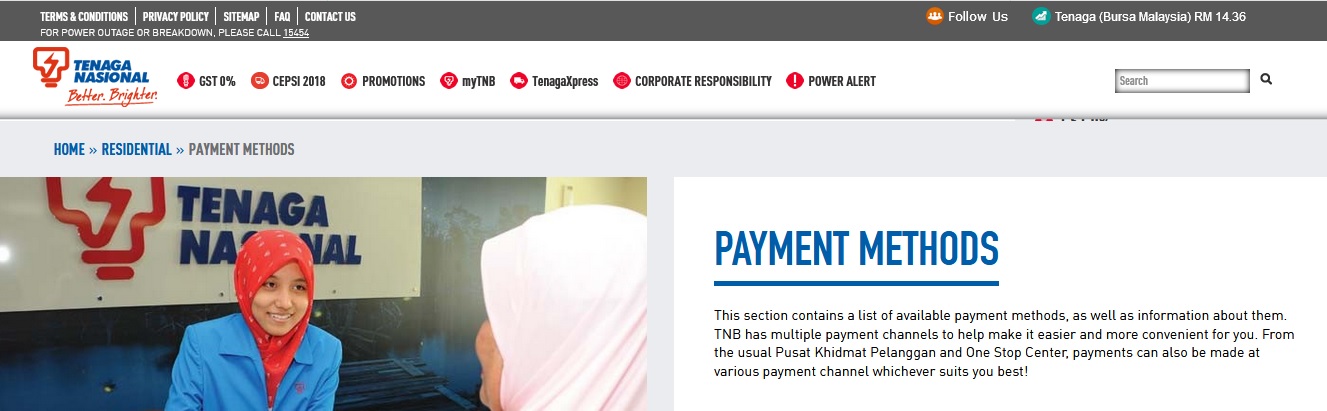
AutoPay:
TNB’s Auto-Pay Payment Facility is an electricity bill payment method, which will debit your credit card automatically every month, based on the total electricity bill amount.
Direct Debit:
TNB’s Direct Debit Bill Payment Facility is an electricity bill payment method, which will debit your bank account based on the total of electricity bill amount.
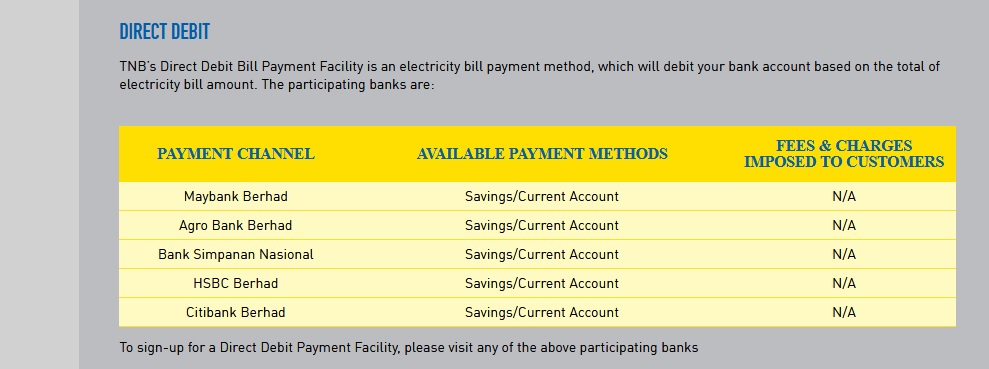
PayQuik Kiosks :
Introducing to you the PayQuik kiosks for your electricity bills payment.
You can now pay your electricity bills* at the PayQuik kiosks available at selected locations at your convenience.
Please click here to view the list of locations of PayQuik Kiosks.
*By cash only
e-pay Terminal:
We’re pleased to introduce to you another easy way of paying your electricity bills.
You can now pay your electricity bills* at any e-pay terminals available at selected locations nationwide.
Ejen Bank Berdaftar (EBB):
With the introduction of Ejen Bank Berdaftar (EBB) by BSN, you can now pay your electricity bills even if you are at the remote areas.
Cash Deposit Machine :
Pay your bills through selected Cash Deposit Machines
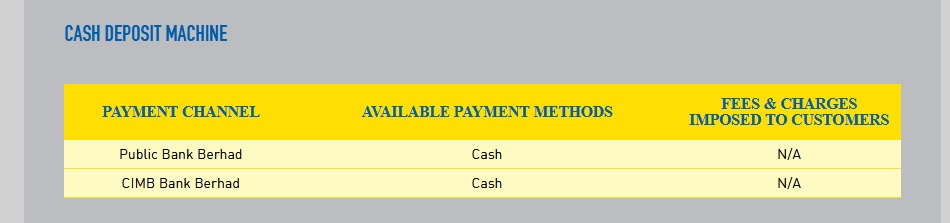
Cheque Via Post
You can also mail your payment to us, either by cheque or by postal order:
All cheques must be crossed and made payable to Tenaga Nasional Berhad
Please write your 14-digit TNB account number on the back of your cheque
Payment is only valid upon clearance of the cheque
We will send a notification by mail within seven (7) working days from the date payment is received
Please mail your payment to any of our offices below:
Kuala Lumpur:
Tenaga Nasional Berhad,
Tingkat 11, Wisma TNB Jalan Kepong,
Peti Surat 50990, Kuala Lumpur.
(Tel: 03-6250 6020)
Terengganu:
Tenaga Nasional Berhad,
Jalan Cherong Lanjut,
20673 Kuala Terengganu,
Terengganu.
(Tel: 09-622 3401)
Putrajaya/Cyberjaya:
Tenaga Nasional Berhad,
Aras 1, Peti Surat 01-01
Lot 3C4, 26 Boulevard
Presint 3, 62675 Putrajaya
(Tel: 03-8886 6888)
Johor:
Tenaga Nasional Berhad,
Tingkat 14, Wisma TNB Jln Yahya Awal,
88100 Johor Bahru,
Johor.
(Tel: 07-219 2000)
Kedah:
Tenaga Nasional Berhad,
Aras 8, Wisma TNB,
No. 887, Jln Sultan Badlishah,
05990 Alor Setar,
Kedah.
(Tel: 04-733 3737)
Kelantan:
Tenaga Nasional Berhad,
Aras 5, Wisma TNB,
Jalan Tok Hakim,
15000 Kota Bahru,
Kelantan.
(Tel: 09-744 3988)
Melaka:
Tenaga Nasional Berhad,
Tingkat Mezzanine,
Jalan Banda Kaba,
Karung Berkunci 1005,
75990 Melaka.
(Tel: 06-282 8544)
Negeri Sembilan:
Tenaga Nasional Berhad,
Jalan Dato’ Bandar Tunggal,
70990 Seremban,
Negeri Sembilan.
(Tel: 06-765 2150)
Pahang:
Tenaga Nasional Berhad,
B14-18, Jalan Gambut,
Peti Surat 189,
25000 Kuantan,
Pahang.
(Tel: 09-517 7922)
Perak:
Tenaga Nasional Berhad,
Tingkat 2, Wisma TNB,
Jalan Lahat,
30200 Ipoh,
Perak.
(Tel: 05-253 2020)
Perlis:
Tenaga Nasional Berhad,
Bulatan Jubli Emas,
01000 Kangar, Perlis
(Tel: 04-976 0021)
Pulau Pinang:
Tenaga Nasional Berhad,
Tingkat 17, Wisma TNB,
No.30, Jln Anson,
10400 Pulau Pinang.
(Tel: 04-222 4000)
Wisma SESB
Jalan Tunku Abdul Rahman
88673 Kota Kinabalu
Sabah, Malaysia