viewyourfine.co.za View Your Online Fine Payment South Africa
Organization : ViewYourFines
Type of Facility : Online Fine Payment
Country: South Africa
Website : https://www.viewyourfine.co.za/
| Want to comment on this post? Go to bottom of this page. |
|---|
View Your Online Fine Payment
This is a free service to the public which allows any person to participate. The website provides secured access to all outstanding offences issued by the listed Municipalities which were registered against your ID number.
Related : Ekurhuleni Metropolitan Municipality Pay Traffic Fines : www.statusin.org/9137.html
The registration provides you absolute security, and access is only allowed by ID and your personal password. No other member of the public can access your outstanding offence information.
Attached to the registration is your email address and mobile telephone number, which allows the system to communicate new offences registered in the system, representation results, payments received, case withdrawals, reminders of court dates and warrants of arrest notification to you.
With the implementation of the new AARTO act, it becomes increasingly important to manage outstanding fines against your name to prevent the suspension of your drivers license.
Information is provided as to where a fine can be paid conveniently, or a call centre number is provided to obtain more detail regarding the committed offence.
How To Pay Your Fine
Welcome to the View Your Fine site, where you can register to search for and view any outstanding fines and warrants you may have. Please Login or Register to continue.
New Registration
Step 1 : Enter Your ID Number
Step 2 : Enter Your Name
Step 3 : Enter Your Sur Name
Step 4 : Enter Your Cellphone
Step 5 : Enter Your other phone
Step 6 : Enter Your Email
Step 7 : Enter Your Password
Step 8 : Re Enter Your Confirm Password:
Step 9 : Tick the Check box Notify me by email/Notify me by SMS
Step 10 : Tick the Captcha Check Box
Step 11 : Click on the register button.
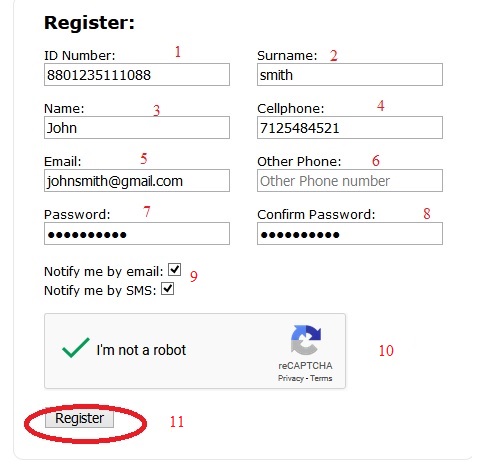
Login Details
Step 1 : Enter Your ID Number
Step 2 : Enter Your Password
Step 3 : Click on Login Button.
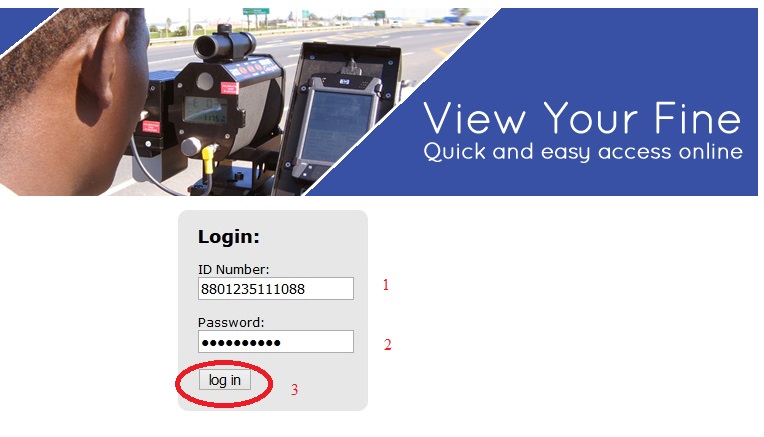
Frequently Asked Questions
How do I find my fine?:
Enter the Notice number that appears on the fine. You can also register with your Identity Number and search via that.
Why must I register?:
For password validation and automated e-mail responses.
Why can I not see my fines image?:
Firstly, images are only available for camera offences and secondly ViewFines.co.za does not have access to all the camera-manufacture’s images.
Who do I contact if I have a query relating to the fine?:
Identify from which Local Authority the fine is issued and click on that Local Authorities name below to get their contact details.
How do I change my email address or password once I have registered?
Login with your original password, change details as required and click on update.
Forgotten e-mail address and password?:
If you have forgotten your e-mail address and password e-mail us your ID number and we will delete your profile so that you can re-register.
I paid my fine, but it is still showing as unpaid, what now?:
Allow 1-2 working days for a fine to be reflected as paid on ViewFines while the council validates and confirms the payment. If it has not reflected after two days then contact the relevant Local Authority.
Disclaimer :
This website is hosted on behalf of the participating Municipalities ( See ‘Municipality List’)
Outstanding traffic/by-laws offences are extracted from each participating municipality on a daily basis at the end of every work day. The offences are consolidated and published on the ViewFines database for the public to view and be kept up-to-date with the status of their outstanding offences.
Although the information and recommendations provided on the website are believed to be correct, TCS and its subsidiaries take no responsibility for damages of any nature whatsoever resulting from the use of the information published on the ViewFines website.
Information is supplied upon the condition that the person receiving same will make their own determination and has the right to contact the Municipality (issuing authority) directly and exercise his or her rights in terms of the Criminal Procedures Act, act 51 of 1977.