desco.org.bd Internet Bill Payment System : Dhaka Electric Supply Company Ltd
Organization : Dhaka Electric Supply Company Limited
Type of Facility : Internet Bill Payment System
Country: Bangladesh
| Want to comment on this post? Go to bottom of this page. |
|---|
Website : https://desco.gov.bd/
How To Pay DESCO Internet Bill Online?
Every consumer can now view and pay their DESCO bill on the Internet 24 hours a day, seven days a week. The service is fast, easy and secure.
Related / Similar Facility : DESCO New Connection System
To start viewing or paying your bills online, you’ll first need to login using your bill account number to view your bill,internet payment and other services.Once successful login, simply click on view bill/view outstanding bill to access your DESCO bills.
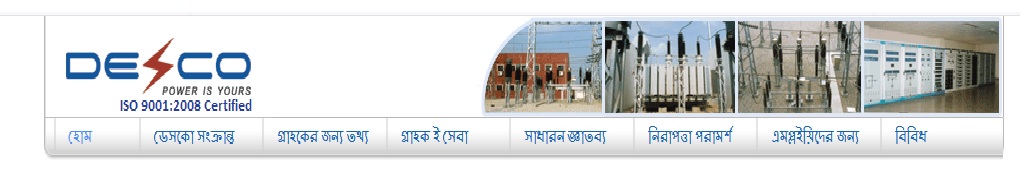
Pay or view your bill with eBill:
Viewing your bill online allows you to:
** View a 12-month history of your paid bills
** To take print of your bills
** View a 12-month history of your outstanding bills
Paying your bill online allows you to:
** Eliminate stamps and cheque
** Pay directly using your credit/debits card
** Hassle free payment
Instructions On DESCO Internet Bill
At DESCO, part of our service is to make paying your bills as easy, convenient and quick as possible. Here are a few tips to make sure that paying your bill is hassle-free.
** Bring your electric bill everytime you pay your bill.
** Cheque payment should be payable to “Dhaka Electric Supply Company limited”.
** Overdue and disconnected accounts can be paid only at any DESCO Authorized Payment Center.

Home users can pay their electricity bill through:
** Cash payment through Bank
** Auto debit system
** Easy pay machine
** GP Bill Pay Service
** Banglalink mobile cash point
** Citycell moneybag center
** DESCO Internet Bill Payment System
Your Bill Explained:
What all utility bills should contain?:
Bills – for electricity – should always be dated and contain the following information (usually on the first page of the bill):
** Your name and address
** Your customer account or reference number (always quote this when you contact your supplier)
** The name of your supplier and its contact details
** How much you need to pay (including any money owed from previous bills) and when you need to pay by More detailed information:
The following more detailed information about the amount of energy you’ve used is often found on a separate page of the bill :
** Billing period – the period in which you used the energy you’re being charged for
** Meter readings – the difference between the previous and latest reading is the amount of energy (measured in kilowatt hours or kWh) you’ve used
** The amount your supplier is charging you for each kWh of electricity. If you pay a standing charge (which covers things like meter readings and the cost of keeping you connected to the network) you’ll pay a single rate; if not then you will pay a higher price for a given number of units and then a lower rate thereafter
** Meter number – if your supplier has changed your meter during the billing period you’ll see readings for two different meter numbers
DESCO is not engaged with cash transaction against electricity bill collection.
Contact
If any query,Please contact:
Email: info AT desco.org.bd
Phone: +88 02 8900110
Where is the bill account no on the bill?