UG University of Ghana : Check Admission Status
Organization : University of Ghana
Type of Facility : Check Admission Status
Country: Ghana
| Want to comment on this post? Go to bottom of this page. |
|---|
Website : http://www.ug.edu.gh/
How To Check UG Ghana Admission Status?
Just follow the below steps to check UG Ghana Admission Status
Related : UG University of Ghana Check Your Pay Slip Online : www.statusin.org/7540.html
Visit University of Ghana UG website and Enter your Serial Number or Surname to check if admitted.
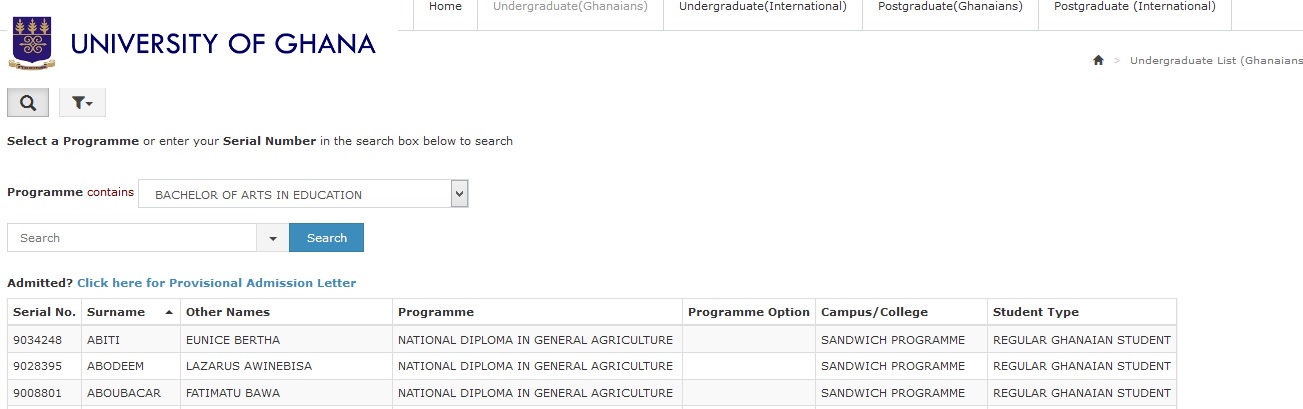
Online Registration
Admitted students should follow the instructions below to print out provisional admission letters, select accommodation, pay requisite fees and undertake registration.
Full registration involves:
** Printing of provisional admission letter
** Online Selection of Hall of Residence/Residential Status
** Payment of Academic and Residential Fees
** Academic Registration
** Hall Registration
** Registration for Foreign Students
** Course/Examination Registration (To be done after orientation)
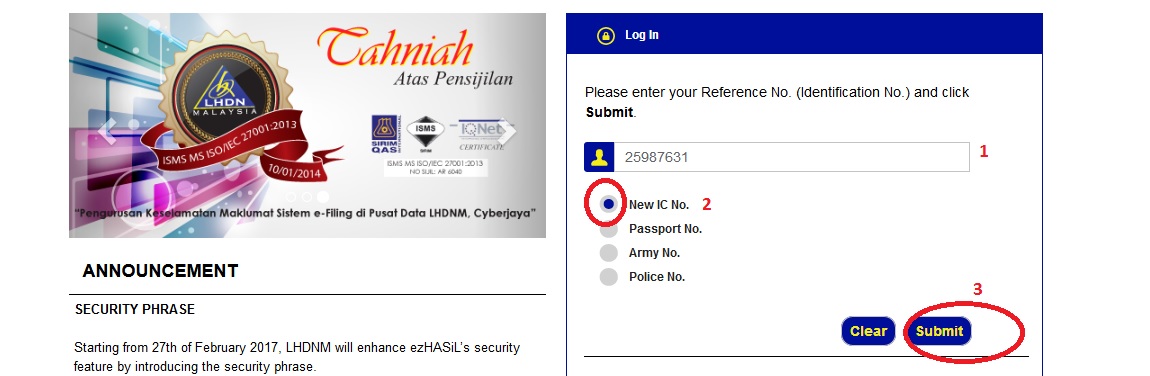
Step 1: Printing Of Provisional Admission Letter
All admitted students are required to log in to the link on the University’s website with their admission Serial Number andPin to download their Provisional Admission Letter.
Step 2: Selection Of Hall Of Residence
** Students who have been admitted will be given online access to select their hall of residence and room.
** The list of halls available and charges for rooms are available on the University’s website.
** Students who do not pay their fees within 24 hours after selection will forfeit their selected rooms.
** Students wishing to be non-resident will also be required to indicate this online.
** Students are to print out their Residence Allocation letter.
Step 3: Payment Of Fees
All students (Main Campus/Accra City Campus/Distance Education/Korle-Bu) are to pay the Academic Fees stated in their admission letters and the applicable Residential Fees at any branch of Standard Chartered Bank or ECOBANK. Ensure that you quote correctly your Student Identification Number (stated in your admission letter) on all the pay-in-slips. The Schedule of Fees is also available on the University’s website.
Students who have problems with the payment of fees may call telephone number 0209114001 or send an email to registrationsupport AT st.ug.edu.gh
Step 4: Academic Registration
Undertake on-line academic registration 48 hours after payment of fees, through the University website on any computer with an internet connection BEFORE YOU ARRIVE ON CAMPUS. The steps for the on-line registration are available on page 8 of this brochure.
Note That You Will Not Be Able To Undertake Academic Registration Unless You Have Paid In Full The Academic Fees For The Year And Residential Fees For The First Semester.
Students who have problems with registration may send an email to registrationsupport AT st.ug.edu.gh
Step 5: Registration In The Hall
All fresh students are expected to report to Campus starting from Wednesday, September 17, 2014. Upon arrival, proceed to the Hall of Residence selected and undertake the following processes:
Show your Provisional Admission letter and receipts for payment of academic and residential fees to the Registration Officer
Proceed with Hall registration
Step 6: Registration Of Foreign Students
Upon arrival on campus, all foreign students should report for registration at the Office of International Programmes, located in the International House, on the Annie Jiaggie Road, adjacent to the K. A. Busia Hall.
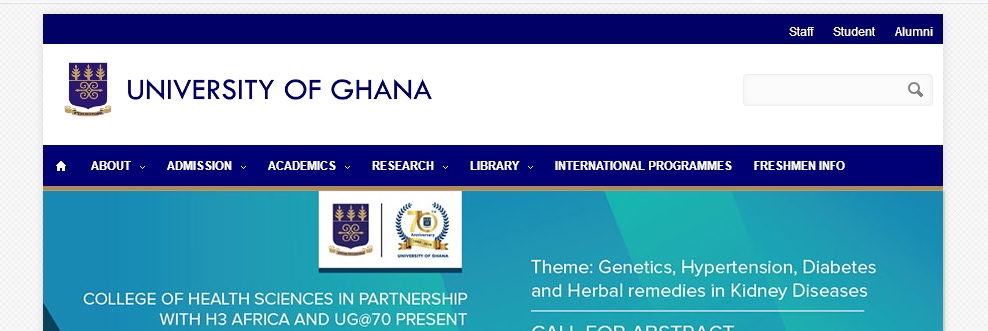
Step 7: Course/Examination Registration
Students will be shown how to undertake course and examination registration during orientation.
Tell me if I can change my course? I applied for nursing, but I was given bachelor of arts which I didn’t choose. I have no idea and no interest in. Please have mercy and change it for me.
I select nursing as my program but I haven’t received any message of being admitted. I want to know if that is different from the list that is out. I am a fresh applicant.
I have submitted my form online , can I make some changes, if yes how?