cga.gov.bd Online Challan Verification Bangladesh : Office of Controller General of Accounts
Organization : Office of the Controller General of Accounts
Type of Facility : Online Challan Verification
Country: Bangladesh
Website : http://103.48.16.132/echalan/
| Want to comment on this post? Go to bottom of this page. |
|---|
How To Do CGA Online Challan Verification?
To verify CGA Online Challan, follow the mentioned steps below.
Related / Similar Service : e-TIN Registration Bangladesh
Step-1 : Enter the Chalan Date [11-04-2018]
Step-2 : Select the “Deposited in” option
Options are :
a. Cash
b. Cheque
c. Transfer
d. e-Payment
Step-3: Select the Bank [Bangladesh Bank]
Step-4 : Select the Branch [BB-Barishal]
Step-5 : Enter Chalan Number [0123456]
Step-6 : Click on the Verify button
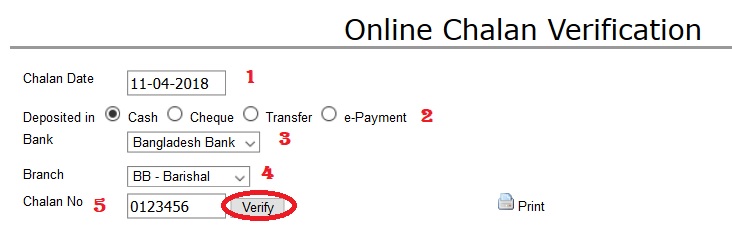
FSMU Functions
Financial System Management Unit (FSMU) not only providing the technical supports but there are various types of functions are done by it, there are as follows
Accounting Systems
The Accounting Systems division is tasked with the management of all activities for the operation of the accounting, auditing and related systems in place or planned for implementation at the CGA, its sub-offices and optionally at the office of Comptroller & Auditor General (C&AG). The division is managed along functional lines with two key areas of activity
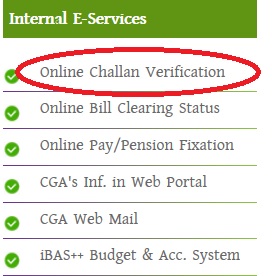
Systems Support : to provide all end-user technical support of all hardware, software and applications; to deliver training and to liaise with the functional support officers of the Accounting systems to resolve end-user problems. This function also includes a helpdesk officer to log, assign and track problem calls;
Server Operations : to provide system/database administration, backup/recovery, reporting system password control and expert advice on areas requiring intimate database knowledge of the accounting/auditing systems.
These sections are not limited in their activities and may provide further services for the effective operation and everyday management of the systems of CGA, C&AG and also to provide supporting services to Financial Management Academy (FIMA).
Budget Systems
Similar in concept to the Accounting Systems division, Budget Systems division is tasked with the management of all activities relating to the support of the Ministry of Finance (MoF) budgeting, debt management and related systems at Finance Division and second line of support for the budget systems at the line Ministries.
The division is also managed along functional lines with two key areas of activity, Systems Support & Server Operations, of the budget/debt management systems.
Infrastructure Services
The Infrastructure Services (IS) division has the most diverse role to play within the FSMU. It manages, administers and supervises all underlying physical equipment and networks required to operate the various financial systems in use at MoF, CGA and its offices, MTBF line-ministries, C&AG and FIMA, while also providing specialised services across the whole of the MoF for the security and proper operation of the IT systems. The division is divided along functional lines with the following sections
Software Development Services
The Software Development Services division is a role that is currently provided by Consultants and Programmers of the ongoing project. However, as the project ends, provision should be made to engage a number of Systems Analysts and Programmers to both maintain and enhance the systems already in place and those being introduced.
This includes the various applications across all Public Financial Management (PFM) areas and also web and intranet sites of Finance. The Section provides all types of software development services, starting from systems specification and definition to programming (whether in-house or managed out-sourced), implementation, training, auditing, testing and promotion of standards.
Contact Info:
System Analyst
Telephone: 8391950
Fax: 9330107
E-mail: ayubr(@)finance.gov.bd
What is the process of online challan verification?