eobi.gov.pk Facilitation System Pakistan : Employees Old Age Benefits Institution
Name of the Organisation : Employees Old Age Benefits Institution (eobi.gov.pk)
Type of Announcement : EOBI Facilitation System
Country : Pakistan
Apply Online : http://fs2e.eobi.gov.pk/Login.iface
| Want to comment on this post? Go to bottom of this page. |
|---|
How To Use EOBI Facilitation System?
Please Access EOBI Facilitation System in Following Timings, Monday to Friday (9.00 AM to 7.00 PM)
Related / Similar Service : EOBI Card Status Check Online
1 Create Profile to use System
2 Receive User ID, Password and Secret Key
3 Submit employees’ details and Generate Payment Voucher
4 Make Payment in any Authorized Branch of National Bank of Pakistan
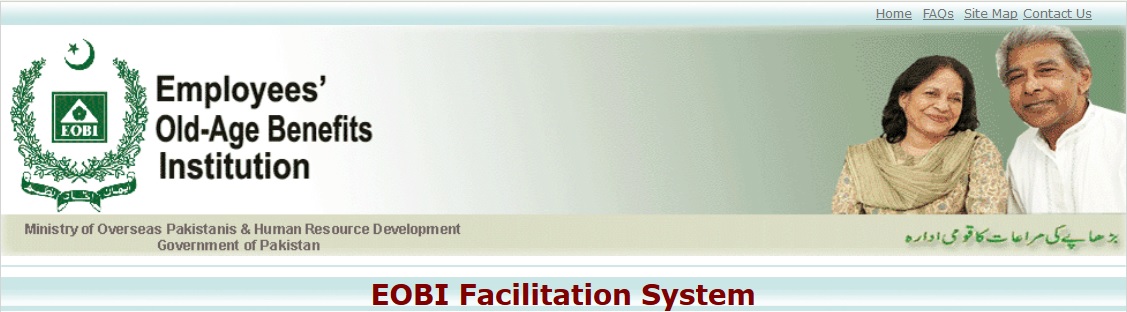
1. By updating existing employees’ detail :
This method is recommended when you have a large number of Reporting Employees and the reporting employees are almost same as the employees reported for the last month (.ie. there are a few joinings and exiting employees).
Step 1 : Edit Existing Employee(s)
In this step you can edit the following information for the employees
a. Days worked for those employees who have not worked for all the whole period
b. Missing CNIC
c. Missing Date of Birth
Step 2 : Exit Employee(s)
In this step you can Exit the employees who have left the organization during last or reporting period
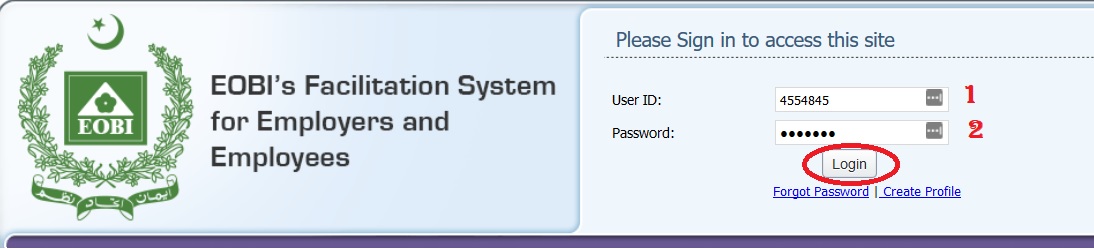
Step 3 : New Employees with EOBI No
In this step you can add any new employee who joined you recently and who are already associated with EOBI, i.e. they have an existing EOBI No.
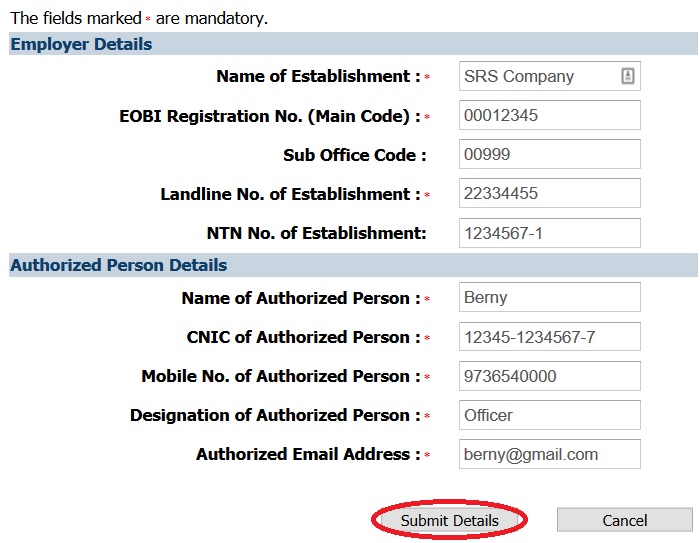
Step 4 : New Employees without EOBI No
In this step you can register a New Employee with without already having EOBI No .
Step 5 : Submit the final list
Click on the Submit tab to proceed with the submission of employees for the submission period.
2. By Uploading CSV File :
This method is recommended if you feel comfortable submitting your PR02A contributions via csv file in excel format Or for those Employers having a strong It department, you can generate the csv file from your payroll through a custom application at your end.
Step 1 : Upload File
To upload the csv file click on choose file, browse to your file and select Open to upload (You can download the CSV file from the Current PR02A Link, this will give you the current records in an excel file. You can view the field description from the Field Description link and can view a sample csv file as well).
Step 2 : validation
Step 2 lets you verify and validate the csv file you submitted. The Existing IP tab shows the unchanged IPs that were provided when you downloaded the csv file.
The Unlinked IPs tab shows the IP you exited from your organization by providing their Date od Exit. The Newly Linked IPs tab shows the new records of newly joined IPs you entered in the csv file.
Step 3 : Undertaking and Submission
Click on the Submit tab to proceed with the submission of employees for the submission period.
3. By Manually Reporting Employees’ Detail :
This method is recommended when you a very few IPs to register or you are a newly registered Employer with a few IPs(say around 5-10) and are reporting for the first time.
Step 1 : Enter Records
You can either link or add an employee on this screen.
After linking or registering new IPs please click the Done, Let ne review button to view the records for submission.
Step 2 : Validation
You can validate the information that you have provided in the previous setp here.
Step 3 : Undertaking and Submission
Click on the Submit tab to proceed with the submission of employees for the submission period.
How To Generate The Voucher?
Once the employer has reported, updated and verified his employees, the second step is to generate the voucher.
Step 1 : Review Existing IPs
In this step the Employer will be shown up the employees, he has reported and whose contribution he will paying. In the case if any discripancies employer can go back to the Report, Update and Verify section and re-report the employees.
Step 2 : Voucher preview
In this step the Employer will be shown up the voucher preview, to get it verified by you, before finally generating it. If you have any concerns then you can refer your respective beat/field officer or regional head, before you proceed with Voucher Generation.
Step 3 : Voucher Generation
Click on the Voucher Generation Options to generate the voucher of your choice from the types shown below.
You can generate
1. Current Contribution Voucher :
You can select this if you want to pay only the current demand. In this case the system will not ask you to make any arrear payments.
2. Arrears Voucher :
You can select this if you want to pay arrears only. . In case of any issue or the payment of Partial Arrears, please contact your Regional Head.
3. Consolidated voucher :
You can select this if you want to pay both the current contribution and arrears. You will be required to pay both the current contribution as well as arrears. In case of any issue or want to pay arrear in installments that contact your respective Regional Head.
Step 4 : Voucher Generated
Please save or print your voucher for payment and future use.
How To Register Employee Without EOBI Number?
At any time of the month, the Employer has the option to register a new employee who has joined his company. This employee shouldn’t have been associated with EOBI through his previous employer.
Step 1 : Enter the information
In this step the employer fills in the information required for registering a new employee and associating it with it (employer). Follow the instructions when entering the information.
Step 2 : Click Submit button to Register
Click Register Insured Person button to submit the registration form! You will receive a success message and this employee will be given an EOBI No for future use.
HEAD OFFICE:
EOBI House, 190/B/1,
Block-2 PECHS Karachi
Free Helpline 08000-EOBI (3624),
(during office hours 8 AM to 4 PM)
Features of EOBI Facilitation System
The EOBI Facilitation System (EFS) is an online platform that provides a number of features to employers and employees in Pakistan.
Some of the features of EFS include:
** Online registration: Employers and employees can register online for EFS. This is a convenient option for those who do not have the time or ability to register in person.
** Submission of contribution statements: Employers can submit contribution statements online through EFS. This is a convenient and secure way to submit contribution statements.
** Viewing of contribution statements: Employees can view their contribution statements online through EFS. This allows them to track their contributions and ensure that they are up-to-date.
** Requesting of benefits: Employees can request benefits online through EFS. This is a convenient way to request benefits and track the status of their applications.
** Payment of benefits: Employees can pay benefits online through EFS. This is a convenient and secure way to pay benefits.
** Downloading of forms: Employers and employees can download forms online through EFS. This allows them to print out forms and complete them offline.
for last two weeks could not access website for updating employee data and generate voucher for payment. please share link to get access and complete data for generating payment voucher- Already member
Please let me know the formula to calculate the EOBI Pension and also guide me how to check insured person history
My CNIC is 333022102556. Please share the status.
My CNIC number is 8240124937269 and EOBI number is 4600c154099. I want to know its status.
I am a registered EOBI customer by EOBI Number 1600J067148. In an IRC NGO of Sindh, Pakistan I was charged 52 months for the EOBI payment. Now how can I check my EOBI current status to confirm above said status?
I am registered in EOBI from 2003 but system is not showing my registration.
My CNIC number is 35302-1946199-0.
Following amendments are required to be done:-
Correct name of my Husband is: Mirza Jaffar Hussain
I am serving in Fauji Foundation Model School Renala Khurd instead of Fauji Foundation Medical Centre Renala Khurd.
In column Home Address, please amend street # 2 instead of 3. I will be very very thankful for your kindness. Also intimate regarding regarding amended EOBI card collection.
I submitted my eobi forms on 15th july 2015 but still no process. kindly my case is processing or held up?
My husband passed away last year. He was facilitated by eobi. Now I need guidance to get benefit of this org. Please help me
Visit EOBI office.
Prevailing rates of pension.