Tax Payment St. Vincent & Grenadines : Inland Revenue Department
Organization : Inland Revenue Department
Type of Facility : Tax Payment
Country: St. Vincent & Grenadines
| Want to comment on this post? Go to bottom of this page. |
|---|
Website : etaxsvg [dot] gov [dot] vc
Tax Payment
The E-Payment module enables an e-user to pay taxes using the payment e-services of the system. There are two methods for processing the tax payment in the system:
Related : Inland Revenue Department Taxpayer Registration St. Vincent & Grenadines : www.statusin.org/8639.html
1. The first method allows you using e-Payment services:
1.1. E-Payment using debit/credit card.
1.2. E-Payment using account to account payment.
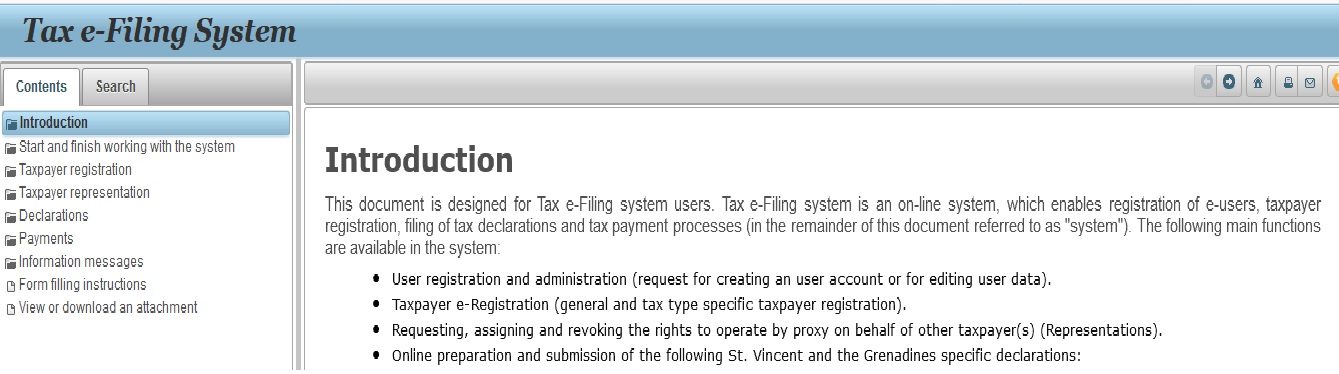
2. Alternatively, the person performs the payment transaction in:
2.1. Using e-banking system (the person should be e-user of that system).
2.2. Over the bank’s cash counter. A receipt slip can be submitted to IRD using the system.
2.3. Over the IRD’s cash counter. A receipt slip is submitted later in the system.
The process of payment is as follows:
1. Prepare the payment order (see chapters 6.3. Create a new payment order, 6.5. Prepare payment order). NOTE. All Saved payment orders can be deleted (see chapter 6.4. Delete the payment order). And Not paid or Prepared payment orders can be canceled (see chapter 6.6. Cancel payment order). Both situations leads to the final state of the payment order – it cannot be used for payment longer.
2. Choose the payment method, i.e. e-Payment or receipt submission (see Figure 45 and Figure 46). Enter and submit the payment data. Both methods are described in chapters 6.7. Perform e-Payment via gateway and 6.8. Submit the receipt of the payment transaction.
3. When the payment order is prepared you can print it (for more details see chapter 6.9. Print the payment order).
4. If the payment method is e-Payment, it generates a payment receipt for printing (see chapter 6.10. Print the payment receipt).
5. System allows you to search for a payment order in the list of payment orders (see chapter 6.1. Payment order search).
Payment order search:
Payment orders are shown in the payment order list. You can search for a particular payment order using search criteria. Follow these steps to perform a search of payment order:
1. Click menu “Payment orders ? Payment order search”. A list of payment orders except Deleted is opened.
2. Enter search criteria:
2.1. {Payment order number} should be entered completely – a part of it will not give a result.
2.2. Select {State}. Default value of this parameter is ‘All except deleted’.
2.3. Select {Tax type} and {Payment method}.
2.4. Choose values for {Preparation period}.
3. Click [Search]. Records that match the selected criteria are presented in the list. If several search criteria apply, the system searches for records that matches all of them. By default, the filter field {State} value is “All except deleted”. If this field value was not changed, the search results will include all but deleted payment order records.
View the payment order data:
Follow next steps, to view data of the payment order:
1. Search for a particular payment order (see chapter 6.1 Payment order).
2. Select a particular payment order and click [View] next to it. The system displays payment order data in read-only mode
Here you can see:
2.1. General data about payment order and a taxpayer.
2.2. A list of payment order items.
2.3. A list of executed payment transactions.
3. Use one of three buttons:
3.1. Click [Print payment receipt] to print payment receipt (For more details see chapter 6.10. Print the payment receipt).
3.2. Click [Print payment order] to print payment order (For more details see chapter 6.9. Print the payment order).
3.3. Click [Back] to go back to the list of payment orders.