companies.govmu.org CBRIS Companies & Businesses Registration Integrated System Mauritius : Corporate Department
Organization : Corporate and Business Registration Department
Type of Facility : CBRIS Companies & Businesses Registration Integrated System
Country: Mauritius
Website : https://portalmns.mu/cbris/
| Want to comment on this post? Go to bottom of this page. |
|---|
What is Companies & Businesses Registration Integrated System (CBRIS)?
The Companies and Businesses Registration Integrated System (CBRIS) allows the electronic submission of applications for incorporation of companies and application for the Business Registration Number. In addition, incorporated companies can also pay their yearly registration fees through the system. The project has been worked out by the Registrar of companies (ROC) in collaboration with Mauritius Network Services Ltd (MNS), the service provider.
Related : Mauritius Corporate Business Registration Department Incorporate Your Company Mauritius : www.statusin.org/8569.html
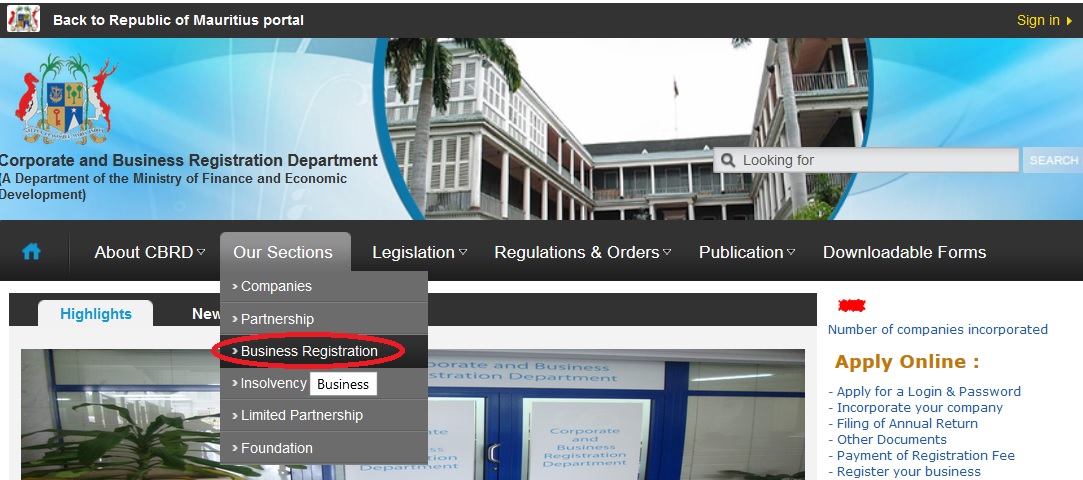
Companies and Businesses Registration Integrated System (CBRIS) is a web-based portal developed for the Corporate and Business Registration Department (CBRD) to allow :
(i) Application for Incorporation of Companies, filing of statutory returns (Application to change name of company, Notice of appointment consent and certificate of director, Annual return,.. etc.).
There are 20 forms.
(ii) Application for Registration of businesses
(iii) Payment of yearly registration fees
(iv) Search for Company information
(v) Name Search
How To Register For CBRIS?
You will have to register online with MNS by filling in the Application for Registration at MNS form on http://servicesmns.mu under ‘CBRIS/Registration’ at MNS

Upon receipt of Application for Registration at MNS, MNS Customer Service will send an email and request to :
(i) either download a copy of the Account Registration form from http://servicesmns.mu under ‘CBRIS/Registration Information’ or request a copy of the Account Registration form from MNS Customer Service
(ii) fill in the details, sign the form and send to MNS either by fax on 4016802 or by email to customer.service [AT] mns.intnet.mu
After reception of the signed Account Registration form, MNS will provide you with login id and password which will enable you to access the CBRIS system.
Note :
If filing is done as a Management Company, Auditing firm, Representative, Secretarial firm..etc.
a. Please ensure that CBRD has an updated list of companies under your management
b. ‘Company/Firm’ should be selected and Company File no. should be specified on the Account Registration Form
What are the Modes of Payment?
Mode of Payments are
a. By Post
b. ROC Cashier
c. ROC Deposit a/c
d. Electronic via Local banks
e. Credit Card Payment (Only for Application for Incorporation of a company and Payment of Yearly fees)
Search for Company Information :
Available to any member of the general public. (See Price List details on http://servicesmns.mu/ under ‘CBRIS/Registration Information/Price List’. No user id/password is needed to use this facility.
Modes of Payment :
a. ROC Cashier
b. ROC Deposit a/c
c. Electronic via Local banks
d. Credit Card Payment
Name Search :
This service is free of charge. No user id/password is needed to use this facility. Please access url:- https://portalmns.mu
Helpdesk:
Tel: (230) 401 6825
Monday to Friday : 8:00 – 20:00
Saturday: 8:00 – 13:00
Sunday and Public Holidays Closed