MRA Mauritius Revenue Authority : E-Filing Individual Tax Return
Organization : Mauritius Revenue Authority
Type of Facility : E-Filing Individual Tax Return
Country: Mauritius
| Want to comment on this post? Go to bottom of this page. |
|---|
Website : http://www.mra.mu/
How To File MRA Individual Tax Return?
MRA strongly recommends that you use your TAN and password to file your return. When using password your income tax form will be pre-filled and you will benefit from other facilities.
Related : Mauritius Revenue Authority Taxpayer Portal View Tax Filing & Status of Refund : www.statusin.org/26288.html
Information supplied in the pre-filled form is limited to information actually available at the MRA. The taxpayer has the right and duty to add, modify or delete any or all figures.
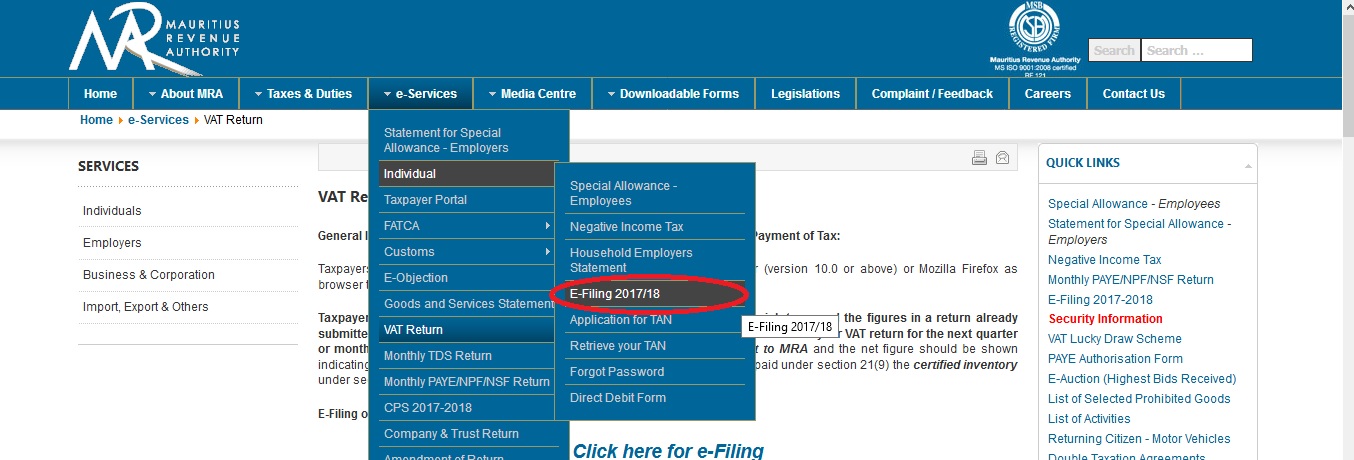
Pre-filled return is a service provided by MRA only to facilitate the taxpayer. Kindly note that the responsibility to make a correct and complete return remains on the taxpayer as per law.
Step 1 : Go to the official website,click on “E- Filling Tax Return” option in home page
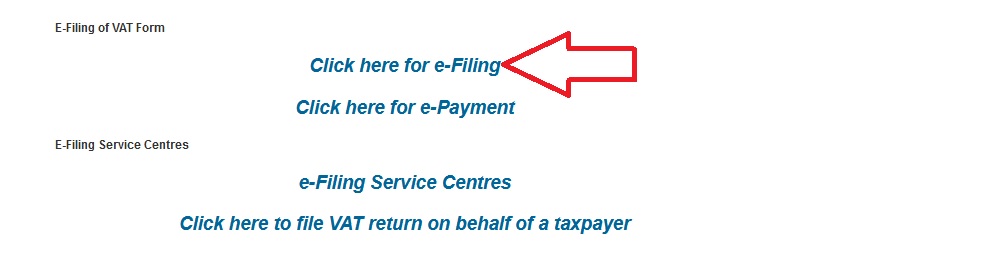
Step 2 : Login Screen will be opened,enter the following details.
1. Enter Your User ID [johnpaul]
2. Enter Your Password [Qwerty123!]
3. Click on “Login” button
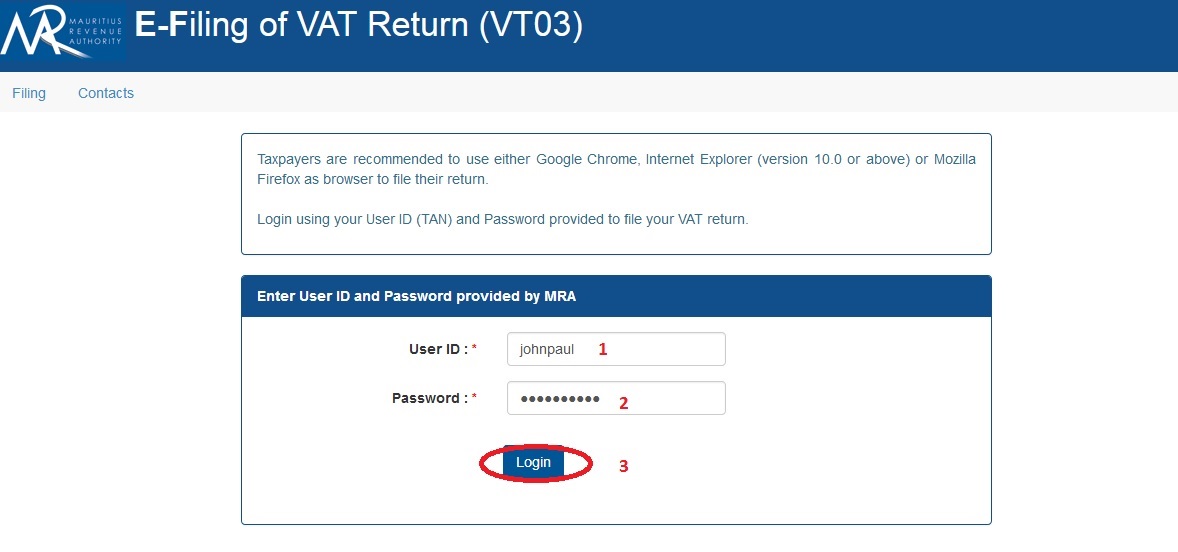
All individual taxpayers have been provided with a password to file their return and benefit from additional facilities provided by the MRA as follows:
** Pre-filled Individual Income Tax Return
** Save a draft copy of the IT Return
** Option to credit refund directly in Bank Account
** Receive a Copy of IT Return through e-mail
** Facility to retrieve password by e-mail
Your password is confidential, please keep it safe. Kindly note that the same password will be used for e-filing of future returns.
How To File Tax Return Without Using Password?
For information :
** In case you have forgotten your password, please enter your TAN and then click on Forgot Password
** In case you wish to change your password, please enter your TAN and then click on Change Password
** After final submission of your individual Income Tax return, it is possible to retry payment via Credit Card or Mobile phones by inserting your TAN and Password and clicking on Login.
** After final submission of your individual Income Tax return, it is possible to receive a copy of your Income Tax return for the Year of Assessment 2015 through email by inserting your TAN and Password and clicking on Login.
Mode of Payment
The payment can be effected as follows:
Direct Debit:
To make use of this payment facility, you should fill in a “Direct Debit Application Form” available here or contact the MRA Service Counter and send it to MRA Head Office by 31st March 2015 at latest (office hours) for onward processing to your bank. Taxpayers, who have already availed themselves of this payment facility, need not fill in a new “Direct Debit Application Form”.
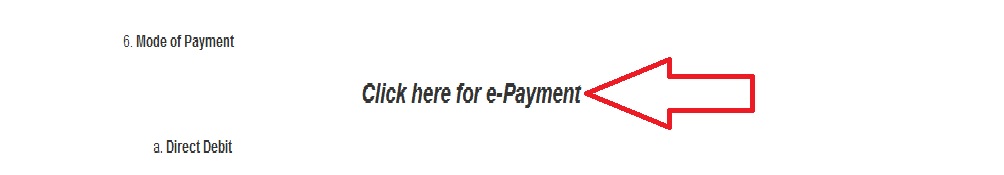
Internet Banking:
Payment can be effected through Internet Banking via the following banks: ABC Banking Corporation, Afrasia Bank, Bank One, Barclays Bank, Bramer Banking Corporation, HSBC, MCB, MPCB, SBI and SBM Bank (Mauritius) Ltd.
Note: For internet banking facility you should register with your bank.
Credit Card:
Online Payment of tax by credit card is available where the tax payable does not exceed Rs 25,000.
We accept MasterCard / Visa for the payment of Individual Income Tax.
Credit Card Privacy Policy
Cash/Cheque/Card:
Payment may be made by cash or cheque at MRA cash counters, Ehram Court, Port Louis, from Monday to Friday (09.00 hrs to 15.30 hrs). Please produce a copy of the acknowledgement receipt received on submission of the return or provide the following: Name, Tax Account Number (TAN), Assessment Year and Amount, while effecting payment.
Cheques drawn to the order of the Director General MRA crossed “MRA A/C” or “Account Payee Only” may be sent by post. Please write your name, Tax Account Number (TAN) and the Assessment year on verso of cheque. The cheque should reach the MRA Headquarters, Ehram Court, Port Louis by 31st March 2015 at latest.
Please ensure that your cheque is properly drawn with the correct date and the payee name, verify that the amount in words and figures correspond, make sure that the cheque is duly signed by the authorized signatories and any overwriting should bear the full signature of authorized signatory/signatories. In case cheque is returned due to non-compliance to the above, penalty and interest will apply as per regulations in force.
Payment where tax payable does not exceed Rs 25,000 may be made by debit/credit card at MRA cash counters, Ehram Court, Port Louis.
Kindly note that the due date to effect payment at MRA cash counters, Ehram Court, Port Louis is 31st March 2015.
ATM:
Taxpayers having an account at the SBM Bank (Mauritius) Ltd may pay the income tax due by using the ATM service of the bank. For more information you may visit SBM website
SMS:
Taxpayers may pay their income tax due by SMS using Orange Money Service. For more information please visit Orange website
Tax Paid In Excess – Refund
Where the Income Tax Form shows a TAX PAID IN EXCESS, that is a negative balance, after processing, MRA will either credit your bank account if you have selected this option or send a crossed Cheque to your residential address.
Due Date:
The return should be submitted at latest on 31st March 2015. A delay of up to 15th April 2015 is applicable where the return is filed electronically and payment, if any, is effected through Internet Banking, ATM, SMS (Orange Money) or by credit card on MRA e-Services.
Support Services:
For further information you may call at the MRA’s Service Counter on ground floor, MRA Head Office, Ehram Court, Corner Mgr Gonin & Sir Virgil Naz Streets, Port Louis or phone on our Hotline 207 6010.
Functions of Mauritius Revenue Authority
The Mauritius Revenue Authority (MRA) is a government agency responsible for collecting taxes and other revenue in Mauritius.
The MRA has a number of functions, including:
** Administering and collecting taxes: The MRA is responsible for administering and collecting all taxes due in Mauritius, including income tax, corporate tax, value-added tax (VAT), and customs duties.
** Enforcing tax laws: The MRA is responsible for enforcing tax laws in Mauritius. This includes investigating cases of tax evasion and taking enforcement action against taxpayers who fail to comply with tax laws.
** Providing taxpayer services: The MRA provides a number of taxpayer services, such as registering taxpayers, issuing tax clearance certificates, and providing information about tax laws and regulations.
** Promoting voluntary compliance: The MRA promotes voluntary compliance with tax laws by providing taxpayers with information and assistance, and by working with other government agencies to improve the tax administration system.
** Developing and implementing tax policy: The MRA is responsible for developing and implementing tax policy in Mauritius. This includes conducting research on tax issues, and advising the government on tax policy matters.
TAN 20437639. I need a password to access e-Filling. Please forward.
Let me know, what must I do to get a copy of my e-filing return 2017/2018.
How can I recall my Tax Account Number?
Information available from the Official Website :
Kindly contact the Mauritius Revenue Authority on 207 6010 for your queries
I have made a request for password but up to now I have not received . Can you help and send it? My TAN number is 72413483 & ID Card is G271256290349A.
I have already sent a request for password but has not received same till now. Please kindly do the needful.
I HAVE ALREADY SENT A REQUEST FOR MY PASSWORD SINCE 02/10/2017. BUT UPTO NOW THERE IS NOTHING. CAN SOMEONE PLEASE HELP?
I’m still waiting for MRA to provide me with a password for e-filing. I had made a request earlier. Please be kind enough to do the needful at the earliest so that I can file my return.
(TAN number: 18157702)
I already have a password which reads 44kycmq4 but it does not work. Each time I used for filling tax return. It is indicated as not valid. Please explain.
I am still waiting for my password. Can you please do the needful?
It is asking for a bank lending institutional code.
I lost my emolument form and don’t have tax account number. Please help.
APPLICATION FOR TAX ACCOUNT NUMBER (TAN) is available in the below link.
eservices.mra.mu/apptan/feedpdfapptan
I RECEIVED A PASSWORD WHICH DO NOT ENABLE ME TO EFFECT E-FILLING. KINDLY HELP.
I want to know when I will get my refund.
How can I submit an e-filing return?
You can file your return in the below link.
eservices13.mra.mu/taxportal/taxpayerlogin.jsp
How can I send an e-filing return?
I NEED HELP FOR FILLING TAX RETURN FORM.
What can I do to get a copy of my return for year 2013?