Corporation Online Finland : Vero Finnish Tax Administration
Organization : Vero Finnish Tax Administration
Type of Facility : Corporation Tax Online
Country: Finland
| Want to comment on this post? Go to bottom of this page. |
|---|
Website : https://www.vero.fi/en/individuals/
Corporation Tax Online
Use your Katso ID and Password to sign in. You must be a holder of one of the following Katso Roles: Admin or Master User, Parallel Master, or Filer of Income Tax Returns. No login is necessary for the tutorial demo version.
Related : Vero Finnish Tax Administration Individual Numbers Finland : www.statusin.org/8303.html
What does Corporation Tax Online do?:
You can file an income tax return (complete with all enclosures) for the 2014 taxable year in Corporation Tax Online. You make your filing by keying in your input.
If necessary, you can come back later to open a new session to add more enclosures or more details to your filing.
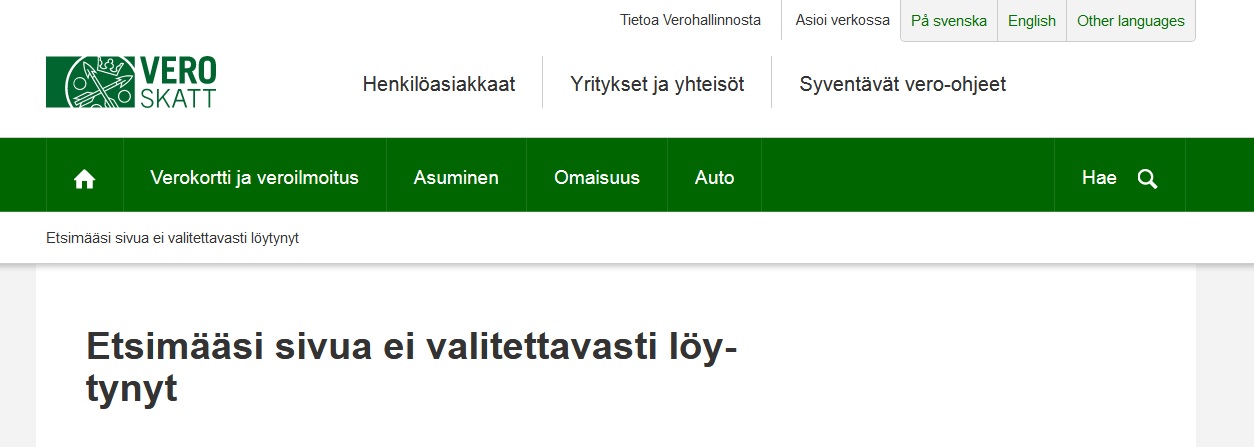
Who may use Corporation Tax Online?:
People who are authorised to represent a limited liability company, a cooperative society or a non-mutual real estate company may use it.
Because you are expected to key in your input on every line, Corporation Tax Online does not accept a tax return that an accounting software program has generated. To send us such a return, go to Ilmoitin.fi.
Ilmoitin.fi :
Use this website service to
submit tax returns and other filings in electronic format
browse your earlier filings
run a check for making sure that the file format is correct
Ilmoitin.fi is a web gateway service for sending us the files you create according to our data file specifications using your accounting software. There are no Web forms to fill out on this site.
How to sign in?:
Users representing a company/organization must sign in with a Katso ID. If you do not have a Katso ID you can ask for it to be created for you in the Katso website (yritys.tunnistus.fi).
Self-employed agricultural and forestry taxpayers and self-employed businesses can submit personal filings when they have signed in with their Web bank identifiers.
If you have signed in with Katso identifiers you must use your Business ID in your tax return filings. And if you have signed in with your personal User ID and Password issued to you by a bank, use your personal identity code in your tax return filings.
What filings can you send?:
When you have a Katso ID and Password, you can submit income tax returns, annual information returns, periodic tax returns, and construction-industry reports to the Tax Administration electronically.
You can additionally use the interface for e-filing various forms, notices and applications to Kela and to the Unemployment Insurance Fund. Tunnistustavat ja Katso-roolit -sivulta näet, mitä ilmoituksia voit lähettää Katso-tunnisteella.
Self-employed agricultural and forestry taxpayers and self-employed businesses can sign in with personal User IDs and Passwords issued by banks Tunnistustavat ja Katso-roolit -sivulta näet, mitä ilmoituksia voit lähettää henkilökohtaisilla verkkopankkitunnuksilla.