cagd.gov.gh E-Payslip System For Public Servants Ghana : Controller & Accountant General’s Department
Name of the Organization : Controller & Accountant General’s Department
Type of Facility : E-Payslip System For Public Servants
Applicable Country : Ghana
| Want to comment on this post? Go to bottom of this page. |
|---|
Website : cagd [dot] gov [dot] gh
E-Payslip System
The Controller and Accountant General’s Department (CAGD) has introduced an Electronic Payslips for public servants on the mechanized payroll as part of measures to improve service delivery on the payroll. The E-Payslip system is to enable employees view their payslips on mobile phones or computers or any devise with internet connectivity.
Related : CAGD Ghana Suspension of Salaries of Employees without Bank Account Numbers : www.statusin.org/5069.html
Registration onto the E-Payslip system can only be done using a code to be obtained from heads of department or management Units. CAGD has therefore issued these codes to responsible officers of the Institutions.
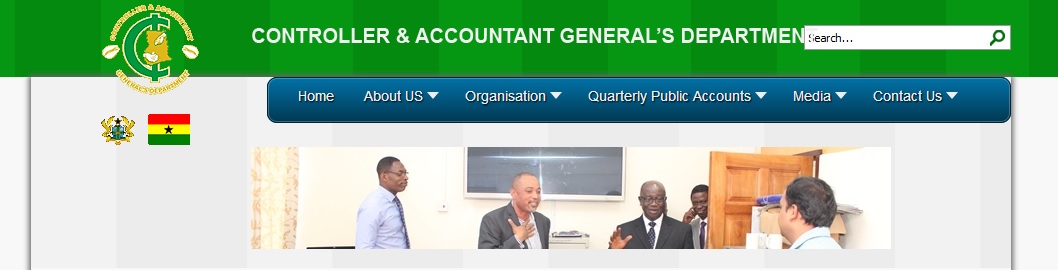
However, reports reaching CAGD suggests that unauthorized people have gained access to the codes and are selling the codes to staff who wish to register onto the system.
By this statement the Controller & Accountant General wishes to state unequivocally that the REGISTRATION CODES ARE NOT FOR SALE and anyone demanding payment for issuing of the codes should be reported to the Head of Department or the nearest police station or to the Public Relations Office of the CAGD, Head office on telephone number 0303931501.
For more information on the E-Payslip system please visit the Controller and Accountant General’s Department’s website .
Treasury Division
The division has a number of sections under it. They include the under listed:
Chief Cashier
The Chief Cashier Section serves as the National Treasury, primarily to monitor the payment of revenue into the Consolidated Account, release of funds from there to all public organizations in line with the approved National Budget submitted to CAGD by MOFEP and assist Government MDAs and Servicing Treasuries to open and run bank accounts with the Bank of Ghana and other Commercial Banks.
Foreign Mission
The function of the treasuries in the Foreign Missions of Ghana abroad could be classified under the following categories: Budget Preparation, Budget Execution , Financial Statements and Reports, advise the Head of Mission on financial matters and attend to any other duties assigned by the Head of Mission or the controller and Accountant-General.
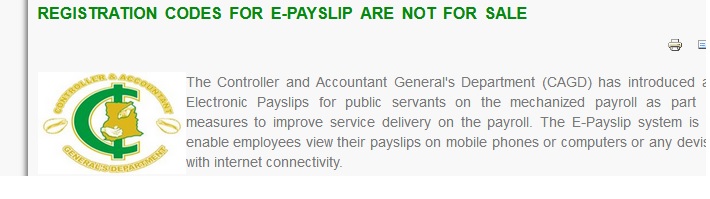
Monitoring Section
The Monitoring Unit functions involve verification and confirmation of the revenue lodged in the Consolidated Accounts by the revenue agencies, non-tax revenues generated by the MDAs and receiving returns from the MDAs. It is also responsible for ensuring that the internal controls are in place and working.
Public Debts & Investment
The PDI Section co-ordinates and supervises the control of public debt and investment. The directorate co-ordinates activities in the following Units:Data Examination and Validation ,Bank Reconciliation, Cashiering, Loans and Advances, Data Entry and Deposit Unit
Trying to access my payslip and it keeps on telling me invalid code for about 2 months now. Please help me.
Any time l try to access my payslip on my phone, it tells me to type the code shown above meanwhile there is no code showing above
My staff number and password automatically pop up at anytime when I open the website. What do I do so that people will not have access to my payslip?
I want to access my E-Payslip but system failed to respond.
We are facing difficulties accessing your website.