ird.gov.np e-PAN Personal Account Number System Nepal : Inland Revenue Department
Organization : Inland Revenue Department
Type of Facility : e-PAN Personal Account Number System
Country: Nepal
e-PAN : https://taxpayerportalb.ird.gov.np/taxpayer/app.html
| Want to comment on this post? Go to bottom of this page. |
|---|
What is IRD e-PAN System?
e-PAN is an Internet based system, managed by Inland Revenue Department (IRD). This allows access to any tax payers and tax officers from any where. Effort has been made to simplify the system so that the system can be operated without any training. Only requirement will be access to Internet and skill to operate Internet. Following steps will clarify processes of the system.
Related / Similar Service : IRD Nepal e-TDS

How To Access IRD e-PAN System?
Access to e-PAN is from the official website of Inland Revenue Department which is www.ird.gov.np. In the top menu there is a menu item that reads Taxpayer Portal. By clicking the link user will be directed to PAN System site.
Getting Submission Number :
First step to enter PAN registration information by the taxpayer is to book a submission number. To do this, users have to click ‘Get Submission Number’ menu in the top. System will then ask user to enter the following
1. User name
2. Password
3. Reconfirmation of password,
4. Pan type(Individual, business or Proprietary Business)
5. Pan for(either income tax only or Income tax and Vat both)
6. Name of the taxpayer entity,
7. Registration date(date from which taxpayer wishes to register for pan) and
Confirmation :
After entering these information and submitting the information system will assign a unique number (eg, 6200000123) and display it to the user.
User must remember user name, password and this submission number to enter, modify and submit the records. User can proceed to enter PAN records from this step itself or enter PAN records later.
Registration Process
To enter the PAN records user can either enter the PAN records right after receiving submission number or user can enter PAN records by clicking ‘Update’ menu after logging in through login form.
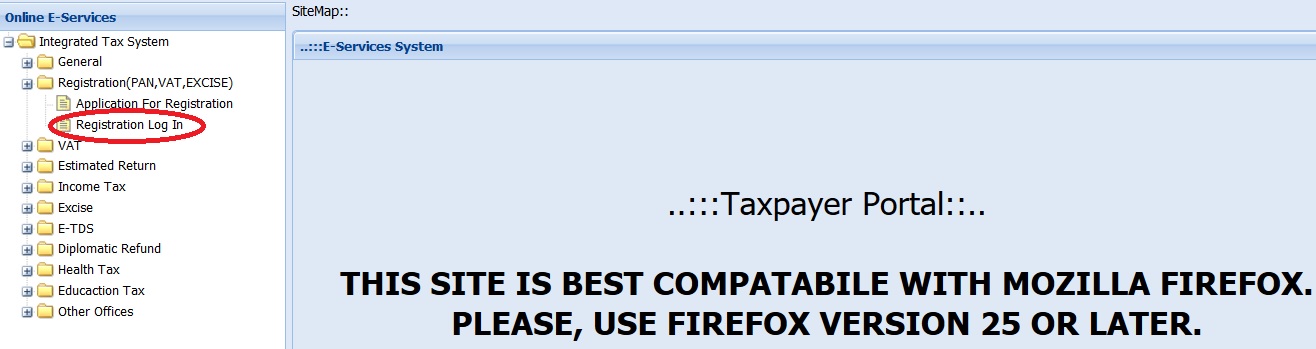
System will then ask user to enter PAN information such as
A) Name of the Applicant : An applicant must enter his/her first name, middle name (optional) and last name in English and Nepali as well.
B) Date Of Birth( YYYY.MM.DD) :
An applicant must enter his/her date of birth either in Bikram Sambat(BS) or English Date (AD) in the format YYYY.MM.DD as for example(1999.12.31). It should be noted that date of birth should be at least 16 years less than the current date.
C) Sex : An applicant must choose his/her sex as male/female.
D) Nationality : An applicant must select his nationality from the list of countries.
E) Introduction Papers :
Type of document : An applicant must enter his introducing document type such as citizenship certificate, passport etc.
Identity Card no : An applicant must enter his card number as specified in his introducing document type.
Name and address of office issuing documents : An applicant must enter name and address of office that has issued document as specified in the document type.
Issue Date : An applicant must enter the issue date as specified in the document type.
2.Family Background :
Husband/Wife : If an applicant is married, a spouse can enter his/her wife/husband’s full name.
Father : An applicant must enter his father’s first name, middle name(optional) and last name.
Grandfather : An applicant must enter his grand father’s first name, middle name(optional) and last name.
3.Contact Address :
An applicant must click the link( 3.Contact Address) to fill up the contact address details.
Permanent Address :
House No/Block No : An applicant must enter his house no/block no. In other words this field is mandatory.
Ward No : An applicant must enter his ward no. This field is mandatory.
Tole : An applicant must enter his tole. This field is mandatory.
Place Type : An applicant must enter his place type. He must choose his appropriate option as Metro, Sub-Metro, Municipality or VDC. This field is mandatory
Place Name : An applicant must enter name of his place. This field is mandatory
District : An applicant must choose his district from the list of the districts. This field is mandatory
Region : An applicant can enter his region.
Telephone No : An applicant can enter his telephone Number in this field if available.
Fax No : An applicant can enter his Fax Number in this field if available.
E-Mail : An applicant can enter his e-mail address in this field if available.
P.O.Box : An applicant can enter his Post Box No in this field if available.
Mailing Address :
House No/Block No. : An applicant can enter his house no/block no for mailing purpose.
Ward No : An applicant can enter his ward no for mailing purpose.
Tole : An applicant can enter his tole for mailing purpose.
Place Type: An applicant can enter his place type for mailing purpose. He must choose his appropriate option as Metro, Sub-Metro, Municipality or VDC.
Place Name : An applicant can enter name of his place for mailing purpose.
District : An applicant can choose his district from the list of the districts for mailing purpose.
Region : An applicant can enter his region for mailing purpose.
Telephone No : An applicant can enter his telephone Number in this field if available.
Fax No : An applicant can enter his Fax Number in this field if available.
E-Mail : An applicant can enter his e-mail address in this field if available.
P.O.Box: An applicant can enter his Post Box No in this field if available.
4. Contact Person :
An applicant must fill up the records of the contact person. He shouldn’t fill his own details in this section that is contact person should be different from the applicant.
If an applicant chooses pan for Income tax only,
Name : An applicant must enter first name, middle name(optional) and last name of his contact person. First Name and Last name are compulsory.
Post : An applicant can enter his contact person’s post or designation in this field.
Telephone : An applicant can enter his contact person’s telephone Number in this field.
Fax : An applicant can enter his contact person’s fax Number in this field.
E-Mail : An applicant can enter his contact person’s E-mail address in this field.
If an applicant chooses pan for both Income tax and Vat both,
If both contact person for both Income tax and vat are same, he can check check box otherwise he needs to enter the records as before.
Print Preview : Print preview of individual pan registration.
Features of IRD e-PAN System
The IRD e-PAN System is an electronic taxpayer identification number (TIN) registration system that was launched by the Inland Revenue Department (IRD) of Nepal in 2019. The system aims to simplify and streamline the TIN registration process, making it more convenient and efficient for taxpayers.
Here are some of the features of the IRD e-PAN System:
** Online registration: Taxpayers can register for a TIN online through the IRD e-PAN System website. This is a convenient option for taxpayers who do not have the time or ability to register in person.
** Instant TIN issuance: Once a taxpayer has successfully registered for a TIN through the IRD e-PAN System, they will be issued a TIN instantly. This means that taxpayers can start using their TIN immediately, without having to wait for a physical TIN card to be issued.
** Real-time status tracking: Taxpayers can track the status of their TIN application through the IRD e-PAN System website. This allows taxpayers to see the progress of their application and know when their TIN will be issued.
** Multi-lingual support: The IRD e-PAN System is available in multiple languages, including Nepali, English, and Hindi. This makes it more accessible to taxpayers from all over the country.
What is the benefit of registering a PAN?
What is the benefit of registering a PAN?
How do I register for a freelancer PAN Number? I do not have a company.
.
I have registered a new account few min ago but I can’t save my submission number. Please send me my submission number to get info about my PAN Details.
Rajesh kumar gupta
305282563
I have forgotten my pan number. How can I get my pan number?
How to find out company PAN certificate by PAN No?
How to find out PAN no. of a company or an individual in Nepal? Is this facility available online?