form.gov.kh : Build Forms Online Cambodia
Organization : Digital Government Committee
Facility : Build Forms Online
Country : Cambodia
Website : https://form.gov.kh/
| Want to comment on this post? Go to bottom of this page. |
|---|
How To Build Forms Online in Cambodia?
FormKH is an online form builder that allows users to create custom forms for various purposes such as surveys, registrations, feedback, refinements and more. Build Forms in just minutes Securely and Efficiently! Instant, customisable forms with zero code or cost, to safely collect classified and sensitive data. View your responses within FormKH. All data is end-to-end encrypted, which means third parties, including FormKH, will not be able to access or view your form data.
Related / Similar Facility : MPTC Domain Name Registration Cambodia
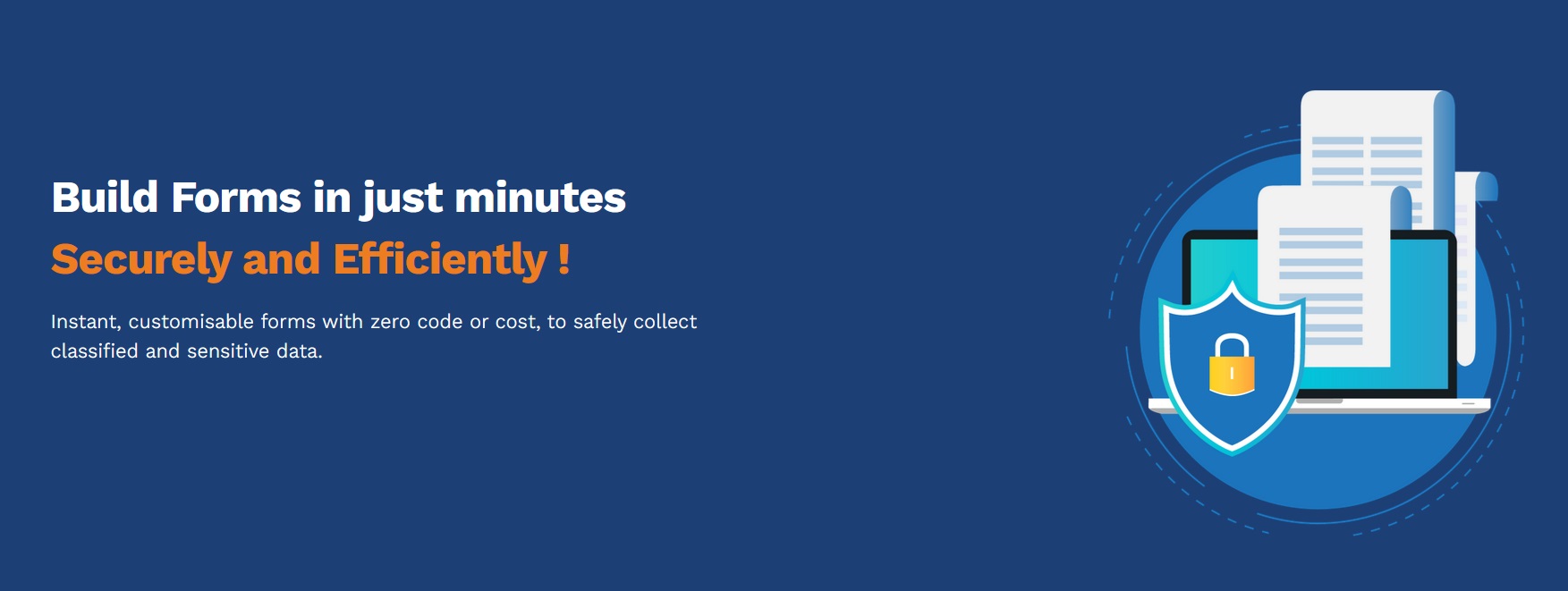
Steps:
Login : Log in to FormKH via internet
Create Form : Create a new Storage mode form and store Secret Key safely
Upload Secret Key : Upload Secret Key and view your responses
Download : Download your responses as a CSV
Login Here : https://form.gov.kh/login
Secure Collection of Responses:
All form responses are encrypted end-to-end. This means third parties, including FormKH, will not be able to access or view your form data.
Form Building and Data Collection Features
Drag and drop builder:
Launch forms in minutes with the drag-and-drop builder, and over 20 types of fields to choose from.
Email confirmation:
Send confirmation emails to your respondents along with a copy of their responses.
Prefill:
Make form filling faster for respondents by pre-filling fields for them.
Conditional logic:
Create dynamic forms that show or hide specific fields based on previous responses.
Webhooks:
Send form responses to external applications in real time.
Scheduler:
Set the schedule to automatically open and close your form.
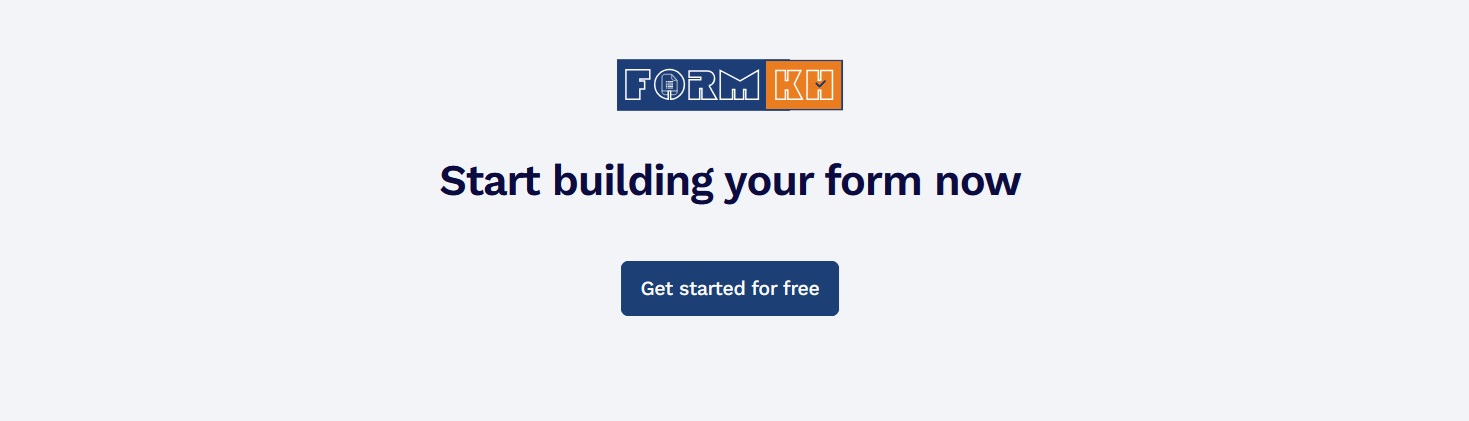
FAQ On FormKH
Frequently Asked Questions FAQ On FormKH
Is FormKH safe?
In Storage Mode, submitted form responses are stored in encrypted form. During form creation, the user’s client/browser generates a secret key that is never seen by the server. The secret key is used to process your form, unlock, and view responses, ensuring that only the form administrator can access and view the responses. If our server has a problem, an attacker will not be able to access the form response data.
What data can FormKH manage?
FormKH allows users to collect form responses in Storage Mode. In this mode, sensitive data and information can be managed as shown below:
Response data : Stored encrypted on the FormKH database
Class division : Until the data is set
Sensitive data : Until sensitive data (normal)
How to Create a form?
** Once you have successfully logged in, you can start creating forms in the dashboard.
** When you click Create Form, you will see a screen like this, fill in your form name and click the “Next Step” button:
** Then click the “Download Key” button and click the confirmation box to continue.
** Now you can start creating your form using fill-in-the-blank options!
Top and Instructions:
The header and footer allow you to customize what respondents can see when they enter information into the form. This includes the appearance of the form and the instructions, which respondents will pay close attention to.
Instructions:
Header and Instructions Click the “Create” tab at the top of your form, then click the Header and Instructions icon on the left.
A. Logo -> Select a logo (default logo, no logo, or upload a custom logo)
B. Primary color
C. Time to complete the form -> You can tell the time required to complete the form, which allows respondents to know before they start filling out the form.
D. Instructions -> You can put additional instructions/information here (e.g. privacy policy, website links).