citizenservices.gov.bt Citizen Registration Bhutan : G2C Service Delivery Gateway
Name of the Organization : Royal Government of Bhutan G2C Service Delivery Gateway
Type of Facility : Citizen Registration
Country : Bhutan
| Want to comment on this post? Go to bottom of this page. |
|---|
Website : https://www.citizenservices.gov.bt/
What is Voice of Customer (VOC) Portal?
The Voice of Customer (VOC) portal is an initiative of the G2C Project Office, Royal Government of Bhutan, under the “Electronic Government to Citizen Service Delivery System Implementation” engagement fro providing a one-stop platform to the Government for receiving, assessing and resolving multifarious complaints, grievances, feedbacks and suggestions from concerned citizens and stakeholders.
Related / Similar Facility : MFA Machine Readable Passport Application Bhutan
The VOC unifies all the relevant stakeholders from the Government side, starting from the Prime Minister’s Officer to the individual department level, with the citizen under a common collaboration platform.

The portal equips the citizens to share their feedback and grievances on both specific G2C service delivery as well as generic non-G2C service related matters. For G2C services, already integrated within the electronic G2C service delivery gateway, the system has the provision of identification of the specific service through the Application number furnished by the citizen and subsequent assignment to the relevant department automatically for analysis. For non-G2C service related tickets, the application is received and processed directly from the Prime Minister’s Office and then forwarded to the relevant department.
The VOC has the flexibility of channelizing a single application through multiple rework cycles within the Prime Minister’s Office, the Secretariat and individual ministries/departments/agencies until satisfactory resolution of the complaint is achieved. The portal tracks the subsequent steps and records the activities performed at different steps for reporting and audit purpose. On successful closure of an application, an automated email/SMS notification is dispatched to the applicant informing him/her about the resolution.
The VOC targets at being an important channel of communication between the Government and the citizens by annihilating the distance imposed by the geographical terrain of the country.
How To Do VOC Citizen Registration?
The citizens can leverage the portal as the ideal forum for expressing their opinions, voicing their concerns and sharing their ideas to the Government, which will, most certainly, pave the way for ensuring better governance through citizen involvement and eventually contribute to the Gross National Happiness.
This document outlines the basic navigation of the VOC portal and the mechanism of processing complaints/suggestions/feedback.
Process 1: Submitting online G2C related application
Login to the Portal and click on Voice of Customer link.
Result: VOC home page appears and tasks are displayed based on role of the logged in user.
Click on the link “Lodge your Grievance” and select the complaint type as G2C Service Related and provide a valid application number
Result: System will authenticate the application number and identify the target government agency. The application submission form will be displayed.
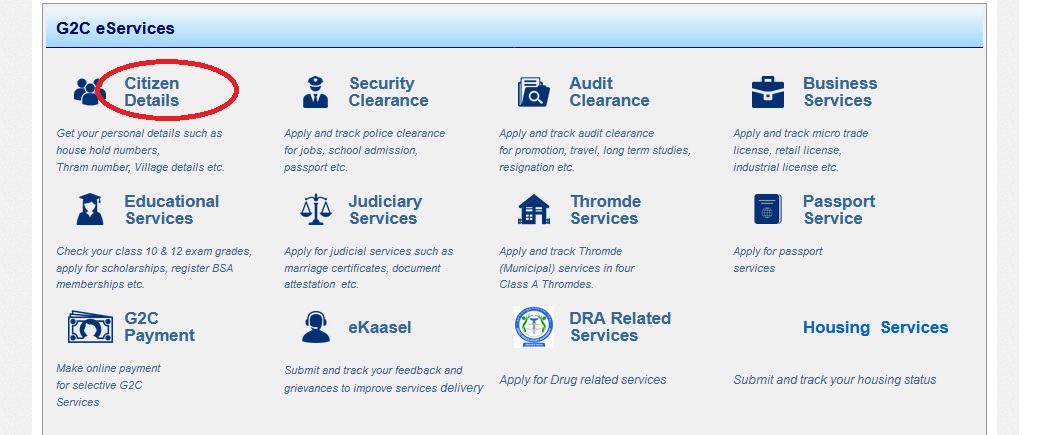
Application Form:
** Specify the type of application (Suggestion/Feedback/Complaint/Remarks) and the grievance category.
** Provide a valid CID number for the applicant. System will retrieve the applicant details from the database.
** Provide valid contact details and Remarks and attach supporting documents if applicable.

Click “Submit” button once the form is filled up. Please note all the mandatory fields have a red star mark, without filling up those fields you will not be able to submit the form.
Result: Application will be submitted and system will generate unique application number for further tracking.
Click the link “Check Grievance Status” at the “Link” bar and provide the application number and click on Submit button.
Result: System will display instantaneous status of the submitted grievance and also indicate the name of the agency where the application has been forwarded to.
Process 2: Submitting online non-G2C application
Login to the Portal and click on Voice of Customer link.
Result: VOC home page appears and tasks are displayed based on role of the logged in user.
Click on the link “Lodge your Grievance” and select the complaint type as non-G2C service related.
Result: The application submission form will be displayed.
Information Query Over SMS
To Get Application Status:
Send “ST<SPACE><YOUR APPLICATION ID>”
To Get License Status:
Send “LIC<SPACE><YOUR LICENSE ID>”
To Get SMS Query Options:
Send “INFO”
SMS @ 5678
Let us know, how do we trace our census registration?
I have put application for LPG GAS from february-01-2016 and approved form and they recorded that Ugyen tshering had received lpg gas,but till now I have not get. Is it fair?
How do know our rankings?