kln.gov.my e-Consular Malaysia : Ministry Of Foreign Affairs
Name of the Organisation : Ministry Of Foreign Affairs Of Malaysia (kln.gov.my)
Type of Announcement : e-Consular
Country : Malaysia
Website : https://ekonsular.kln.gov.my/en/
| Want to comment on this post? Go to bottom of this page. |
|---|
How To Login Into KLN E-Consular?
Please read the GUIDELINES before proceeding with the transaction. Please use Mozilla Firefox version 3.6 (or higher) as the web browser.
Related / Similar Service : KLN e-Pelanggan/ e-Consumer Service Kuwait
Follow the following steps;
Step 1 : Go to the official website of Ministry Of Foreign Affairs Of Malaysia through the URL https://www.kln.gov.my/web/guest/home
Step 2 : Then scroll the pages down, Click on the Online Services tab and Select eConsular System Login link.
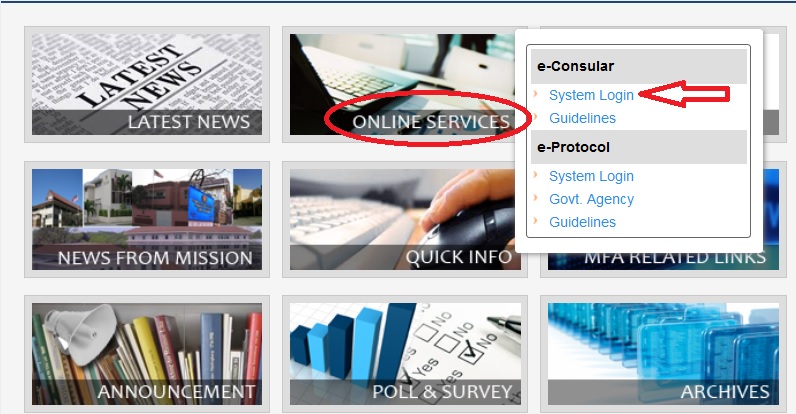
Step 3 : After that, Login with your Identification No and Password

Step 4 : If you are using the service for the first time, choose “First time login? in the Login page.
Step 5 : Fill in the required information and click “Register”. Then you will get a login page.
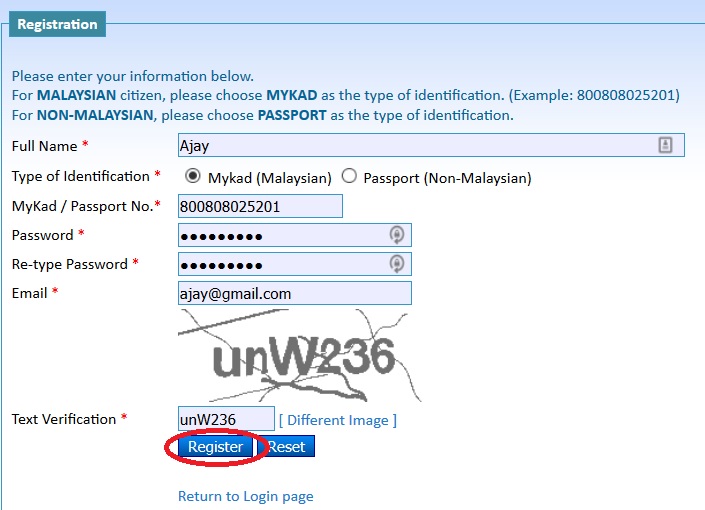
FAQ On KLN E-Consular
Frequently Asked Questions (FAQ) On KLN E-Consular
1. What is e-Consular?
e-Consular is an online application system, in which users can make these transactions:
i. Application for Certificate of Good Conduct
ii. Application for Certificate of Waiver of Two Year Home Residence
iii. Registration of Malaysians Abroad.
2. I fail to upload my photo.
i. Please ensure that the photo file is in a JPEG format and the size is less than 200 KB.
ii. Please use Mozilla Firefox version 3.6 (or higher) as the web browser. Do NOT use Internet Explorer or other web browsers. Mozilla Firefox can be downloaded at mozilla.com.
iii. Please note that it is NOT mandatory to upload your photo onto the system. Alternatively, you can attach 2 copies of passport-sized photographs together with the completed and printed online application forms.
3. If I don’t have a digital photo file to be uploaded into the system.
** You do not need to upload your photo onto the system as it is NOT MANDATORY.
** You can attach 2 copies of passport-sized photographs together with the completed and printed online application forms.
4. How can I check my application status?
You can check it in an online manner as follows;
i. Login to e-Consular.
ii. Click “Check Status/Update Details”. Your transaction and its current status will be displayed.
5. How can I update my application details?
You can check it in an online manner as follows;
i. Login to e-Consular.
ii. Click “Check Status/Update Details”. Your transaction and its current status will be displayed.
iii. Click “Update” to update any of your application details.
However, you can only update your details if the status of your application is ‘Draft’ or ‘Supporting Document Has Not Been Received’.
6. Can I submit application for Certificate of Good Conduct using manual application form instead of doing it online?
All application for Certificate of Good Conduct must be made online through e-Consular, beginning 1 January 2011. Manual application is no longer accepted.
Features of KLN E-Consular
KLN e-Consular is an online platform that provides Malaysians living abroad with a wide range of consular services.
Some of the features of KLN e-Consular include:
** Application for a Certificate of Good Conduct (CGC): Malaysians living abroad can apply for a CGC online through KLN e-Consular. The CGC is a document that certifies that a person has no criminal record. It is often required for employment, visa applications, and other purposes.
** Application for a Letter of Waiver: Malaysians living abroad who are unable to return to Malaysia to renew their passport can apply for a Letter of Waiver online through KLN e-Consular. The Letter of Waiver allows Malaysians to continue using their expired passports for a limited period of time.
** Registration of Malaysians Abroad: Malaysians living abroad can register their details with the Malaysian Ministry of Foreign Affairs (MOFA) through KLN e-Consular. This registration helps MOFA to keep track of Malaysians living abroad and to provide them with assistance in times of need.
** Issuance of Emergency Travel Document (ETD): Malaysians living abroad who lose their passports can apply for an ETD online through KLN e-Consular. The ETD is a temporary travel document that allows Malaysians to return to Malaysia.
** Payment of consular fees: Malaysians living abroad can pay consular fees online through KLN e-Consular. This service is available for a limited number of consular services.
I am having problem to login eKonsolar website, I cannot reset my password too. It says my Identity Card number do not match my email address. Need help please. Thank you
I need to know, how long does it take to get my good conduct certificate?
I need help. My daughter unable to login to her certificate of good conduct in Germany. She needs to print out the approval of documents and send to Malaysian embassy in Berlin.
I forgot my email address and password. Now cannot log in e-consular. Please help.
I forgot my email address and password. Now cannot log in e-consular. Please help.
I have forgotten my email id. How should I reset the password now?
How long do I have to wait for my Good Conduct Certificate?
I would like to get a Criminal record when I lived in Malaysia (10 years). Please help me how can I get it.
How to check my good conduct certificate?
Please give attention for my cgc.
I already applied and called to the embassy, but it’s still on invalid status.
Thank you
I already registered for letter of good conduct last year. But I cant open because I already changed my email. I cant remember my password also. I am trying to log in to reset my password but I put new email. I cant access my account.
I am having problem to log in at ekonsular website..
I already forgot my username and password. So when I click reset password button, the website ask me to fill up my ic no and email add to reset the password..
When fill up the column and press reset it shows the details are incorrect.
Please help me.
I don’t remember the email address which I register at ekosular. There is no column to resend / rest password to new email add.
Now how should I reset the password or how to register again at ekonsular?
I forgot my email address and password. Now cannot log in e-consular. Please help.
Application for good conduct certificate?
Why is my letter of good conduct taking so long? Its now two months over.
I am having a problem to login at eKonsolar website. I already forgot my username and password. Please help me.